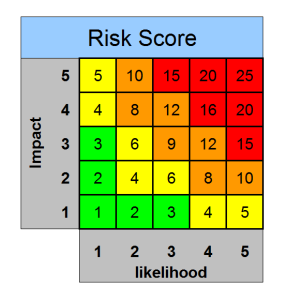
A RAID Log is a great tool for managing Project Risk.
RAID stands for Risks, Assumptions, Issues, Dependencies.
BEWARE – it is hard to keep track of these aspects of your project in your head. You can keep track of them using a LOG TEMPLATE for your own safety.
Risks (R in RAID)
Your project risks are the “issues waiting to happen”.
i.e. Ask yourself “What could go wrong?”, and the list of items in answer to that are your risks.
e.g. when planning for a race, an example risk could be “My shoes fail during the race”
Assumptions (A in RAID)
Assumptions are items that you believe to be fine,… but that may not be. Assumptions are aspects of the environment, or of the surroundings to your project that you believe will be in a certain state.
The purpose of tracking assumptions is that you need to be prepared for your assumptions being wrong.
Issues (I in RAID)
Issues are the things which are actually going wrong – i.e. Risks that have been realised, and have turned into issues.
If you were lucky with your Risks identification earlier, you may already be prepared to deal with the issues 🙂
Dependencies (D in RAID)
Dependencies are items being delivered- or supplied- from elsewhere, and that may not be directly in your control.
i.e. in order for your project to deliver, your dependencies must be present / delivered / supported.
Dependencies are quite frequently what cause project failure – track these carefully!
RAID Log Template
This Excel Template is a handy format which allows you to track your RAID items, their status, and assign them to owners.
Some examples templates in the “Risk” area
-
RAG Status Template PowerPoint$ 23.99
-
Project Status Report Template Discount Bundle (PPT & Excel)$ 73.49
-
Risk Log and Transition Management Template Deal (PPT & Excel)$ 43.99
-
Excel Transition Plan Template$ 17.98
-
Simple Risk Log Template (Excel & Google Sheets)$ 5.99
-
Risk Management Template Discount Bundle$ 47.95
-
Solution-focused Excel Risk Log with Dashboard Template$ 19.98
-
RACI Matrix Template PPT and Excel Toolkit$ 31.97
-
Powerpoint RACI Presentation Template$ 19.97