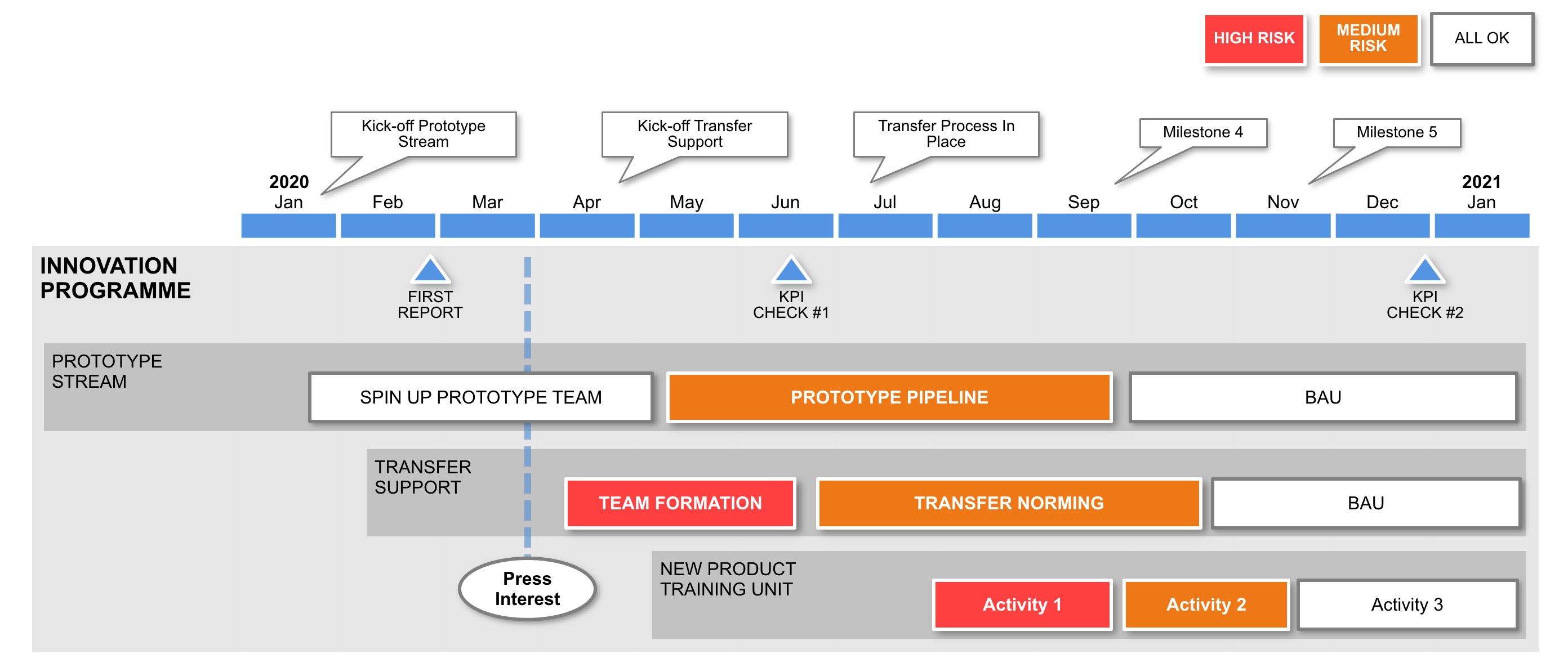
This guide will explain the important parts of a Project Roadmap. It includes workstreams, activities, timelines, risk levels and other elements needed for an effective project roadmap.
1. Quickly communicates project plans and goals.
2. Manages stakeholder expectations.
3. Generates a shared understanding across the teams involved.
4. Communicates plans with other important teams/organisations.
It is a simple diagram format, that shows your project plans over time.
IMPORTANT: A Project Roadmap IS NOT the place for detailed project plans and detailed information.
1. Must Have: The Project Goals articulated; at least in the deliverables listed.
2. Must Have: A timeline – to show when things will happen.
3. Must Have: The high level titles for the big deliverables (don’t get into the detail!!).
4. Should Have: The workstreams in separate “Swim Lanes”.
5. Should Have: Milestones of key events, when you expect them.
6. Could Have: Areas of high risk.
7. Could Have: Areas where you have dependencies.
It gives a sense of the Project Goals: Either explicitly in plain words: “The goal is …”.
It shows the plans for a project in simple terms: not too detailed – just the high-level titles! (keep to 4 or less in each workstream).
It fits on 1 side of paper (or 1 slide in a presentation) to keep it simple!
It shows project plans alongside a timeline.
You can read it and understand it in 3 minutes or less.
It avoids acronyms and team jargon, so that anyone can understand it!
It has your name on it – so people can contact you with questions.
The best project roadmap presentation is one that tells your story simply and quickly. You must give a sense of time, the important project elements, and any key messages you want to highlight.
Step-by-Step guide to creating a Roadmap
See our Creating a Roadmap guide here.
Creating a Roadmap can have useful side-effects
The process of creating a roadmap, with key project stakeholders and team members, can be a very useful exercise for your team, because it:-
- Ensures that the team and stakeholders understand capacity
- Forces priority decisions
- Promotes a shared understanding in the wider team
Roadmap Examples and Samples
-
Strategic Planning Tools Discount Bundle$ 47.56
-
Project Report$ 11.99
-
Transition Plan Powerpoint$ 17.85
-
Google Sheets Compatible Roadmap Template (Excel)$ 13.03
-
Risk Log and Transition Management Template Deal (PPT & Excel)$ 43.99
-
Excel Transition Plan Template$ 17.98
-
Gantt Chart Excel Template – create a well-presented Gantt in a Spreadsheet$ 17.56
-
Powerpoint Mobile-Friendly Roadmap Template$ 13.22
-
PPT Roadmap With Milestones$ 14.99