Argghhh – the Project has GONE WRONG!… too often we freak out in an self loathing, whining mess. Especially when there’s more than one team involved. OK.
OK. Take a moment. Stop your teams from running around in circles and screaming.
We usually forget the good things! And,… there will be good things again.
Take a breath, and plan a “Lessons Learned” Project Retrospective:-
- to put things back in balance,
- to establish what needs to be done differently next time,
- to emphasise what was great about the project,
- to draw a line under the project so that negativity can’t damage us any further, and
- to get the teams talking again.
One tendency though, is that negativity can be brought into the Lessons Learned session.
So – how do we keep the Lessons Learned Positive and Productive?
Getting the Right Facilitator is really IMPORTANT!
Important attributes for your Facilitator:
- Neutral – was not directly involved in the project
- Positive – is self-starter, positive and always pushing for the best
- Pragmatic – has a grip on what is feasible and reasonable
- Some sense of humour – sees the humorous side of things
- Has knowledge of the area – understands the business in question
A good Facilitator must:
- take all points as valid, and record them carefully
- prevent defensive behaviour – “it’s happened, let’s get this point recorded”
- prevent arguments or tempers from flaring – “we’ll record everyone’s points – they are all now valid – remember the Prime Directive :)”
- keep track of time – be sure that everyone is getting their opinions in, and that noone is allowed to monopolise the available time
- encourage insights from quieter participants – there are likely to be dominant characters, so make sure the quieter ones get a chance to share
- be fair, and praise contributions – keep the atmosphere positive and light by being fair, listening well, and giving praise to brave or focussed insights
Focus on “How to do better next time”
Focus on “how to do better next time” rather than “Who got it wrong / what was wrong this time”.
Use Norm Kerth’s “Prime Directive”
Norm Kerth’s Prime Directive is generally accepted as a great way of staying positive in your retrospectives :
Regardless of what we discover, we understand and truly believe that everyone did the best job they could, given what they knew at the time, their skills and abilities, the resources available, and the situation at hand.
Set out your Lessons Learned Agenda
You can use this Agile Lessons Learned template as a good basis and structure on which to build.
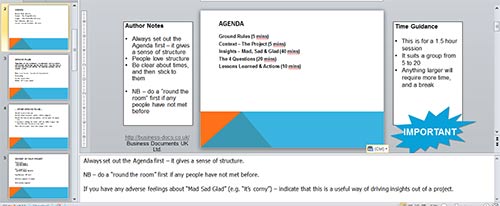
[purchase_link id=”2246″ style=”button” color=”blue” text=”Add the Project Lessons Learned Template to Cart”]
- Make it short and clear.
- Set the times for each section.
- Prepare the room for what’s going to happen.
- Stick to your times.
Further help with your Lessons Learned Session
You can find a complete guide to how to run an Agile Lessons Learned Project Review here.
More Project Review and Lessons Learned Templates
Pods Embed Error: Pod not found.