Gantt Chart Excel Template – create a well-presented Gantt in a Spreadsheet
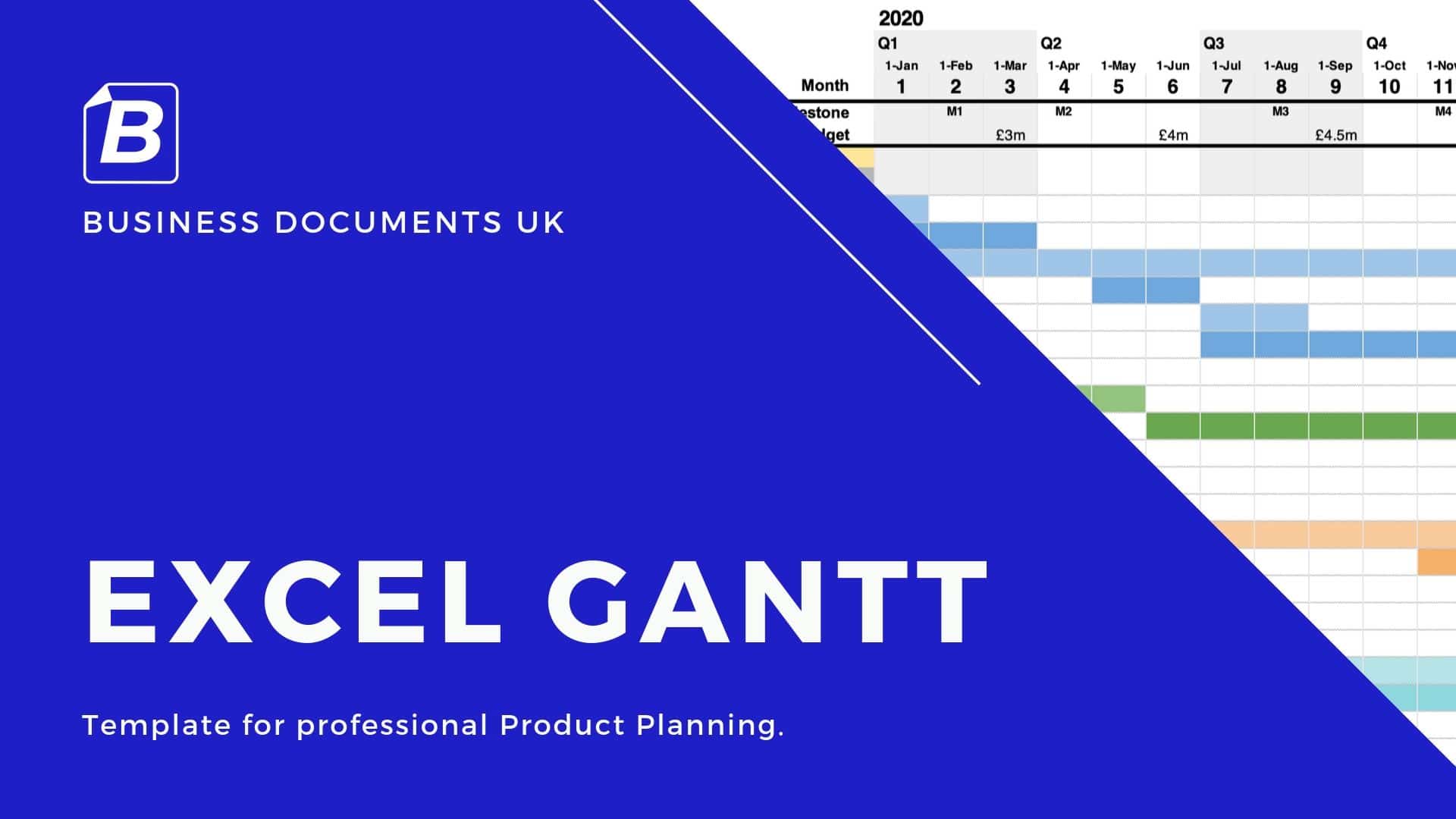
Create a gantt chart in Microsoft Excel quickly with this Gantt Chart Excel Template. It includes 12 month, 18 month and 24 month formats, with 2-4 workstreams. The format is Google Sheets compatible.
cseUsing this Gantt Chart Excel Template in Excel or Google Sheets with 12-month, 18-month, and 24-month formats, and 2-4 workstreams, you can make a Gantt quickly just by rearranging.
Ideal for remote team collaboration
Simply upload this template to Google Drive, and you can use it to create and edit the Gantt chart with your team. Collaborate online, whilst in a team conference call, or chatting over IM (Slack / Google Chat / Yammer, etc).
This Gantt Chart Excel Template includes the following:
1) Gantt Chart with 12 Months Timeline and 2 Workstreams
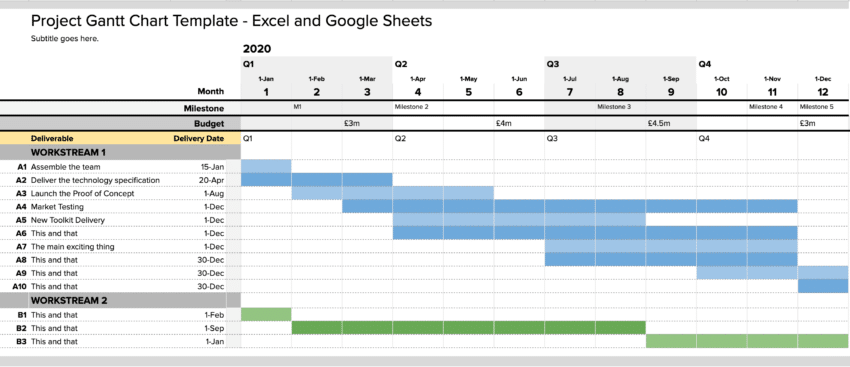
Ideal for chart template google sheets creation; you can collaborate and create the gantt chart with your colleagues whilst on a video call, or on Slack.
2) Gantt Chart with 18 Months Timeline and 2 Workstreams
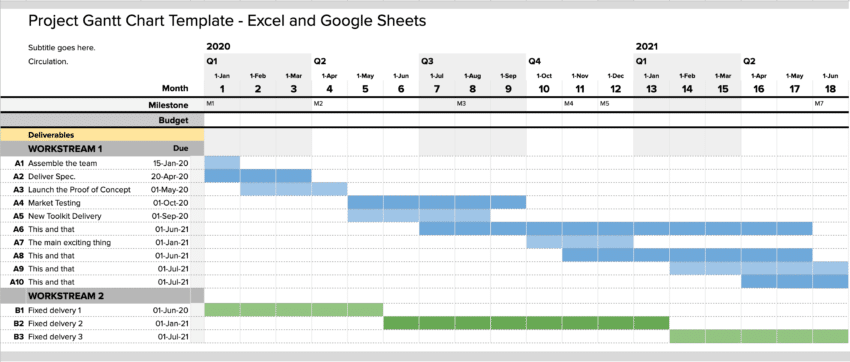
3) Gantt Chart with 2 Years Timeline and 2 Workstreams
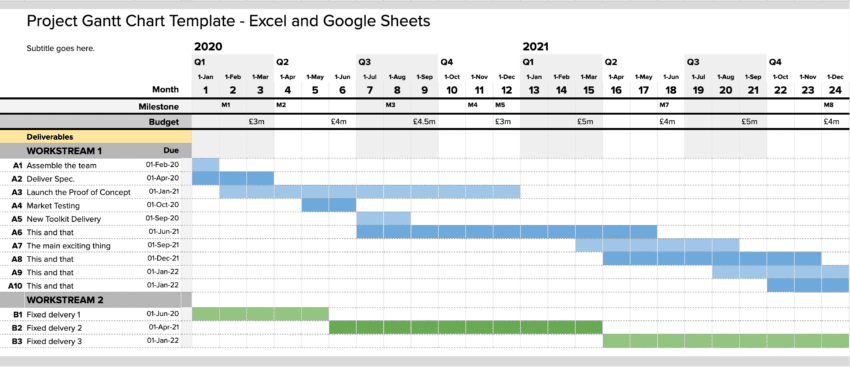
4) Gantt Chart format showing 2 years and 3 Workstreams
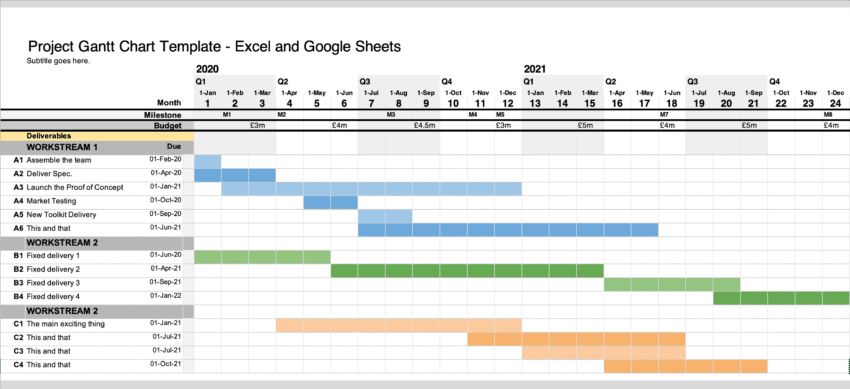
5) Gantt Chart showing 24 Months and 4 Workstreams
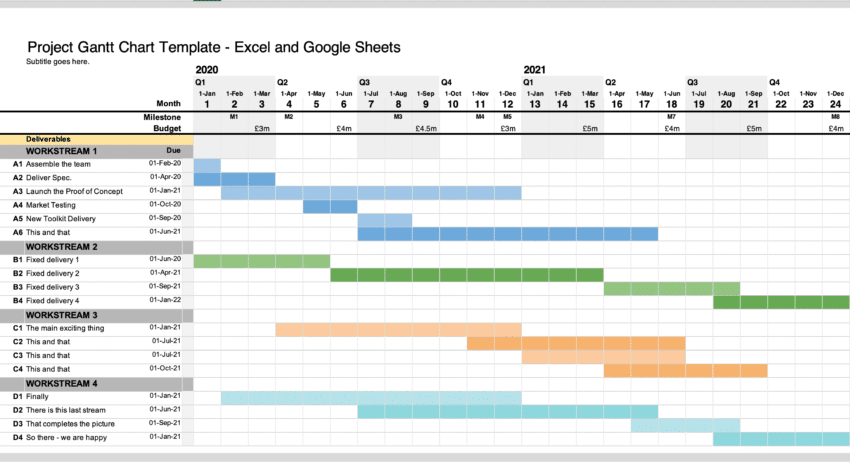
How to use this template
- Use the basic spreadsheet editing tools: This template uses standard Excel or Google Sheets formatting so that you can edit it easily. There is no need for advanced skills.
- Simply copy and paste style areas: In order to make changes, just delete, or copy and paste what is already there!
- Changing the Gantt Bars: Use the template Gantt bars for reference. Just copy and paste/delete the existing bars or spaces to make your Gantt bars appear in the right place!
This Template is google sheets compatible.
This template can be uploaded and used with Google Sheets in Google Drive.
This Product is included in these discount bundles:
1 review for Gantt Chart Excel Template – create a well-presented Gantt in a Spreadsheet
Only logged in customers who have purchased this product may leave a review.





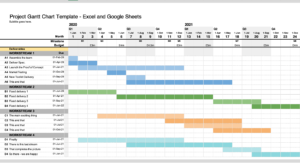

Xolisa –
We were at the end of our financial year and I was scouring the internet for a template that would visually outline our plans for the next year. I came across this site and the rest is history – the executives ate it all up and more. Would definitely recommend this and more.
– Xolisa, Telecommunications Firm in South Africa