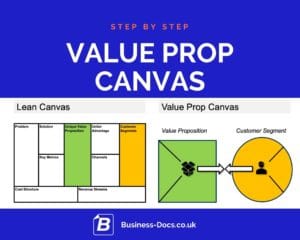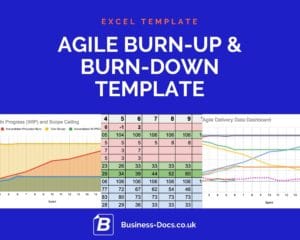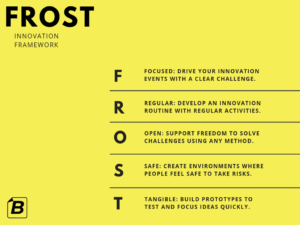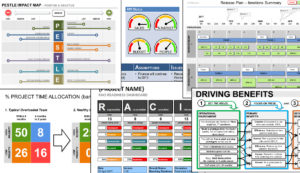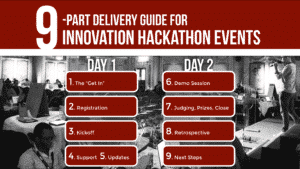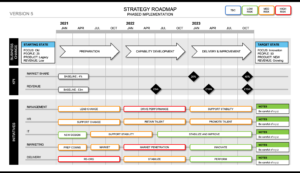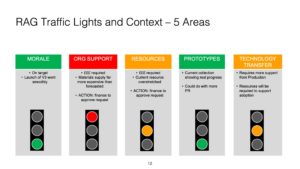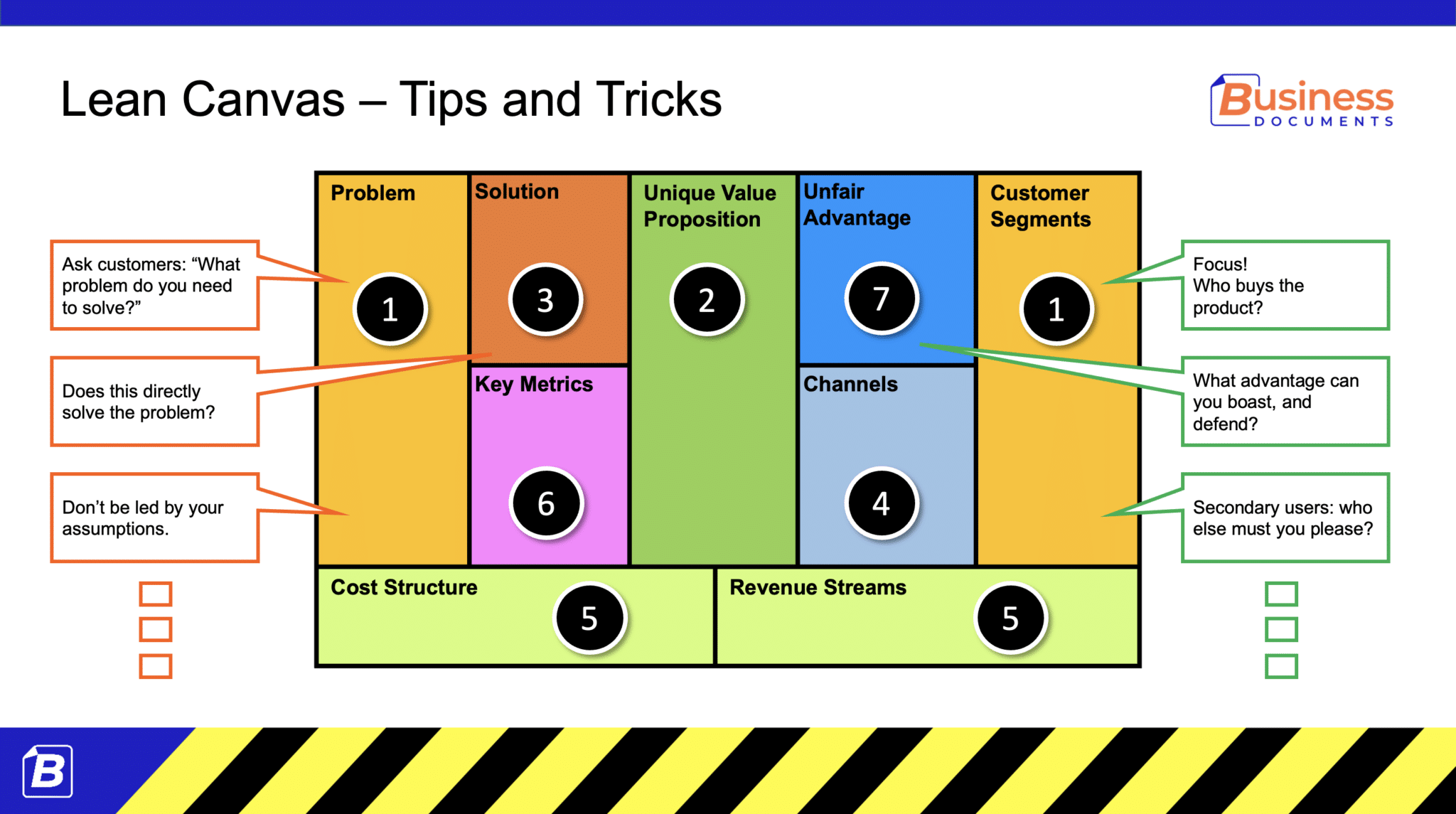
Don’t struggle filling out a template. Use this professional guide to create the Best Lean Business Model Canvas
The Lean Business Model Canvas is a great template to help product teams to focus on what is important.
Use our tips and guidance to avoid making mistakes. Set yourself up for success!
Standard Lean Canvas Layout
This is the standard template layout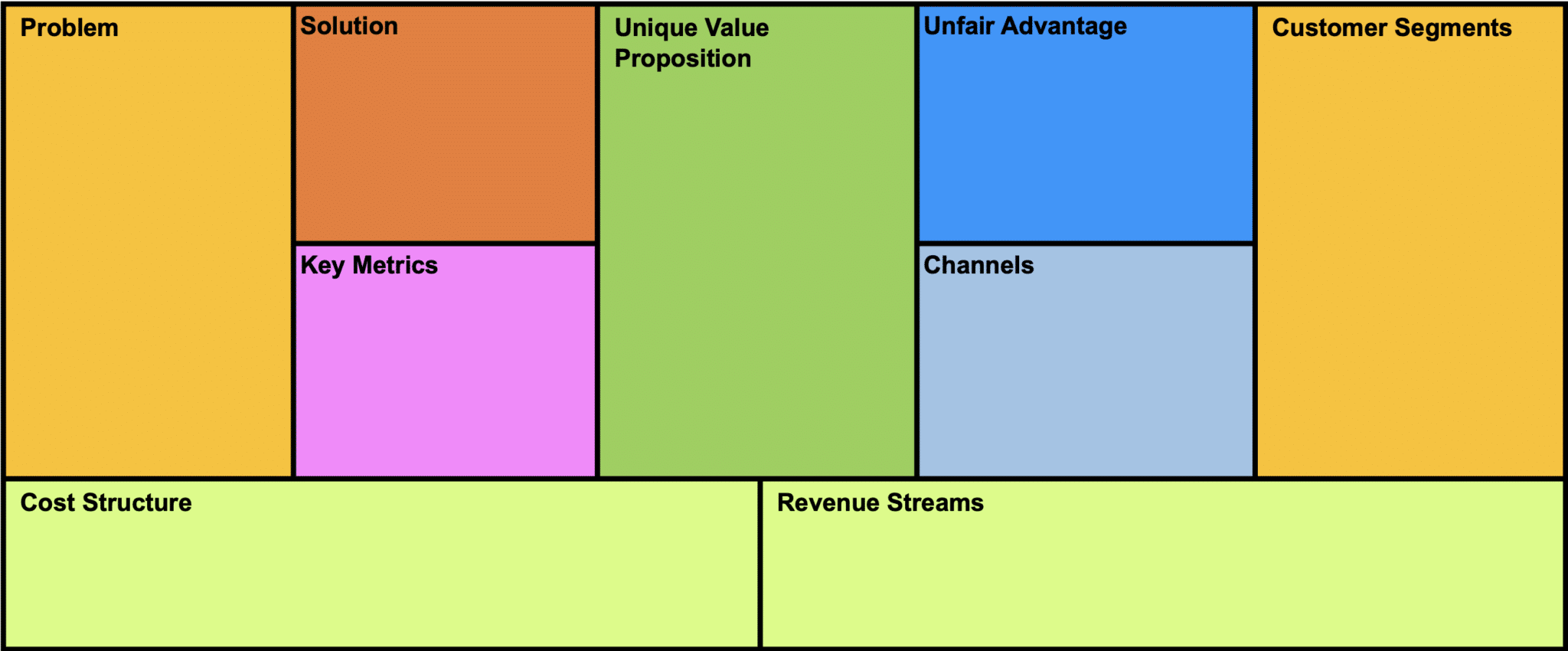
Top tips for the Best Lean Business Model Canvas
1. Focused: It is focused on a narrow customer segment – ideally a customer you know and can talk to freely.
2. Clear: It doesn’t use Jargon, and is quick and easy to read.
3. Informed: It is informed by a real target customer, and not by your own assumptions.
4. True: Your value proposition and unfair advantage are validated by real customers.
5. Useful: It helps guide your team on marketing and sales decision-making.
1. Start with the “Problem” and the “Customer Segment” sections so that you can focus the rest of the canvas on these essential points.
2. Complete the “Unique Value Proposition” to appeal to your target customer, because they will know that you are what they need. Try adding a “one-liner” to describe your product too – e.g. “The LinkedIn for Charities”.
3. Summarize your “Solution” as the top 3 (max) features that achieve your Unique Value Prop, so that you use only the top features that you know to appeal to that customer
4. List the top 2 or 3 marketing channels that you know will honestly reach this customer, given steps 1-3 above.
5. Now it’s time to fill in your “Cost Structure” and “Revenue Streams“. How does this customer prefer to pay? When?
6. Now for “Metrics“: How will you measure that you are being successful with this target customer segment? 2 or 3 key metrics.
7. Finally – your “Unfair Advantage“? Think of what truly separates you from the rest, and what is defendable. Think of how you will set yourself apart when you speak with prospective customers.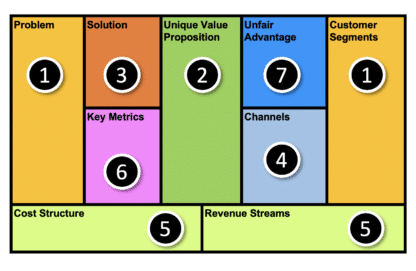
The Value Prop Canvas elaborates on two key areas of the Lean Business Model Canvas.
1. The left half of the Value Prop Canvas corresponds to the “Unique Value Proposition” cell of the Lean Canvas.
2. The right half of the Value Prop Canvas corresponds to the “Customer Segment” cell of the Lean Canvas.
3. Items from the “Solution” cell in the Lean Canvas might also be included in the “Products and Services” of the Value Prop Canvas.
4. Usually the Lean Canvas is created first, and the Value Prop Canvas is created second to help focus on the Product-Market fit.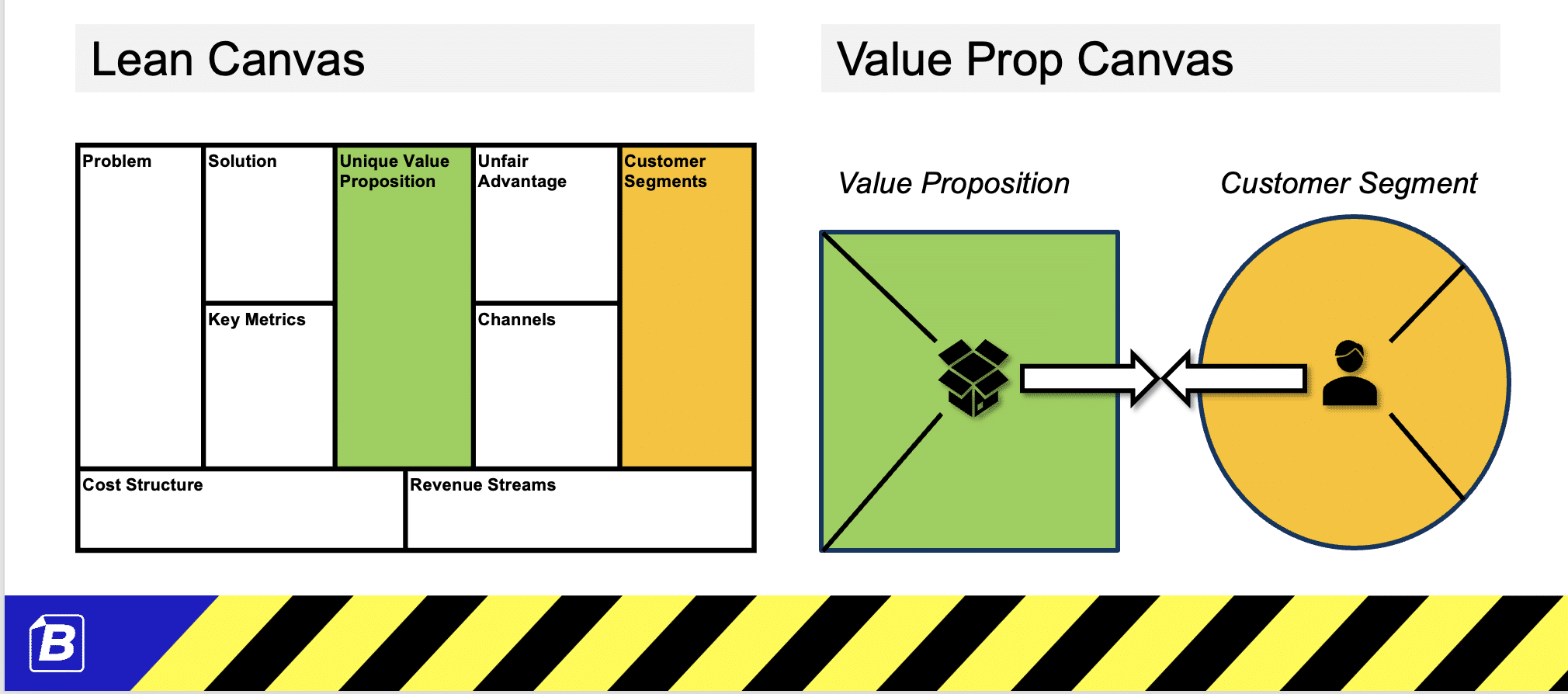
Help with each section of your Lean Canvas
Use the order outlined above, so that you can create the most effective Lean Business Model Canvas.
* Decide on the top 1, 2, or 3 (max) real problems that you solve for your target customer. List them clearly.
* Do not list all of your target customer’s problems.
* Use the words that your real target customer uses.
* Avoid mixing up multiple target customer segments; You must focus!
* It is best to focus on a single target customer segment for each Lean Business Canvas.
* If you have multiple segments to target, pick your top priority customer first. You can create more canvases later.
* You can list other important user groups, but focus the canvas primarily on your target buying customer.
* Craft this as a selling pitch, to excite your target customers, so that they cannot resist your product.
* Include a description (2 or 3 lines) to succinctly convey the message.
* Create a snappy “high-level concept” so that people can understand quickly. e.g. “Uber for kids” for a child-focused driving service.
* Focus on inspiring your target customer, and avoid listing features here.
* Describe how you solve the customer “Problem”.
* Use the words that best speak to this target customer.
* Avoid listing all of your features.
* You must establish the 2 or 3 metrics that will help your team optimize every single activity toward success.
* Be careful: These are the metrics that will be used for targets.
* These can be things like % of users using a particular feature in the free trial, or percentage of new users sharing your product on social media.
* This is what sets you apart from your competitors.
* It is the area where you have a defendable advantage.
* Think: “What will I tell prospective customers to show them that our product is better than the competition?”
* Ensure this is based on evidence – i.e. only use what a customer has really said to you.
* These are the top marketing and sales channels that will reach your customer.
* Choose 2 or 3 top channels, so that you can focus your team’s energy efficiently.
* This is where you list how your product generates revenue for your company.
* Include Recurring Revenue (subscriptions), Licensing revenue, Service revenue, Ad revenue, Commissions etc.
* Start with a simple model, so that it is easy to measure success and optimize.
* This is where you describe how you charge your customers or users.
* It may be a freemium model, a pay-as-you-go model, a service-charge model, a revenue-based pricing model, or other.
* If you are a startup, keep it simple, so that you can easily measure and optimize.
Are you short on time?
Use these templates to help with this Best Practice:
Lean Business Model Canvas PowerPoint with Tips and Guidance
Are you struggling with your Lean Canvas? Use this Lean Business Model Canvas Powerpoint to get help at every stage from professionals.
See: Lean Business Model Canvas PowerPoint with Tips and GuidanceProduct Value Prop Canvas Powerpoint Template – Both Versions with Step by Step Guidance
The Product Value Prop Canvas Powerpoint + Step by Step Guidance is a great tool to help you create your value prop canvas.
See: Product Value Prop Canvas Powerpoint Template – Both Versions with Step by Step GuidanceBusiness Topics that support this Best Practice
Leadership and Strategic Guidance
PESTELE Analysis PPT Template 2024 – with Ethical Factors
Do you want to conduct a PESTELE analysis for your business or project? Our PESTELE Analysis PPT Template 2024 is an ideal cheat sheet to support PESTELE workshops and product planning, with a special emphasis on Ethical factors.
See: PESTELE Analysis PPT Template 2024 – with Ethical FactorsSTEEPLED Analysis PPT – Cheat Sheet Updated for 2024
This STEEPLED Analysis PPT with Cheat Sheet enables you to brainstorm and workshop all aspects of your product or service, in your exact market setting. The cheat sheets enable you to prompt your teams’ thinking in each STEEPLED factor area so that you can maximise your chances of successful market fit.
See: STEEPLED Analysis PPT – Cheat Sheet Updated for 2024Lean Business Model Canvas PowerPoint with Tips and Guidance
Are you struggling with your Lean Canvas? Use this Lean Business Model Canvas Powerpoint to get help at every stage from professionals.
See: Lean Business Model Canvas PowerPoint with Tips and GuidanceThe Agile Release Planning Template Discount Bundle
Are you looking for a way to create and present your Agile Release Planning? This bundle is the perfect solution. You can use Powerpoint and Excel to create an amazing plan that will help you deliver your product with confidence.
See: The Agile Release Planning Template Discount BundleAgile Product Delivery
Lean Business Model Canvas PowerPoint with Tips and Guidance
Are you struggling with your Lean Canvas? Use this Lean Business Model Canvas Powerpoint to get help at every stage from professionals.
See: Lean Business Model Canvas PowerPoint with Tips and GuidanceThe Agile Release Planning Template Discount Bundle
Are you looking for a way to create and present your Agile Release Planning? This bundle is the perfect solution. You can use Powerpoint and Excel to create an amazing plan that will help you deliver your product with confidence.
See: The Agile Release Planning Template Discount BundleAgile Burn-Down and Burn-Up Template Excel
With this amazing tool you can create your burn-down and burn-up charts in minutes instead of hours. We’ve also saved you money by using Excel so that you don’t need to pay a monthly subscription fee – you can just use Google Sheets!
See: Agile Burn-Down and Burn-Up Template ExcelProduct Value Prop Canvas Powerpoint Template – Both Versions with Step by Step Guidance
The Product Value Prop Canvas Powerpoint + Step by Step Guidance is a great tool to help you create your value prop canvas.
See: Product Value Prop Canvas Powerpoint Template – Both Versions with Step by Step GuidanceStartup Templates
Lean Business Model Canvas PowerPoint with Tips and Guidance
Are you struggling with your Lean Canvas? Use this Lean Business Model Canvas Powerpoint to get help at every stage from professionals.
See: Lean Business Model Canvas PowerPoint with Tips and GuidanceAgile Burn-Down and Burn-Up Template Excel
With this amazing tool you can create your burn-down and burn-up charts in minutes instead of hours. We’ve also saved you money by using Excel so that you don’t need to pay a monthly subscription fee – you can just use Google Sheets!
See: Agile Burn-Down and Burn-Up Template ExcelSTEEPLE Cheat Sheet 2024
Use this STEEPLE Cheat Sheet 2024 PowerPoint so that you can create your analysis rapidly. Ideal for virtual workshops too. Includes updated factors relevant to 2024.
See: STEEPLE Cheat Sheet 2024FROST In-House Innovation Framework: Talent Attraction, Retention, Competitive Advantage
Make the most of your talented staff, attract new talent and build your competitive advantage using the FROST in-house innovation framework. This template sets out the principles and implementation guidelines.
See: FROST In-House Innovation Framework: Talent Attraction, Retention, Competitive Advantage