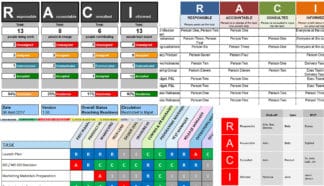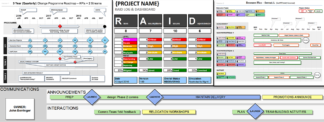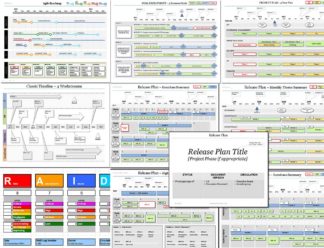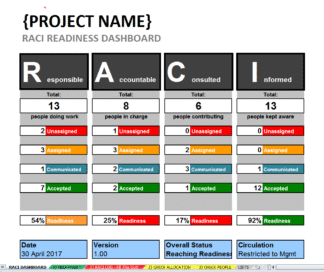RACI Template & Dashboard for managing project responsibilities (Excel)
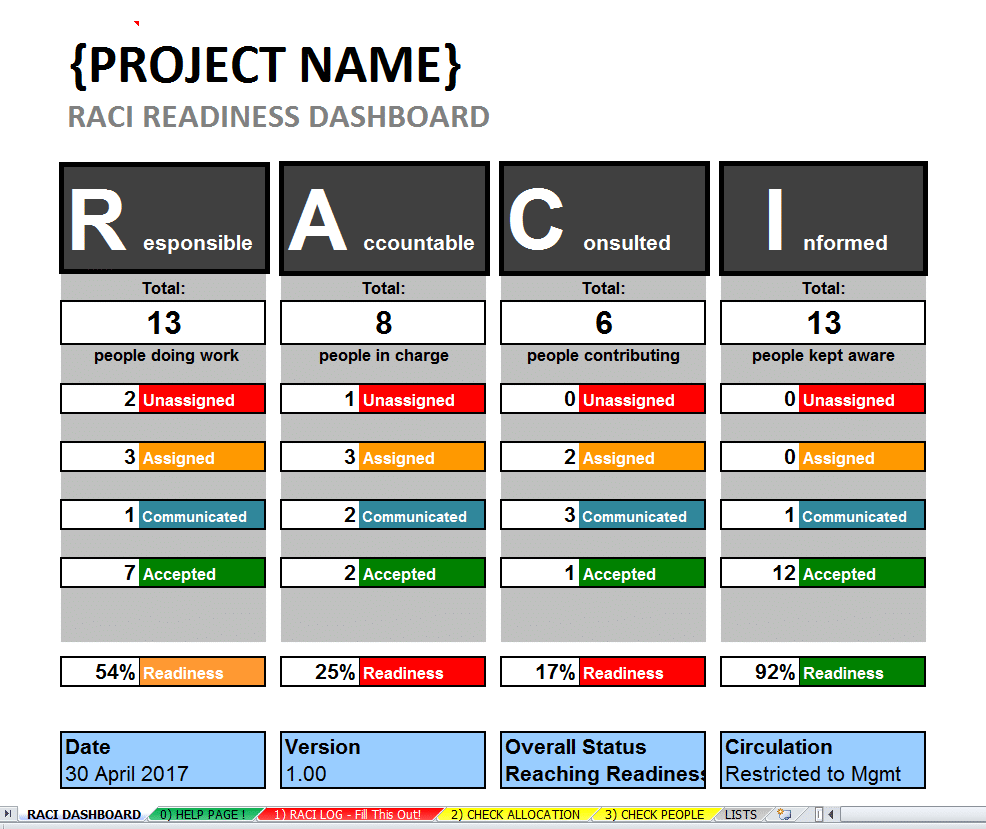
This RACI template allows you list your project tasks with RACI roles & responsibilities for each person. The RACI Dashboard indicates project responsibility readiness using this data.
Allocate your RACI roles to project tasks in ONE EXCEL Template!
- Use the RACI Log to allocate people to tasks, with RACI roles.
- R = Responsible: The person is going to do the work.
- A = Accountable: The person is ultimately in charge.
- C = Consulted: The person inputs into the definition & execution.
- I = Informed: The person is told about the task – NB no input!
- Use the RACI LOG to represent the STATUS of those role allocations.
- Unassigned: You do not know who is going to take that role on that task.
- Assigned: You have assigned a person, but they do not know yet.
- Communicated: You have told the person that they are assigned.
- Accepted: The person has agreed and accepted that role on that task.
- Use the automated checking sheets.
- Allocations: At least 1 Accountable and 1 Responsible person per task.
- People per Task: You have all the right people for each task.
- People list: Check the alphabetical list of names,.. missed anyone?
- Use the RACI DASHBOARD to communicate STATUS.
- Readiness: This communicates the overall readiness of the RACI roles.
- Executive Support: Use this as a Status report format for meetings.
The RACI Log features Tasks and allocated RACI Roles
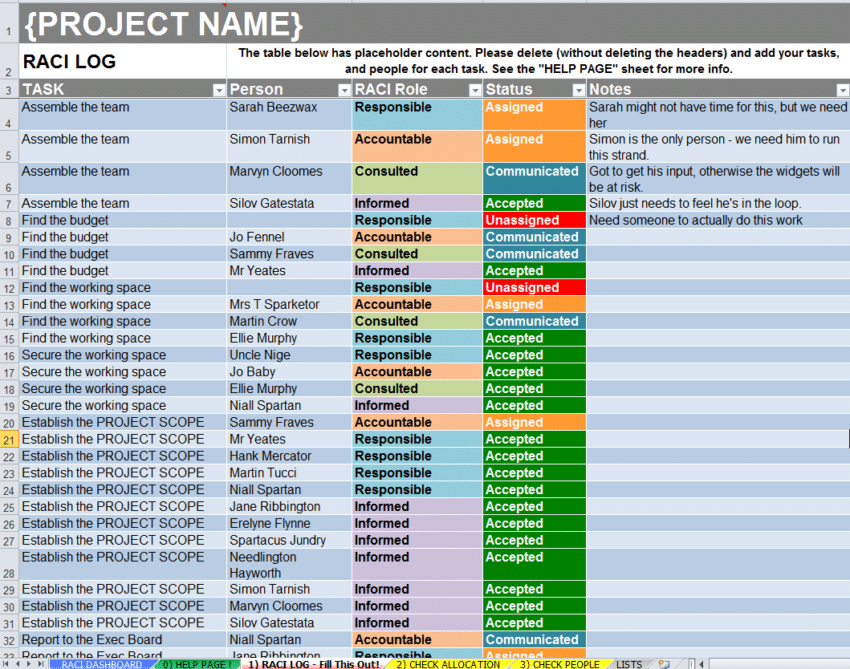
The RACI Dashboard shows you the READINESS STATUS of the project roles
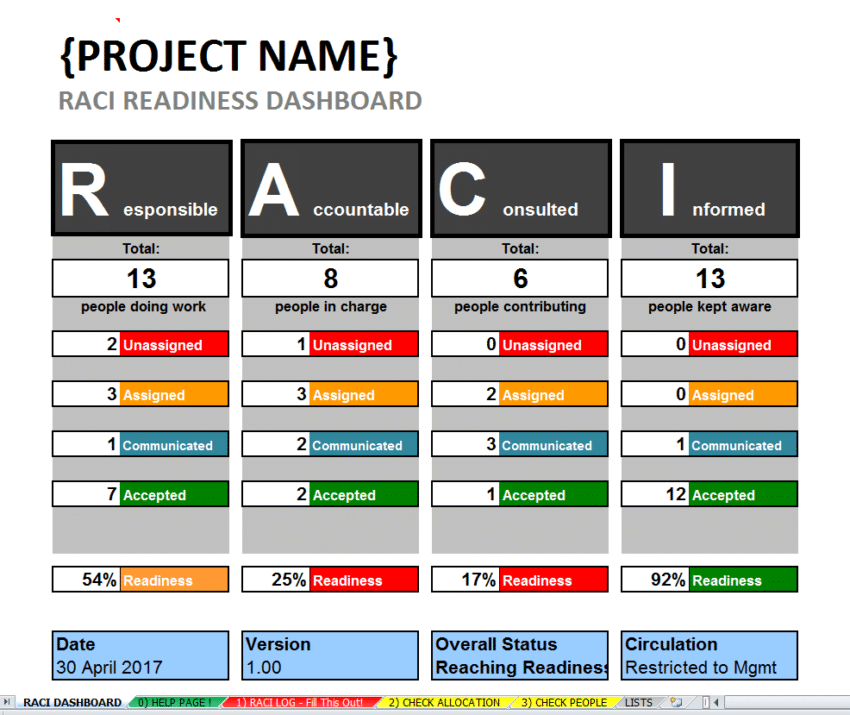
This Product is included in these discount bundles:
-
RACI Matrix Template PPT and Excel Toolkit
$ 31.97 Add to cart -
Re-Organization Template Discount Bundle
$ 52.99 Add to cart -
Agile Project Template Discount Bundle (PPT & Excel)
$ 63.97 Add to cart -
Project Planning Template Discount Bundle
$ 63.43 Add to cart -
Status Template Toolkit Discount Bundle
$ 63.97 Add to cart