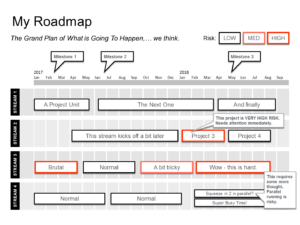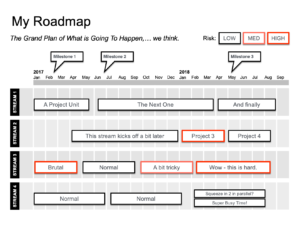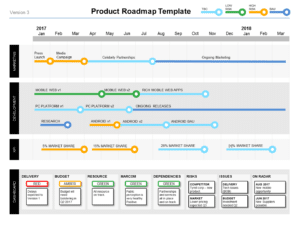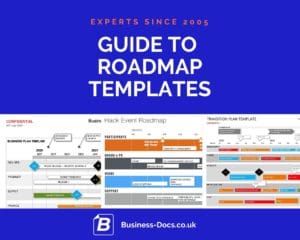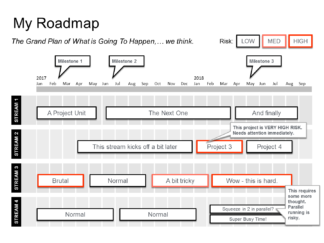Step-by-step Roadmap Template Guide PowerPoint
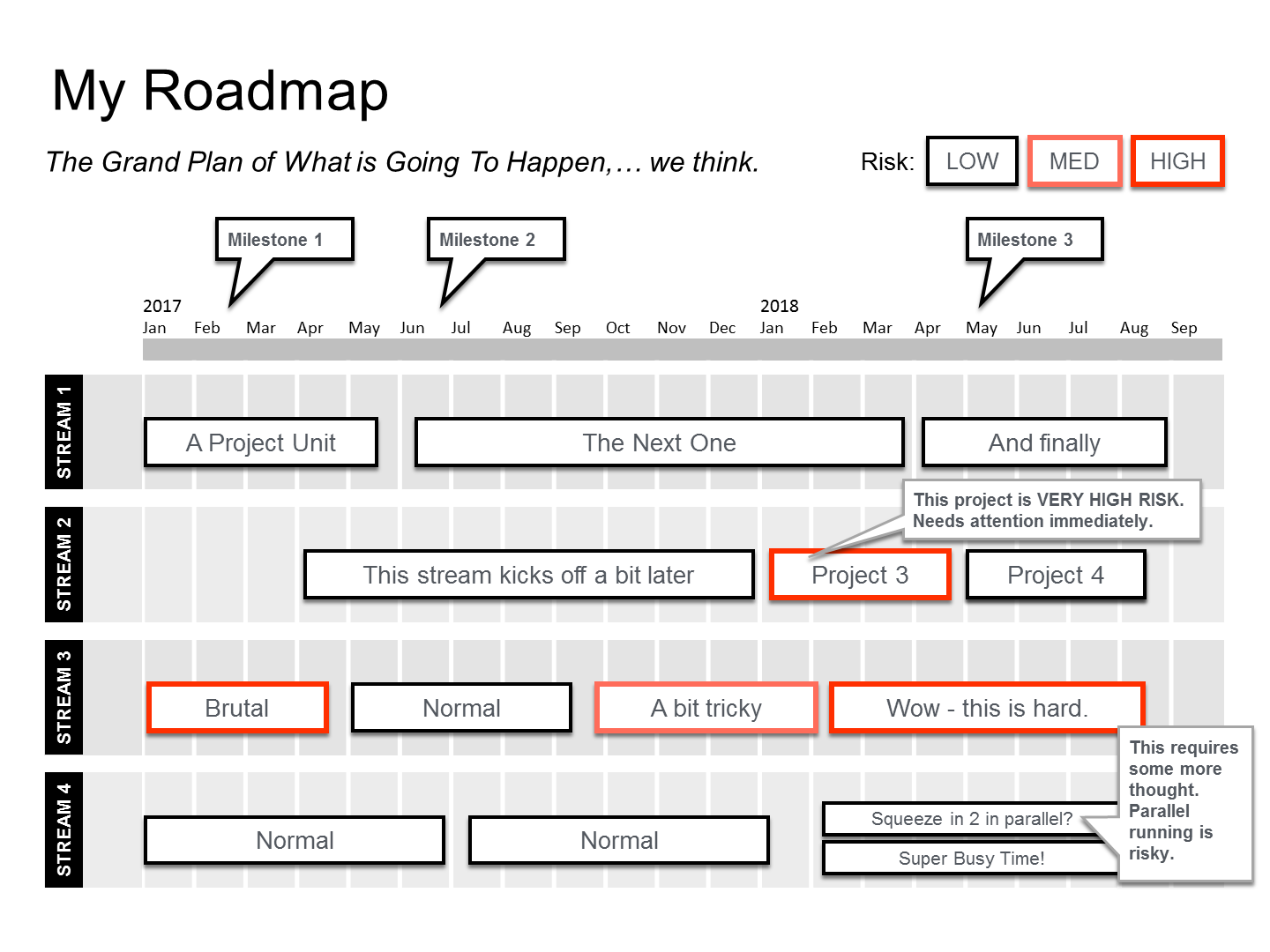
$ 13.99
This Roadmap Template Guide is easy to follow, with a 6-step process to create your own Roadmap using MS Powerpoint.
Features of the Roadmap Template Guide
- Easy-to-follow instructions, so that you can create your roadmap quickly.
- Step-by-step process, so that each roadmap element makes sense.
- Uses normal Powerpoint objects, to make it easy to edit.
- Six instruction slides, so that you can prepare for each step.
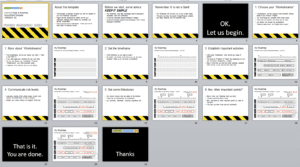
Six clear elements to communicate your roadmap:
1. Swim lanes (or “workstreams”).
2. Timeline.
3. Projects, arranged in swim lanes.
4. RAG status, to show risk levels.
5. Milestones, to highlight key launches.
6. Key messages, added as comments.
Roadmaps are better than gantt charts for communicating an overall project view for an executive audience. Gantt charts are better at showing a more granular view for a project managers and workers.
Simply follow this 6-step guide, and you can create your own roadmap in 30 minutes or less!
So how do I download this now?
How do you send my products to me?
It's simple:-
- Use the button below to "Add to cart".
- Click "Checkout" and use one of our secure payment options.
- You will then get immediate access to download your products.
- Your receipt and your download links will be emailed to you.
- Download your products and they are ready to use!
$ 13.99Add to cart
This Product is included in these discount bundles:
The CEO Premium Bundle
All Templates in 1 Bundle – The CEO Premium Package
Get all of our professional templates in ONE PACKAGE. 100+ templates with over 70% discount, and a multi-user license.
Business Best Practice
How do I create a Powerpoint Roadmap slide?
I have a presentation to do, which requires a Roadmap Slide – how do I do it in Powerpoint?
Read more hereHow do I make a Road Map for the Project?
Simple steps, and examples of a road map for the project. Easy to understand. Easy to download examples.
Read more hereHow do I create a Powerpoint Product Roadmap quickly?
Here’s a step by step guide to create one quickly – 5 minutes for a 1 side Roadmap.
Read more hereHow do I create a Project Roadmap?
Create a project roadmap with this easy guide, so that you can create the best format to communicate project plans to stakeholders.
Read more hereThe 2023 Guide to Roadmap Templates
Are you looking for a roadmap template? Our experts provide this guide to roadmap templates with over 15 years of experience.
Read more here
SKU : BDUK-9006
Created : 2016-05-12 19:47:56
Modified : 2021-10-06 18:13:48