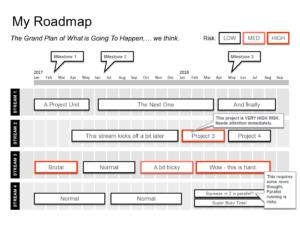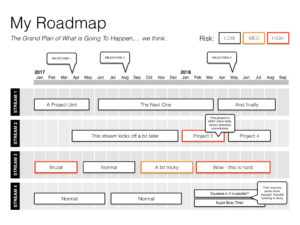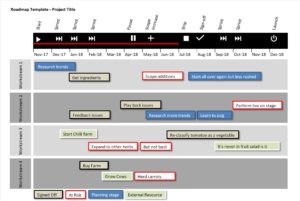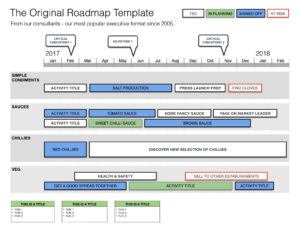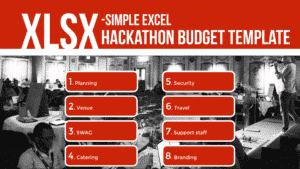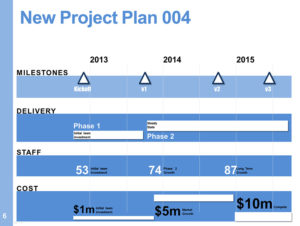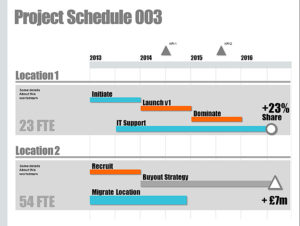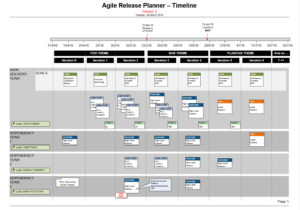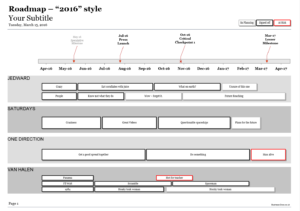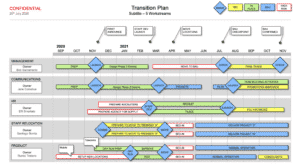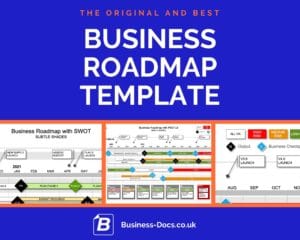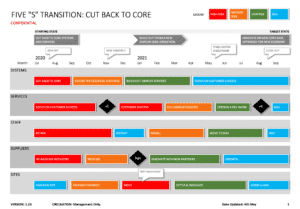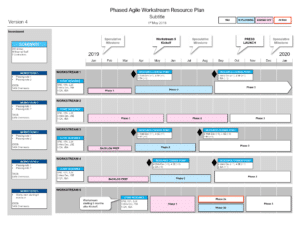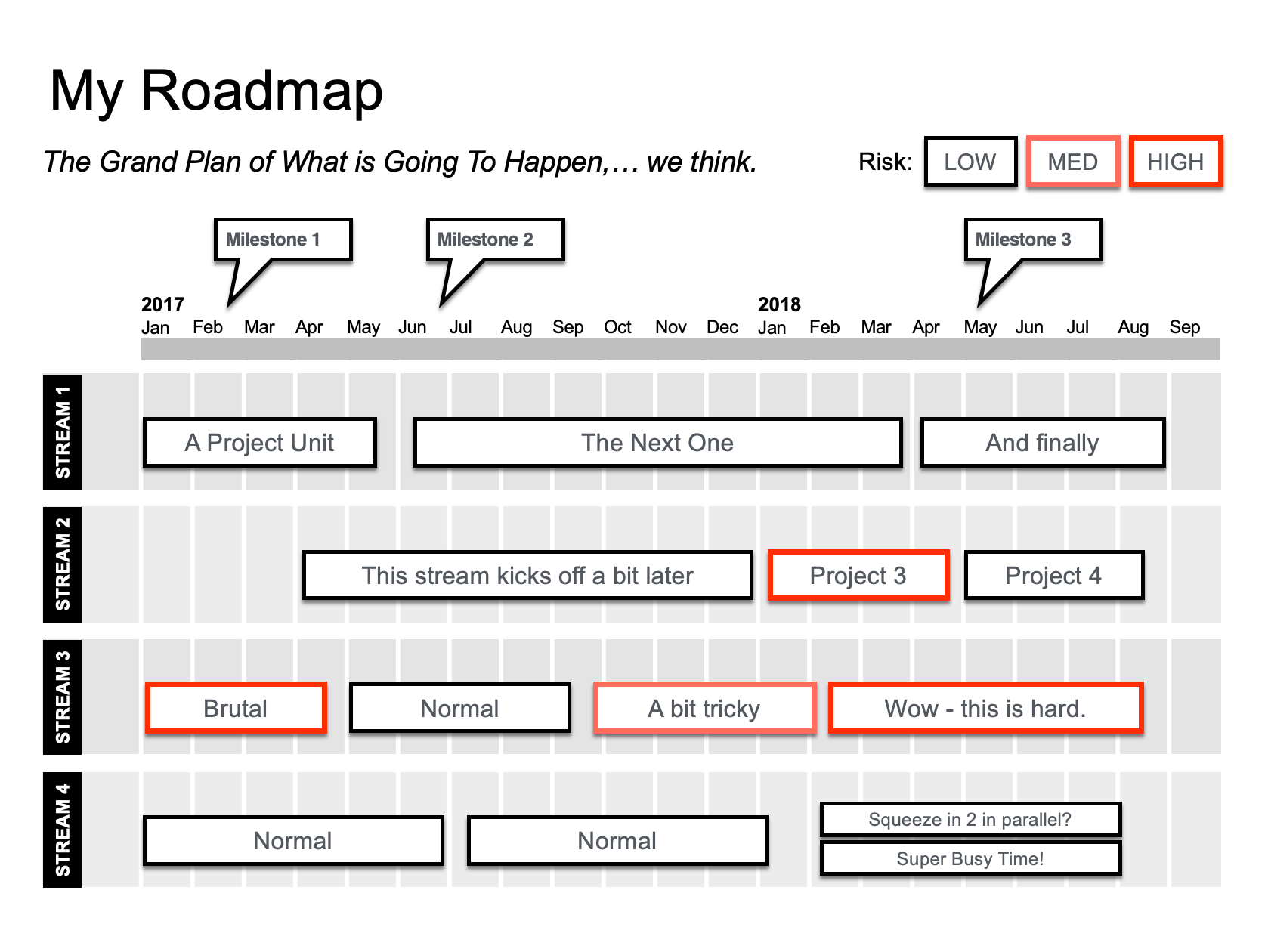
Simple steps, and examples of a road map for the project. Easy to understand. Easy to download examples.
1. Start with a blank horizontal (landscape) page. A4 is fine. Use whatever drawing or presentation software you like.
2. Plan to keep your Road Map simple: It must be read and understood within 5 minutes.
3. Place your title and date at the top (and leave some space for the legend).
4. Arrange a timeline across the top underneath the title.
5. Arrange your workstreams as horizontal rectangles underneath the timeline. No more than six workstreams: group your project areas if necessary.
6. In each workstream, draw the project activities as rectangles, starting and ending at the right place related to your timeline. Try and stay within 5 items per workstream: group your project activities if necessary.
7. Add risk levels for each project activity, and explain the risk levels in the legend.
More detail
Adding risk levels to your Road Map
Showing risk levels on your Road Map can really help communicate your plan and help the team prepare. This Powerpoint Road Map shows risk level in the legend, and in the project items in the plan.
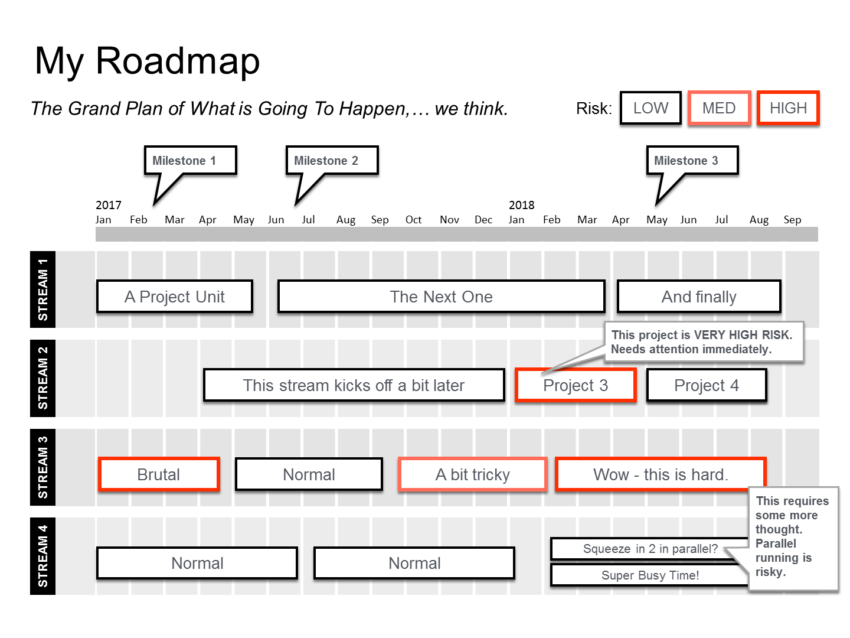
Showing Project Changes in your Project Road Map
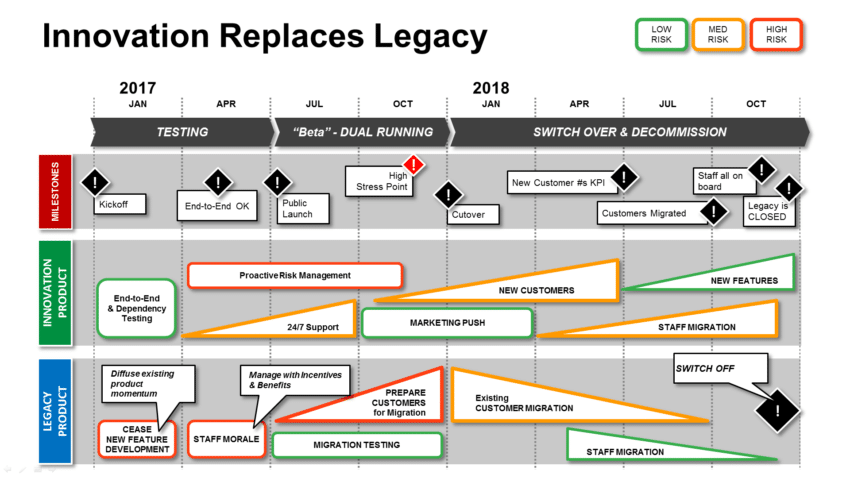
Are you short on time?
Use these templates to help with this Best Practice:
Step-by-step Roadmap Template Guide PowerPoint
This Roadmap Template Guide is easy to follow, with a 6-step process to create your own Roadmap using MS Powerpoint.
See: Step-by-step Roadmap Template Guide PowerPointStep-by-step Keynote Roadmap Template Guide
This easy-to-follow Keynote Roadmap Template Guide will walk you through a 6 step process to create your own Project Roadmap in Keynote.
See: Step-by-step Keynote Roadmap Template GuideBusiness Topics that support this Best Practice
Product Roadmap - Examples and Templates
Excel Roadmap Template
A stylish roadmap template in excel format – perfect for adding to existing financial sheets so all your project details are in kept in the same format
See: Excel Roadmap TemplateStep-by-step Roadmap Template Guide PowerPoint
This Roadmap Template Guide is easy to follow, with a 6-step process to create your own Roadmap using MS Powerpoint.
See: Step-by-step Roadmap Template Guide PowerPointStep-by-step Keynote Roadmap Template Guide
This easy-to-follow Keynote Roadmap Template Guide will walk you through a 6 step process to create your own Project Roadmap in Keynote.
See: Step-by-step Keynote Roadmap Template GuideKeynote Product Roadmap Template (Mac Compatible)
This Keynote Product Roadmap Template is based on our leading format started back in 2005. This Keynote file is Mac Compatible.
See: Keynote Product Roadmap Template (Mac Compatible)