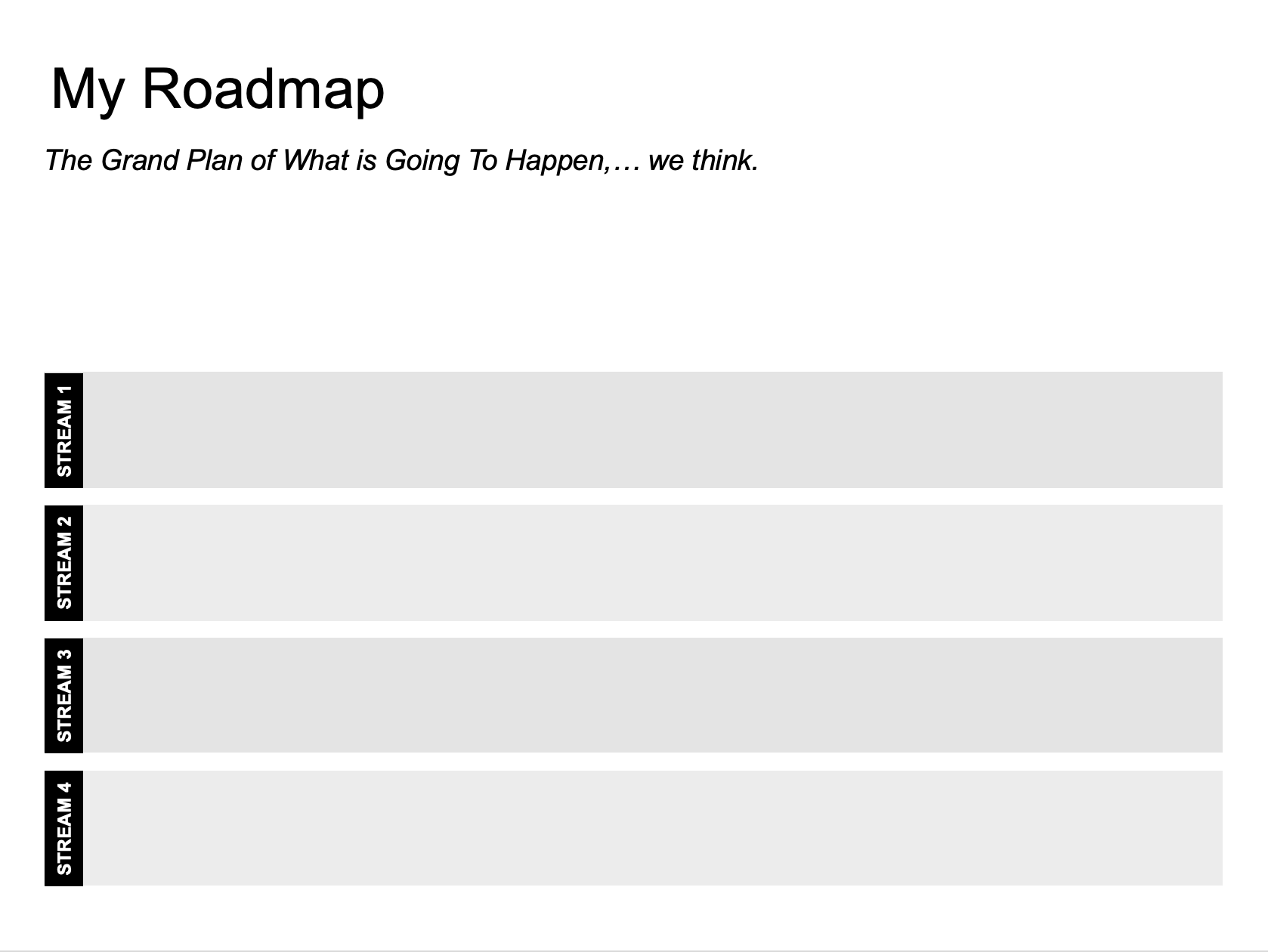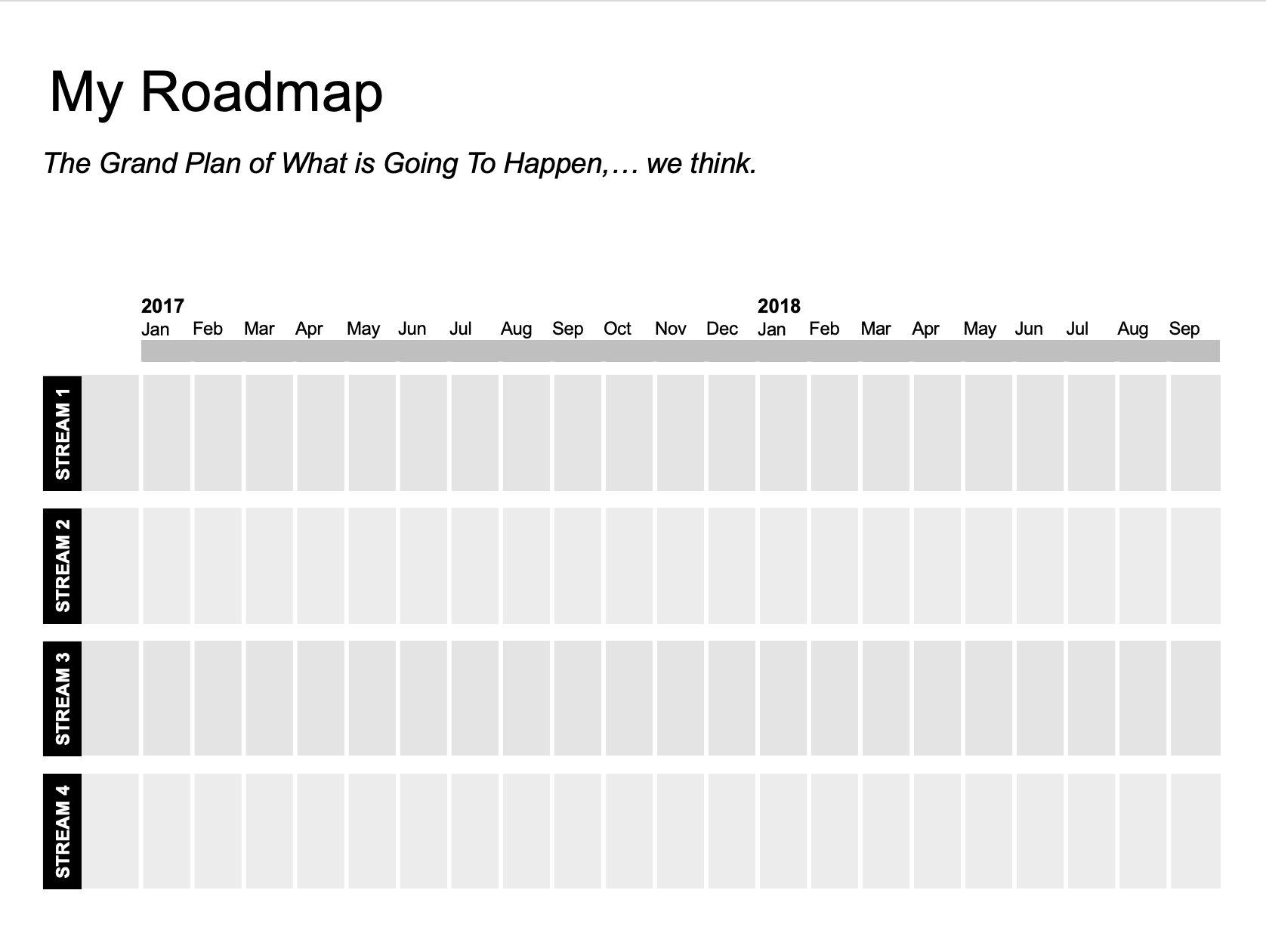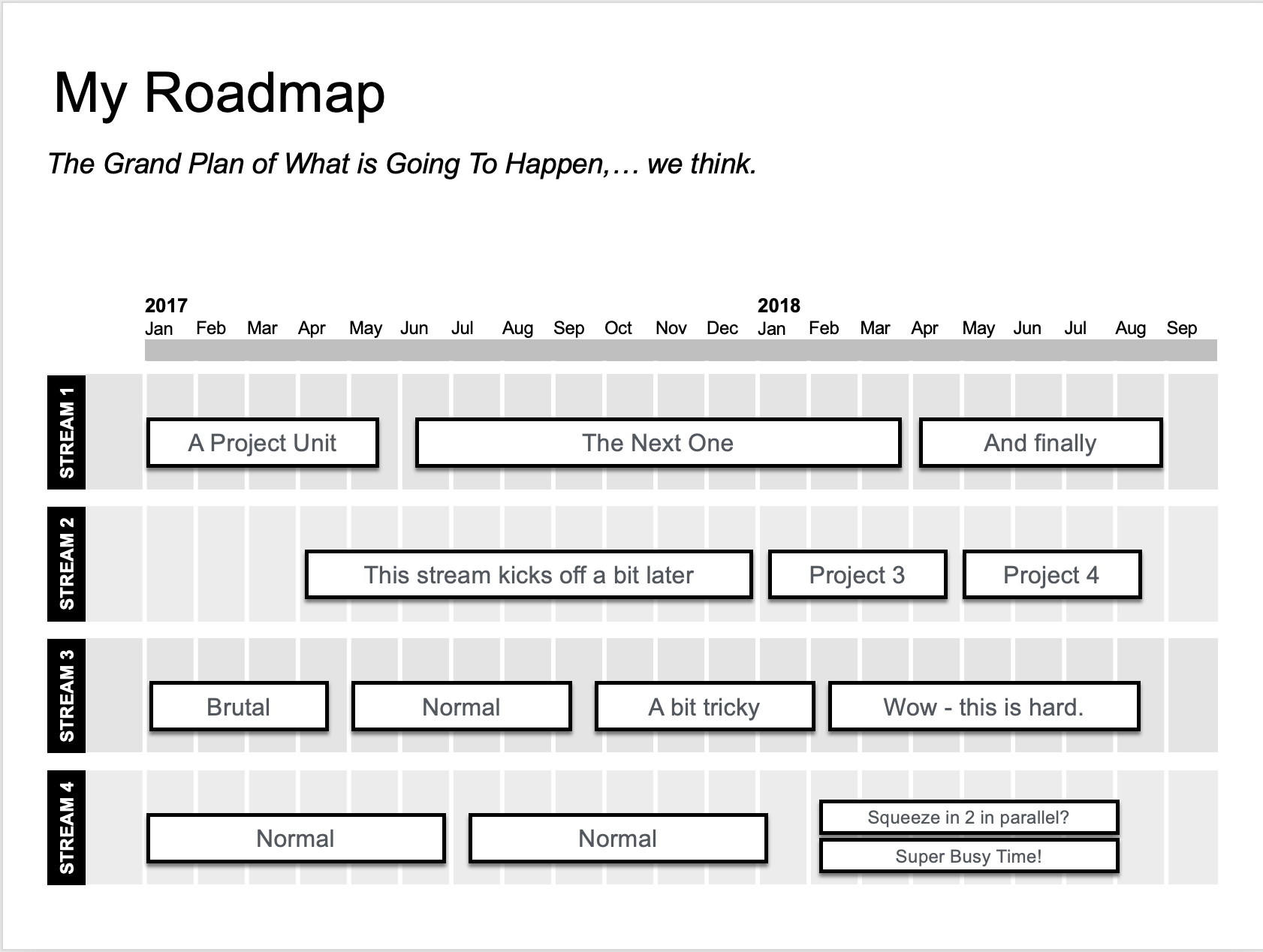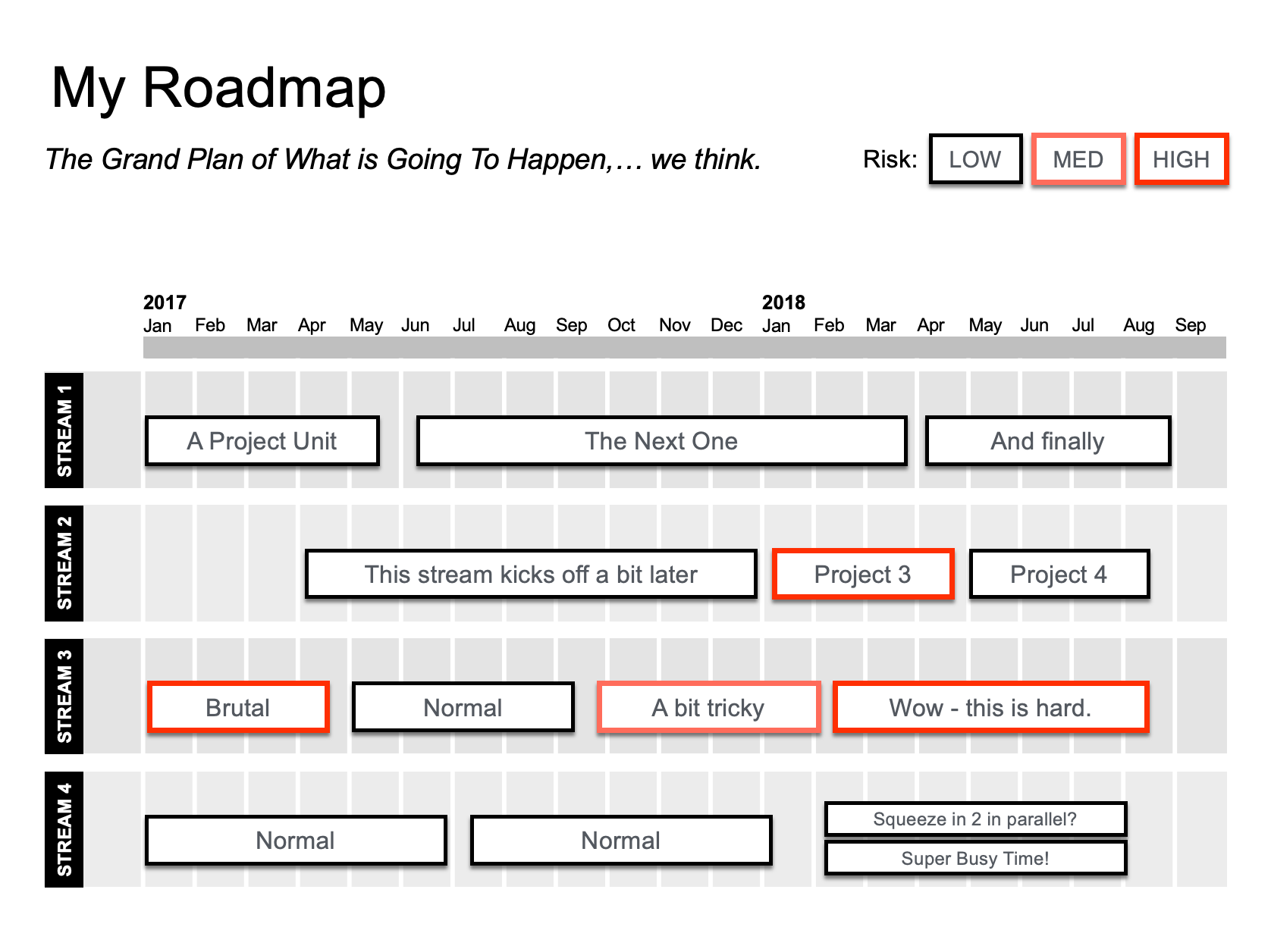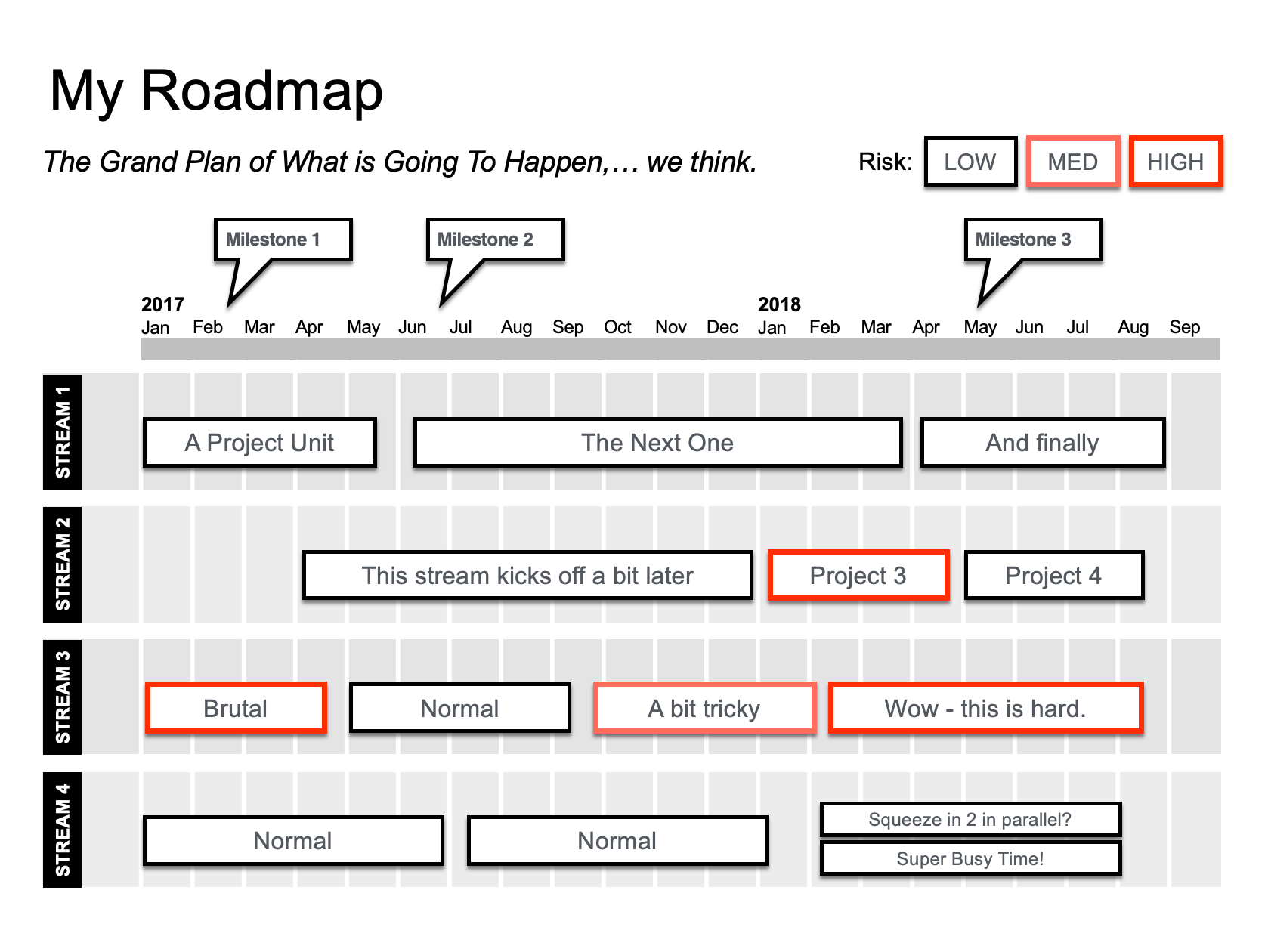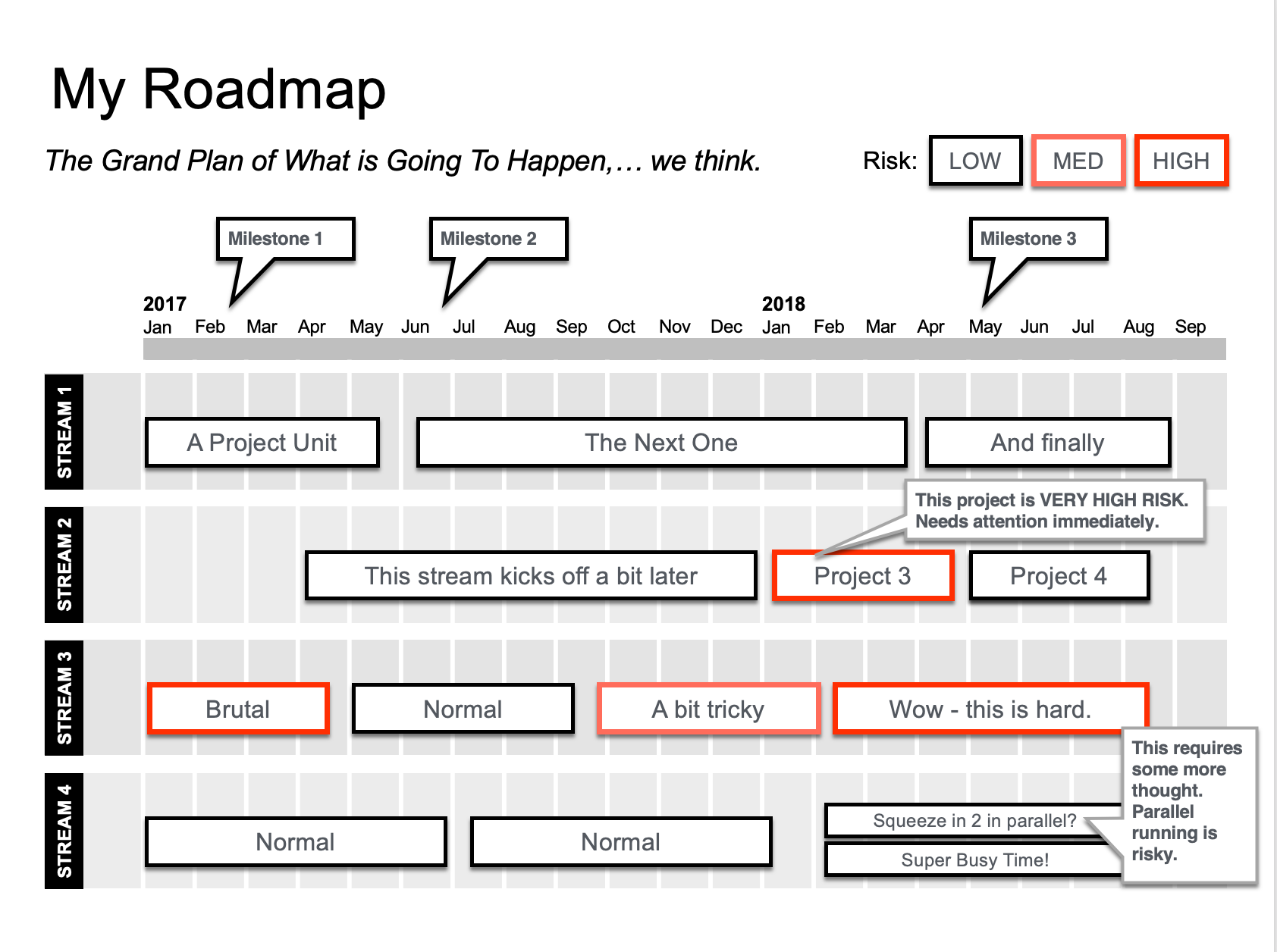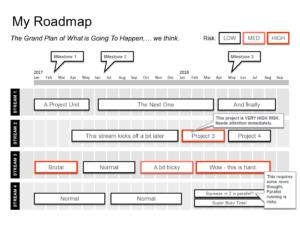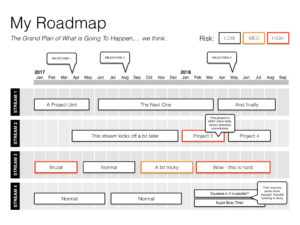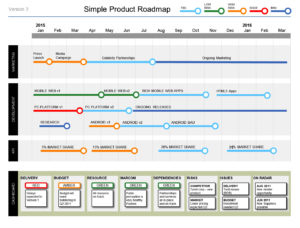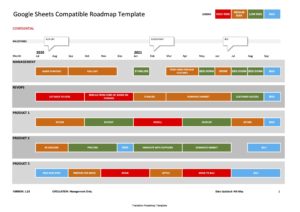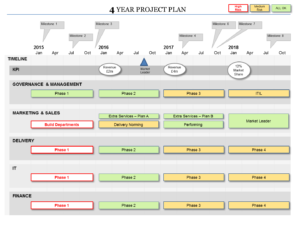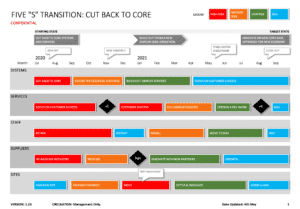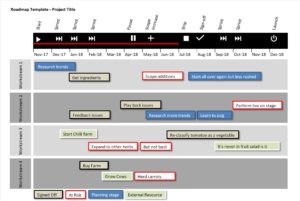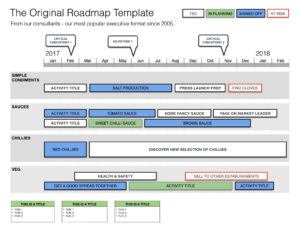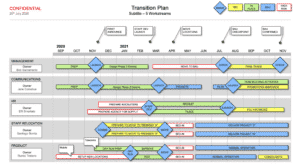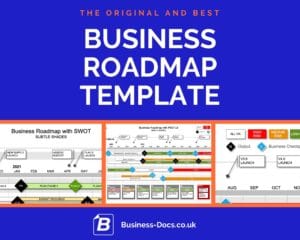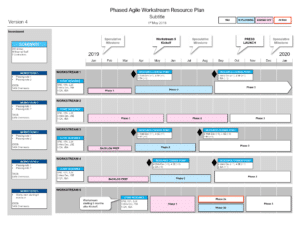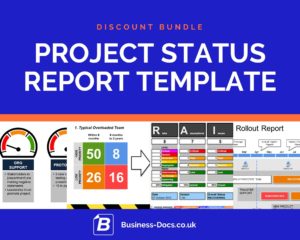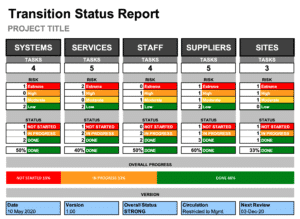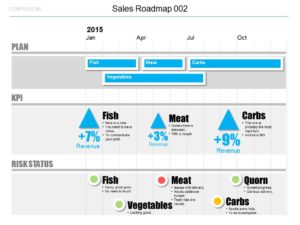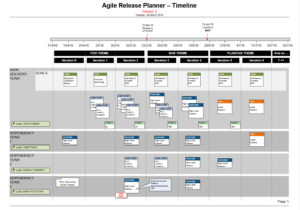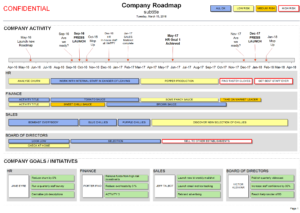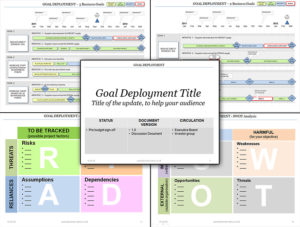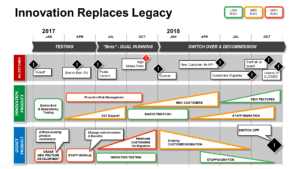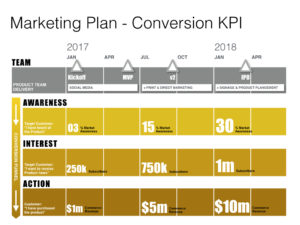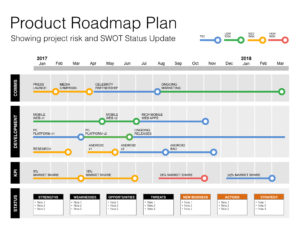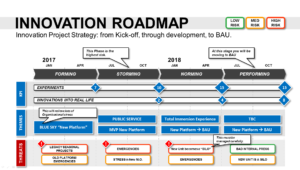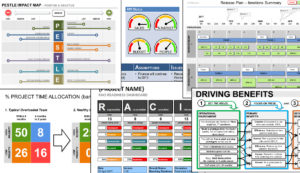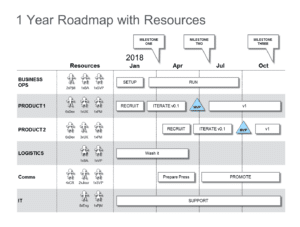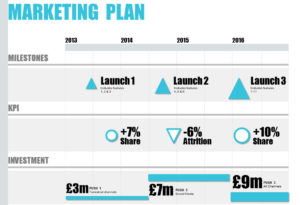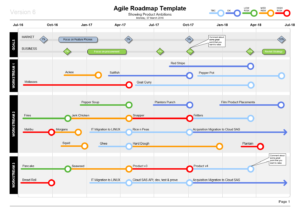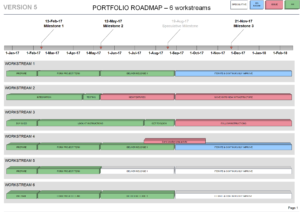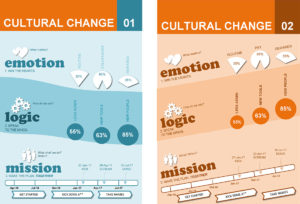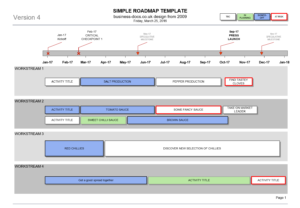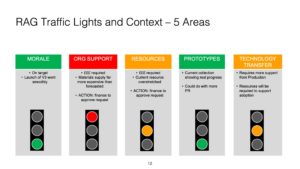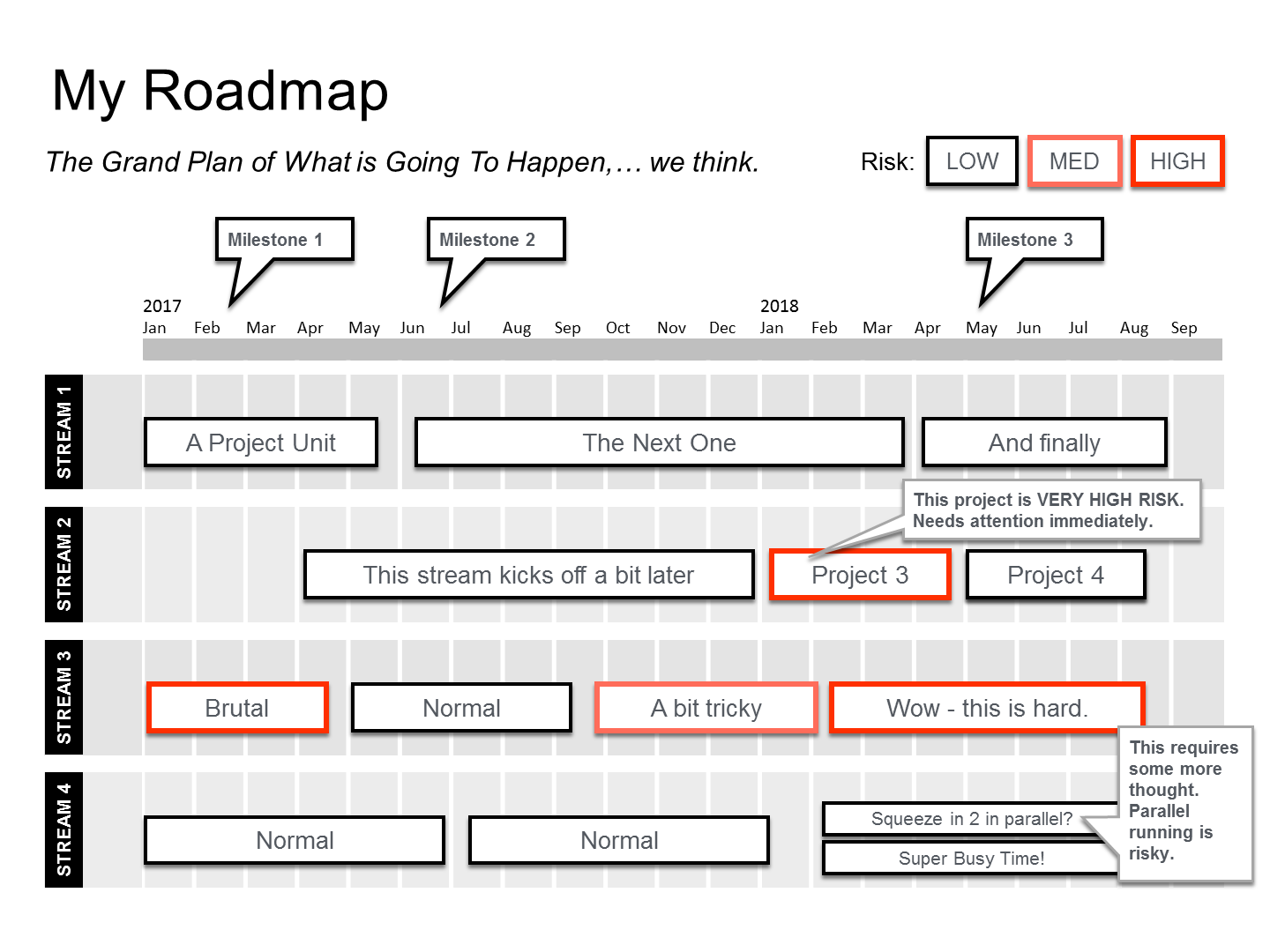
Create a project roadmap with this easy guide, so that you can create the best format to communicate project plans to stakeholders.
Time needed: 1 hour
This process walks you through the steps to create your own roadmap slide for a presentation or to share.
- Choose your “Workstreams” (or “swim lanes”)
“Workstreams” are the ongoing, most important delivery areas of your Product / Project.
You will arrange key activities within these areas.
There may be just one, and there may be many.
Our advice is to choose 3-5 workstreams.
These are also known as “Project Swim Lanes”. - Set the Timeframe
Think: “What timeframe do you need to cover?”
Be careful – the further in the future you go, the more uncertain. Read up on “the cone of uncertainty” - Establish the important activities in each stream
Within each Workstream, what are the key areas of activity?
The could be “Projects” or “Tasks” etc, depending on your kind of product / programme / project.
Bear in mind that you want the whole roadmap readable within 5 mins, so you do not want lots & lots. - Communicate risk levels
Use colour coding of the activity boxes in each work stream to indicate levels of risk or certainty.
Explain your colour coding in a “Legend” at the top.
You can use “Red Amber Green” or just highlight the Medium and High risks with amber and red. - Set some Milestones
You should include a few key dates on the timeline.
These can be represented as “Milestones”.
e.g. Launches, handovers, closures, migrations, etc. - Add any other important points
Bear in mind: your Roadmap tells your story.
It needs to do that within 5 mins.
Still,.. are there any other important points you need to highlight?
If so, then put them in as call-out “comments”!
You should prepare the titles of your workstreams (or “swimlanes”), and the major project units in each stream. This should be at a high level only, and you must be able to explain the whole roadmap within 2 minutes. It must tell a simple story!
1. A timeline.
2. Ideally between two and five Workstreams.
3. Work units to show what each workstream is delivering.
4. Key risks highlighted.
5. Milestones highlighted.
Some more help for Creating Your Roadmap
Communicating your project plans and strategy in one document is not a simple process.
Project, programme and portfolio managers are increasingly using Roadmap Template formats to establish a clear, shared understanding of project plans, especially at the board and executive level.
Example Project Roadmap Layout
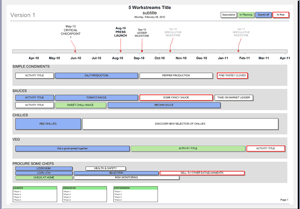
This is our popular Visio Roadmap Template from 2005.
Characteristics of a Project Roadmap
- Communicates project plans at a glance
- Highlights important milestones
- Tells your stakeholders what to expect, and when
- Demonstrates the use of the capacity you have available
- Demonstrates where your resources and budget are being allocated
- Gives a sense of proportional allocation
- Draws attention to important issues
- Keeps them few
- Makes them clear
- Gives you a tool to “manage upwards”
- Highlights what you need from stakeholders
- Manages expectations
Create your Roadmap
Before committing this to an electronic format, sketch it out on a large piece of paper, using pencil and eraser
- If you want to save time – you can see some Powerpoint Roadmap examples here.
- These roadmap samples can help you with layout ideas.
- There are Visio Roadmaps and Powerpoint Roadmaps.
- Set out your timeline
- How far do you want to show?
- Make sure this is going to be a relevant period of time – i.e. don’t go too far into the future
- Establish your workstreams
- Where are the areas of resource or budget focus?
- Work these into discrete “workstreams” of activity
- This helps you communicate to your stakeholders and their colleagues where the business is focussing
- Work out the high-level activities within each workstream
- Keep the level of detail down
- e.g. if your entire timeline is 12 months long, don’t include any activities below 1 month long
- Keep this realistic – i.e. don’t overload any of the workstreams
- If there are areas of high risk – add labels
- Resource issues/constraint/risks
- Financial issues/constraint/risks
- External issues/constraint/risks
- Put in your key milestones
- In a timeline along the top of your Roadmap, add markers for important dates
- Keep these dates realistic
- leave plenty of contingency
- If a date/milestone is tentative – clearly mark it so
- Clearly demark the status of your document
- If it is “draft”, clearly label it with “DRAFT” at the top of the document
- Give it a version number
- If it has been signed off by a key stakeholder, mark this prominently
With all parts of this Roadmap process, try and keep your roadmap document uncluttered.
Then create your electronic version – see the list of templates below if you need a good starting point.
Testing your Roadmap
- Use a friend or colleage as a guinea pig to test your Roadmap.
- They should be able to understand your roadmap and your project timelines within 1 minute of looking at it.
- This is what separates it from a standard “Project Plan”.
Keep your Roadmap up to date
Once created, you must be sure to keep your roadmap up to date.
If you are running an agile process (i.e. regular iterations and regular product releases), keep your Roadmap updated at regular intervals in time with your iterations.
Are you short on time?
Use these templates to help with this Best Practice:
Step-by-step Roadmap Template Guide PowerPoint
This Roadmap Template Guide is easy to follow, with a 6-step process to create your own Roadmap using MS Powerpoint.
See: Step-by-step Roadmap Template Guide PowerPointStep-by-step Keynote Roadmap Template Guide
This easy-to-follow Keynote Roadmap Template Guide will walk you through a 6 step process to create your own Project Roadmap in Keynote.
See: Step-by-step Keynote Roadmap Template GuideSimple Powerpoint Product Roadmap Template
This Simple Product Roadmap Template makes three of our most popular modern format Powerpoint slides available for a discount price.
See: Simple Powerpoint Product Roadmap TemplateGoogle Sheets Compatible Roadmap Template (Excel)
This Google Sheets Roadmap Template can be uploaded and used on Google Drive (G Suite) for business, so that you can use our professional roadmap layouts easily.
See: Google Sheets Compatible Roadmap Template (Excel)Powerpoint Project Plan Template
Featuring 10 easy-to-edit Project Plan Templates, including 1-year, 2-year, 4-year, KPI, and 2,3 & 5 workstreams layouts – all in simple Powerpoint format.
See: Powerpoint Project Plan TemplateBusiness Topics that support this Best Practice
Excel Roadmap Templates
Google Sheets Compatible Roadmap Template (Excel)
This Google Sheets Roadmap Template can be uploaded and used on Google Drive (G Suite) for business, so that you can use our professional roadmap layouts easily.
See: Google Sheets Compatible Roadmap Template (Excel)Excel Transition Plan Template
The Microsoft Excel Transition Plan Template presents your transition in simple roadmap graphic, so that anyone can understand it rapidly. Starting state, plans, milestones, risk level and target state. Simple.
See: Excel Transition Plan TemplateExcel Roadmap Template
A stylish roadmap template in excel format – perfect for adding to existing financial sheets so all your project details are in kept in the same format
See: Excel Roadmap TemplateProduct Roadmap - Examples and Templates
Excel Roadmap Template
A stylish roadmap template in excel format – perfect for adding to existing financial sheets so all your project details are in kept in the same format
See: Excel Roadmap TemplateStep-by-step Roadmap Template Guide PowerPoint
This Roadmap Template Guide is easy to follow, with a 6-step process to create your own Roadmap using MS Powerpoint.
See: Step-by-step Roadmap Template Guide PowerPointStep-by-step Keynote Roadmap Template Guide
This easy-to-follow Keynote Roadmap Template Guide will walk you through a 6 step process to create your own Project Roadmap in Keynote.
See: Step-by-step Keynote Roadmap Template GuideKeynote Product Roadmap Template (Mac Compatible)
This Keynote Product Roadmap Template is based on our leading format started back in 2005. This Keynote file is Mac Compatible.
See: Keynote Product Roadmap Template (Mac Compatible)Roadmap Templates & Slides Downloads
Strategic Planning Tools Discount Bundle
These strategic planning tools formats have been refined by our professionals through years of experience, so that you can save time and make your planning, reporting, and communication as impressive as possible, rapidly.
See: Strategic Planning Tools Discount BundleProject Report
A stylish PowerPoint project report which allows you to show your progress against the plan and budget.
See: Project ReportTransition Plan Powerpoint
This Transition Plan Powerpoint template is the perfect way to show your plans and important business milestones. Show worksteams, milestones, risk levels & more.
See: Transition Plan PowerpointGoogle Sheets Compatible Roadmap Template (Excel)
This Google Sheets Roadmap Template can be uploaded and used on Google Drive (G Suite) for business, so that you can use our professional roadmap layouts easily.
See: Google Sheets Compatible Roadmap Template (Excel)