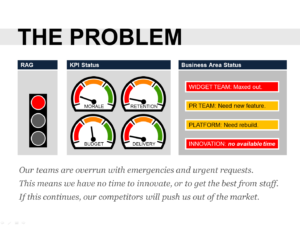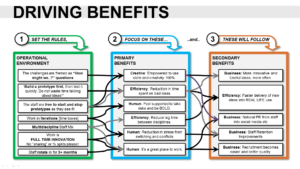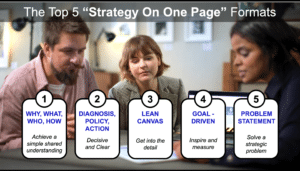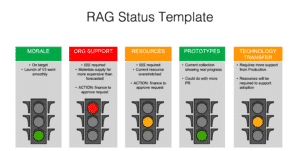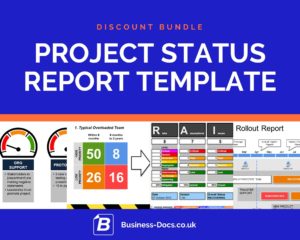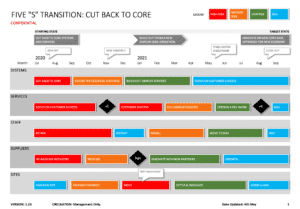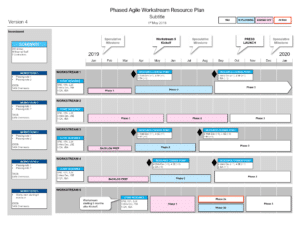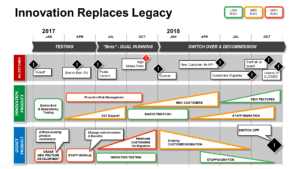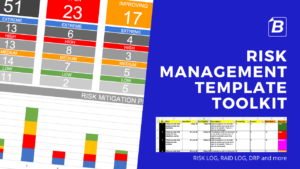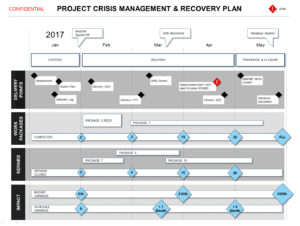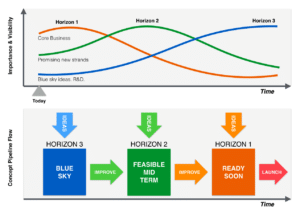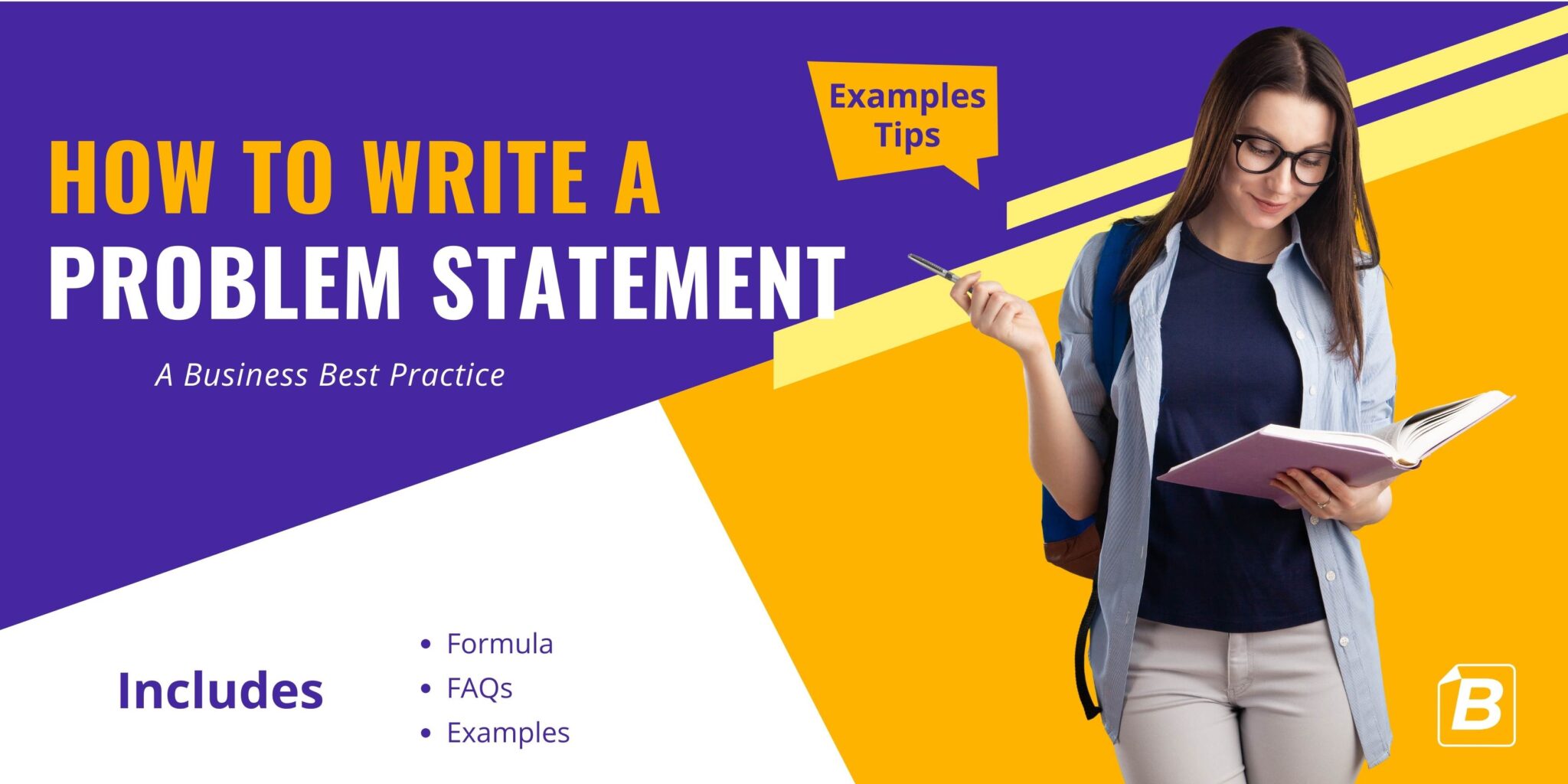
Do you need to write a problem statement but don’t know where to start? Use our formula, and read our examples and gotchas so that you can create your statement quickly!
A well-written problem statement is essential for any research project. It provides a focus for your work and helps you stay on track. Make sure your problem statement is clear, concise, and accurate.
Follow this guide to write a perfect problem statement for your research project!
The Formula for your Problem Statement.
1. Describe how things should be working – the “Vision Statement”.
2. Describe what is going wrong – the problem – in simple terms.
3. Describe how you plan to tackle the problem – clear actions.
1) Start with a Vision Statement – clearly describe how things should be:
- This should be approached like a product Vision Statement.
- Be clear about goals and how the situation should be if there WERE NOT a problem.
2) Outline the Issue – clearly describe what the issue is:
- A clear, unambiguous description of what the ISSUE, or PROBLEM, is.
- List the parts of the issue – do not leave anything out – but keep it SHORT.
- One or two sentences at MOST.
3) Give the Solution– describe how the problem should be solved:
- This could be the route to the remedy,
- The approach to finding a remedy, or
- An outline to how you want to explore “the Problem”.
- One or two sentences at MOST.
Example Problem Statements:
Example Problem Statement 1 – where the solution to the problem is clear.
The Big Top company prides itself on seamless and timely delivery of goods to its customers.
The current implementation of the new delivery chain service “Supersend” is flawed, and if left as is will cause sporadic delivery failure, and occasional damaged goods.
We will redesign and redeliver the 2nd workpackage of “Supersend” to fix the quality issues, and this will be completed before 1st December.
Example Problem Statement 2 – where the problem is a bit less tangible.
As a department, the Widget Packaging Unit are proud of their creative approach to product development, and are committed to excellence through collaborative innovation; the best way to make the most of the department’s talent.
Some members of the team have voiced concerns that the Widget Redesign Unit have started operating in a linear workflow, without collaboration, and these members are threatening to leave the organisation to work somewhere ‘more collaborative’.
We – the Management Team – are going to find a solution to this by exploring the issue with a facilitator, in a set of workshops with the whole department over the next 3 weeks.
Top 10 tips for How to write a Problem Statement
1. Keep it SHORT – your problem statement must be only a few paragraphs long, with clean whitespace between each paragraph – it must be easy to read and uncluttered.
2. Avoid jargon – be sure all parts of your problem statement are in plain language for the layman.
3. Avoid acronyms – use the full versions of any business or org-specific terms; do not abbreviate!
4. Do not for ONE MOMENT think that the problem is obvious – everyone always has a different take to you, so paint the WHOLE picture.
5. Write it for Newbies – this will help you achieve the above, but remember to keep it SHORT.
6. Do not assume the reader knows ANYTHING – this helps you focus on what the problem really is, and avoids peripheral factors.
7. Leave some of the solution to be designed – if you want help with solving a problem, leave some of the problem to be solved by your potential helpers.
8. Be Open – do not be afraid, do not cover-up. If you need help, be sure to open it out for your helpers.
9. Write it Big – put the Problem Statement in a BIG FONT; give it some gravity.
10. Provide some background, if you must – if you find it impossible keeping the Problem Statement short, break out the supporting information into an Appendix for “further reading”.
Common Pitfalls in Problem Statements – AVOID THESE MISTAKES:
Problem Statements are often written without enough preparation, leading to confusion and wasted effort. Common problems include:
- Too long.
- Too complicated.
- Assumes some knowledge.
- Does not describe the IDEAL STATE – How things should be!
- Uses Acronyms.
- Uses private Jargon.
- Points the finger of blame at specific people or groups.
- States that the problem is obvious or simple.
- Badly written language.
Problem Statements as part of Crisis Management.
Problem statements are an essential part of Crisis Management. Here are some crisis management template formats to go alongside your problem statement:
Are you short on time?
Use these templates to help with this Best Practice:
Problem Statement Template to Support an Innovation Proposal
Use this Problem Statement Template to communicate your issue in 3-steps. The guidance and notes are focussed on making the case for an innovation project.
See: Problem Statement Template to Support an Innovation ProposalInnovation Project Proposal Template (Powerpoint)
This Innovation Project Proposal Template outlines a “People-led” Innovation Project. There are step-by-step instructions and notes to help you.
See: Innovation Project Proposal Template (Powerpoint)Strategy On One Page – Powerpoint Template
Do you need to present your strategy on one page? Do you need to communicate it 5 minutes? This template includes five one-page strategy formats. It helps you focus the message and deliver your strategy story.
See: Strategy On One Page – Powerpoint TemplateBusiness Topics that support this Best Practice
Risk Management Templates
RAG Status Template PowerPoint
The RAG Status Template provides a range of RAG formats so that you can communicate project risk levels – Red, Amber, Green – quickly and easily.
See: RAG Status Template PowerPointProject Status Report Template Discount Bundle (PPT & Excel)
All of our Project Status Report Template formats in one discount package. Enjoy our professional formats for delivery status, risk status, rollout status, and innovation status. All in easy-to-edit Powerpoint and Excel.
See: Project Status Report Template Discount Bundle (PPT & Excel)Risk Log and Transition Management Template Deal (PPT & Excel)
This Risk Log and Transition Management Template Pack provides professional risk logs, and transition planning tools. Download at more than 70% discount.
See: Risk Log and Transition Management Template Deal (PPT & Excel)Excel Transition Plan Template
The Microsoft Excel Transition Plan Template presents your transition in simple roadmap graphic, so that anyone can understand it rapidly. Starting state, plans, milestones, risk level and target state. Simple.
See: Excel Transition Plan Template