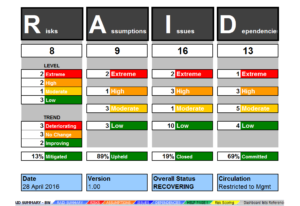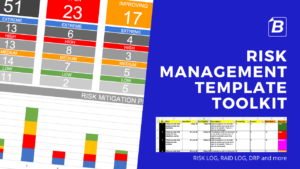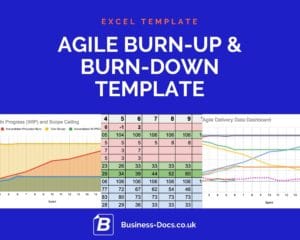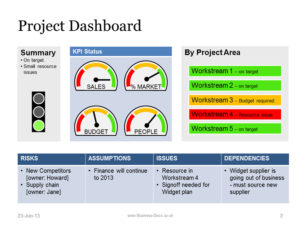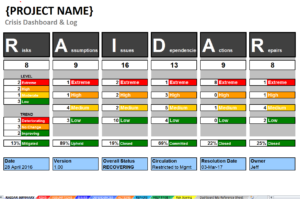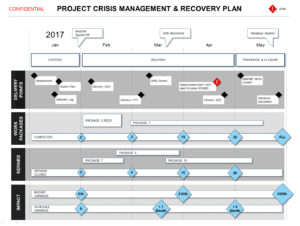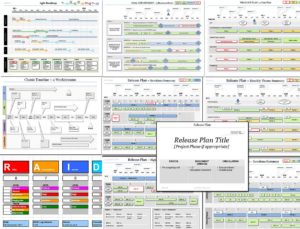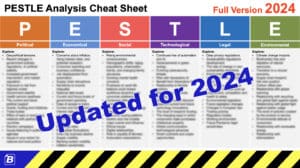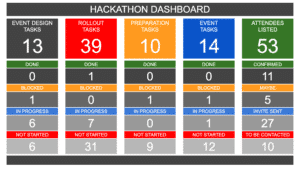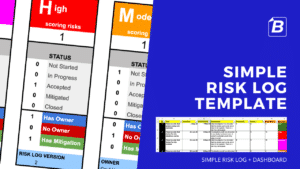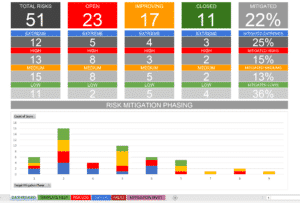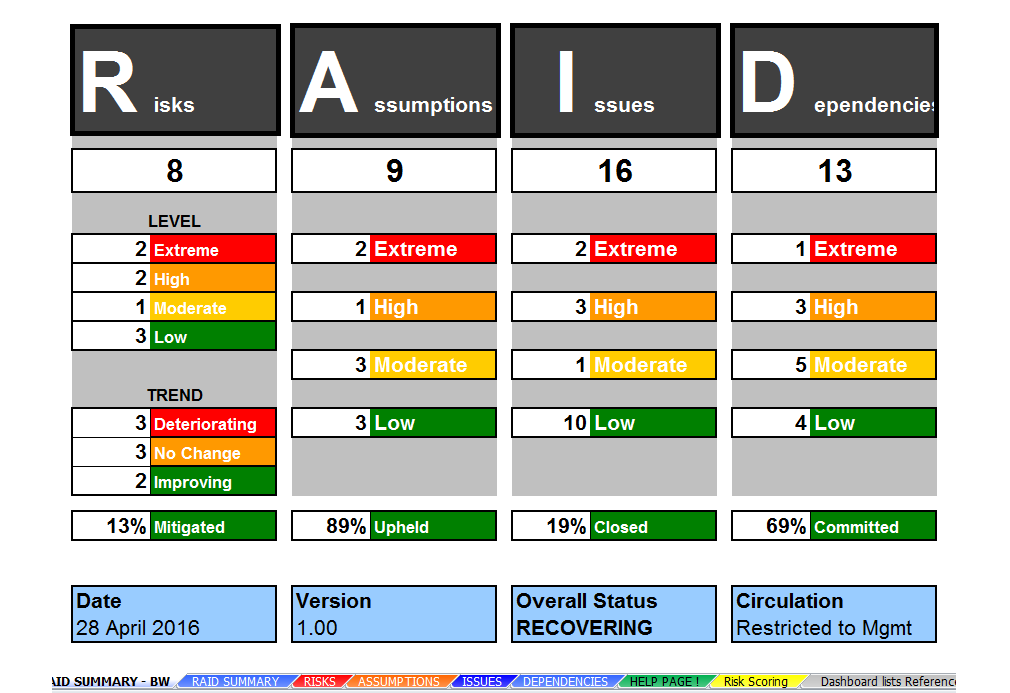
RAID Risk management is a balanced way to manage a project’s risk exposure. Find out more here about RAID and best practice.
RAID stands for Risks, Assumptions, Issues, and Dependencies (these initials make up the “RAID” acronym).
1. At project kickoff, in a workshop, or via a RAID questionnaire, assemble your RAID items in lists.
2. For each item, assess the priority or severity.
3. Include notes for each item.
4. Assign a status for each item, so that you can categorize them.
3. Assign an owner for each RAID item.
These items can then be organized and managed in your RAID Log (see Template here) .
Hold routine meetings to review your project RAID Log, to:
1. Update existing RAID items.
2. Add new items.
3. “Close” resolved items.
All the items must be actively tracked and managed to reduce project risk and increase the chances of project success. Project Managers often prioritize the items so that they can focus efforts and actions on the most important.
RAID Logs
Project Managers use a RAID Log Template to help them categorize and prioritize their RAID Risk Management.
In small projects, the Project Manager might “own” all the RAID items. In larger projects, the ownership (i.e. responsibility for resolving each RAID item) may be spread around the team.
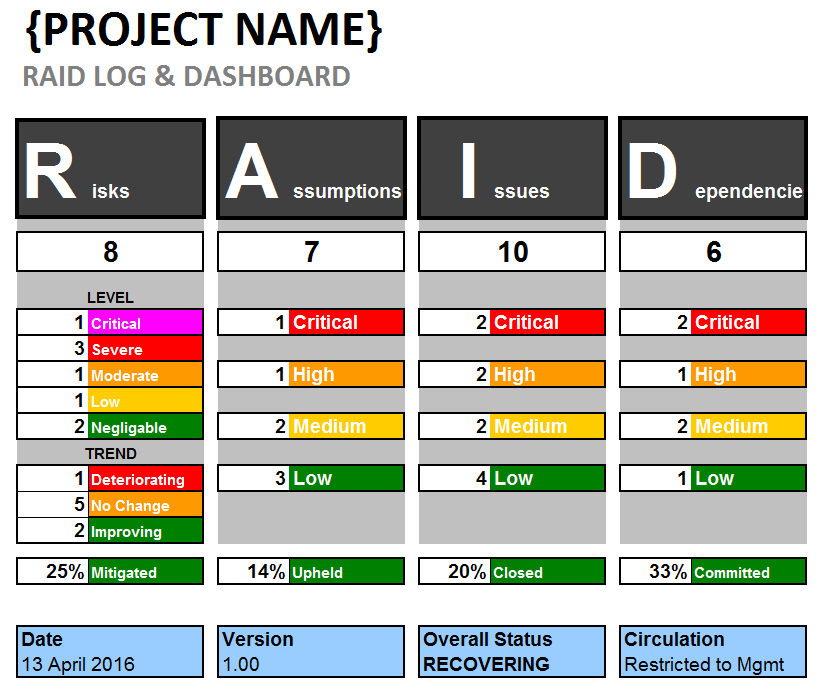
Help with RAID Risk Management
- Risks (R in RAID) – Your project risks are the “issues waiting to happen”.
- Ask yourself “What could go wrong?”, and the list of items in answer to that are your risks.
- Project Managers often use the phrase “There is a risk that …”
- Assumptions (A in RAID) – Assumptions are items that you are relying on – good and bad,… but that may not be.
- Assumptions are aspects of the environment, or of the surroundings to your project that you believe will be in a certain state.
- The purpose of tracking assumptions is that you need to be prepared for your assumptions being wrong.
- Issues (I in RAID) – Issues are the things which are actually going wrong – i.e. Risks that have been realised, and have turned into issues.
- If you were lucky with your Risks identification earlier, you may already be prepared to deal with the issues 🙂
- Dependencies (D in RAID) – Dependencies are items being delivered- or supplied- from elsewhere, and that may not be directly in your control.
- i.e. in order for your project to deliver, your dependencies must be present / delivered / supported.
- Dependencies are quite frequently what cause project failure – track these carefully!
Are you short on time?
Use these templates to help with this Best Practice:
RAID Log Excel Template
This RAID Log Excel Template helps you track detailed Risks, Assumptions, Issues and Dependencies and presents them on a summary Dashboard for easy understanding. Great for Board Reports and Status Reports.
See: RAID Log Excel TemplateRisk Management Template Discount Bundle
Whether your products and projects are going well, or if they are in crisis, you need to proactively manage your project risk. This bundle gives you all the tools to manage, plan and react to changes in Risk exposure. Risk logs to DRP plans – they are all here.
See: Risk Management Template Discount BundleBusiness Topics that support this Best Practice
Project Management
Agile Burn-Down and Burn-Up Template Excel
With this amazing tool you can create your burn-down and burn-up charts in minutes instead of hours. We’ve also saved you money by using Excel so that you don’t need to pay a monthly subscription fee – you can just use Google Sheets!
See: Agile Burn-Down and Burn-Up Template ExcelProject Report
A stylish PowerPoint project report which allows you to show your progress against the plan and budget.
See: Project ReportProject Handover PowerPoint
This captures the key elements of a project so you can deliver a smooth handover.
See: Project Handover PowerPointRisk Log and Transition Management Template Deal (PPT & Excel)
This Risk Log and Transition Management Template Pack provides professional risk logs, and transition planning tools. Download at more than 70% discount.
See: Risk Log and Transition Management Template Deal (PPT & Excel)RAID Templates
Innovation Project Status Report Template (Powerpoint)
Provide professional updates with this Innovation Project Status Report. Choose from 15 formats, & benefit from guidance notes. Clear & flexible templates.
See: Innovation Project Status Report Template (Powerpoint)Powerpoint Project Dashboard with Status Template
This Powerpoint Project Dashboard with Status Template is easy to edit. Download it now! The dials & status graphics are simple to change.
See: Powerpoint Project Dashboard with Status TemplateProject Crisis Management Dashboard and Excel Log – RAIDAR Template
The Project Crisis Management Dashboard & Log Register has tools to manage a project recovery. RAID, plus Actions and Repairs. Recovery is the priority.
See: Project Crisis Management Dashboard and Excel Log – RAIDAR TemplateRAID Log Excel Template
This RAID Log Excel Template helps you track detailed Risks, Assumptions, Issues and Dependencies and presents them on a summary Dashboard for easy understanding. Great for Board Reports and Status Reports.
See: RAID Log Excel Template