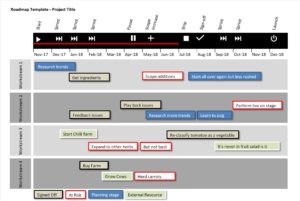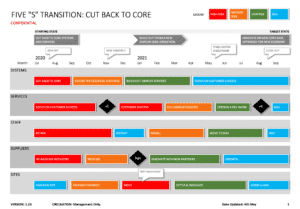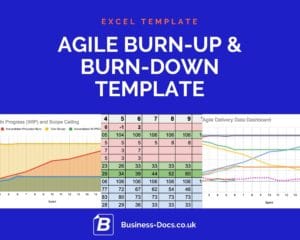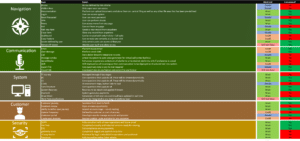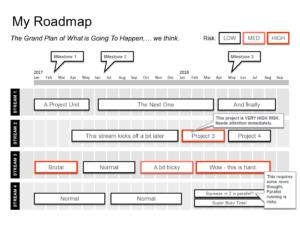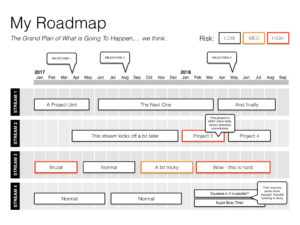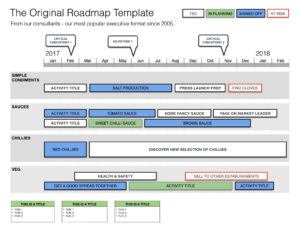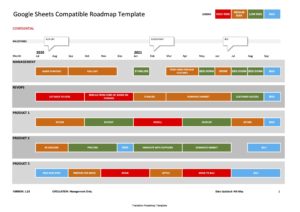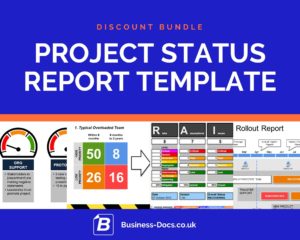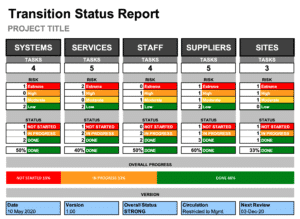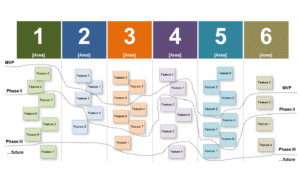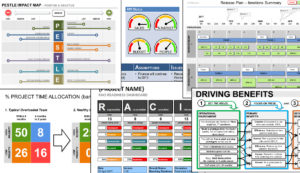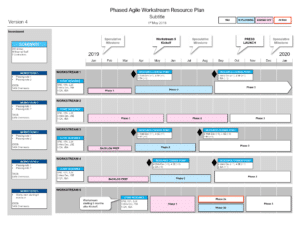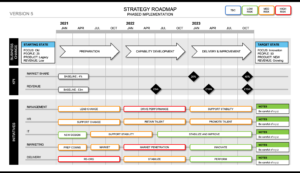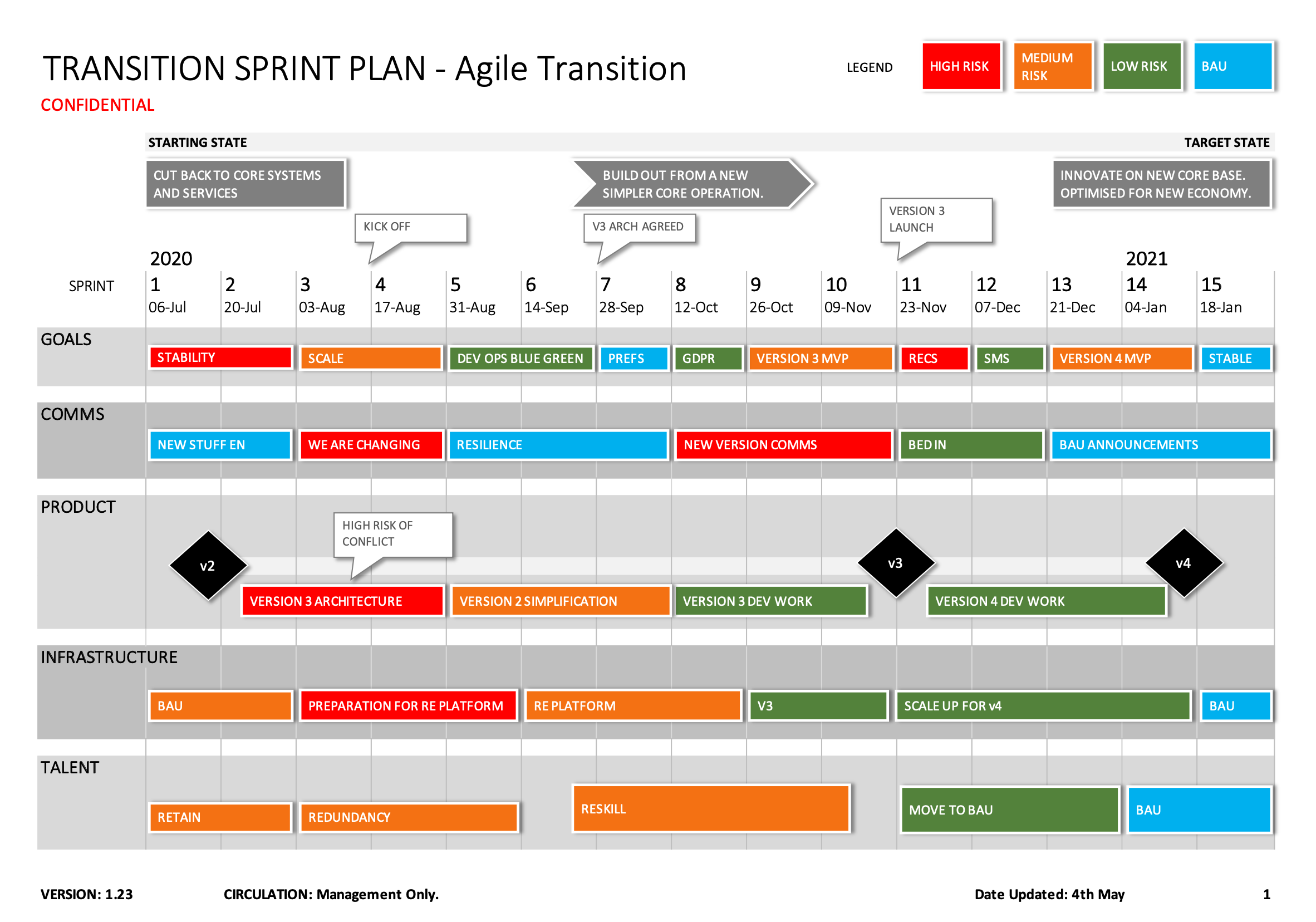
Create a simple Excel Product Roadmap using normal Excel editing tools.
1. Create a new sheet.
2. Set the printable area to an A4.
3. Set the timeline along the top.
4. Setup your swim lanes in alternating shades of light grey.
5. Draw rectangles for your project items, within each swim lane.
6. Set the colour of your project items to Red, Amber or Green depending on risk status.
7. Add comments where you want to draw items to attention.
8. Add a legend.
Are you short on time?
Use these templates to help with this Best Practice:
Excel Roadmap Template
A stylish roadmap template in excel format – perfect for adding to existing financial sheets so all your project details are in kept in the same format
See: Excel Roadmap TemplateExcel Transition Plan Template
The Microsoft Excel Transition Plan Template presents your transition in simple roadmap graphic, so that anyone can understand it rapidly. Starting state, plans, milestones, risk level and target state. Simple.
See: Excel Transition Plan TemplateAgile Project Template Discount Bundle (PPT & Excel)
Roadmaps, User Story Mapping, Minimum Viable Product, Retrospective, Release Plans and more in this Agile Project Template discount bundle.
See: Agile Project Template Discount Bundle (PPT & Excel)Business Topics that support this Best Practice
Product Management and New Product Development (NPD)
Lean Business Model Canvas PowerPoint with Tips and Guidance
Are you struggling with your Lean Canvas? Use this Lean Business Model Canvas Powerpoint to get help at every stage from professionals.
See: Lean Business Model Canvas PowerPoint with Tips and GuidanceThe Agile Release Planning Template Discount Bundle
Are you looking for a way to create and present your Agile Release Planning? This bundle is the perfect solution. You can use Powerpoint and Excel to create an amazing plan that will help you deliver your product with confidence.
See: The Agile Release Planning Template Discount BundleAgile Burn-Down and Burn-Up Template Excel
With this amazing tool you can create your burn-down and burn-up charts in minutes instead of hours. We’ve also saved you money by using Excel so that you don’t need to pay a monthly subscription fee – you can just use Google Sheets!
See: Agile Burn-Down and Burn-Up Template ExcelMoSCoW Analysis
MoSCoW template featuring checklist formats for presentation and reporting. Priorities and progress are clearly presented in this PowerPoint.
See: MoSCoW AnalysisProduct Roadmap - Examples and Templates
Excel Roadmap Template
A stylish roadmap template in excel format – perfect for adding to existing financial sheets so all your project details are in kept in the same format
See: Excel Roadmap TemplateStep-by-step Roadmap Template Guide PowerPoint
This Roadmap Template Guide is easy to follow, with a 6-step process to create your own Roadmap using MS Powerpoint.
See: Step-by-step Roadmap Template Guide PowerPointStep-by-step Keynote Roadmap Template Guide
This easy-to-follow Keynote Roadmap Template Guide will walk you through a 6 step process to create your own Project Roadmap in Keynote.
See: Step-by-step Keynote Roadmap Template GuideKeynote Product Roadmap Template (Mac Compatible)
This Keynote Product Roadmap Template is based on our leading format started back in 2005. This Keynote file is Mac Compatible.
See: Keynote Product Roadmap Template (Mac Compatible)Excel Roadmap Templates
Google Sheets Compatible Roadmap Template (Excel)
This Google Sheets Roadmap Template can be uploaded and used on Google Drive (G Suite) for business, so that you can use our professional roadmap layouts easily.
See: Google Sheets Compatible Roadmap Template (Excel)Excel Transition Plan Template
The Microsoft Excel Transition Plan Template presents your transition in simple roadmap graphic, so that anyone can understand it rapidly. Starting state, plans, milestones, risk level and target state. Simple.
See: Excel Transition Plan TemplateExcel Roadmap Template
A stylish roadmap template in excel format – perfect for adding to existing financial sheets so all your project details are in kept in the same format
See: Excel Roadmap TemplateGantt Chart Excel Templates
Google Sheets Compatible Roadmap Template (Excel)
This Google Sheets Roadmap Template can be uploaded and used on Google Drive (G Suite) for business, so that you can use our professional roadmap layouts easily.
See: Google Sheets Compatible Roadmap Template (Excel)Risk Log and Transition Management Template Deal (PPT & Excel)
This Risk Log and Transition Management Template Pack provides professional risk logs, and transition planning tools. Download at more than 70% discount.
See: Risk Log and Transition Management Template Deal (PPT & Excel)Excel Transition Plan Template
The Microsoft Excel Transition Plan Template presents your transition in simple roadmap graphic, so that anyone can understand it rapidly. Starting state, plans, milestones, risk level and target state. Simple.
See: Excel Transition Plan TemplateGantt Chart Excel Template – create a well-presented Gantt in a Spreadsheet
Create a gantt chart in Microsoft Excel quickly with this Gantt Chart Excel Template. It includes 12 month, 18 month and 24 month formats, with 2-4 workstreams. The format is Google Sheets compatible.
See: Gantt Chart Excel Template – create a well-presented Gantt in a Spreadsheet