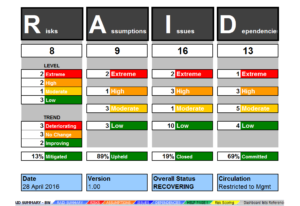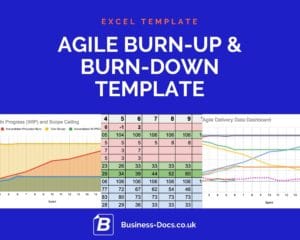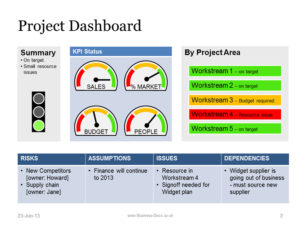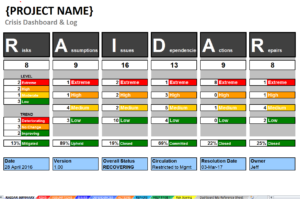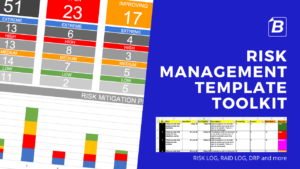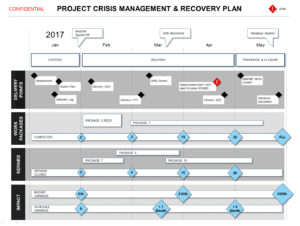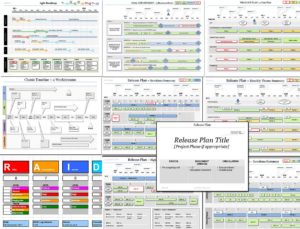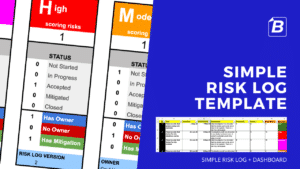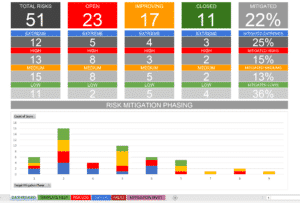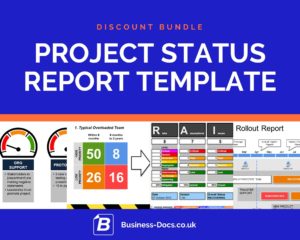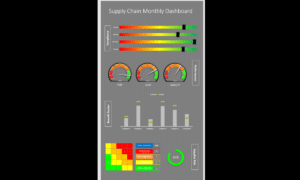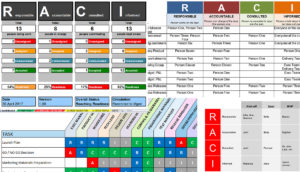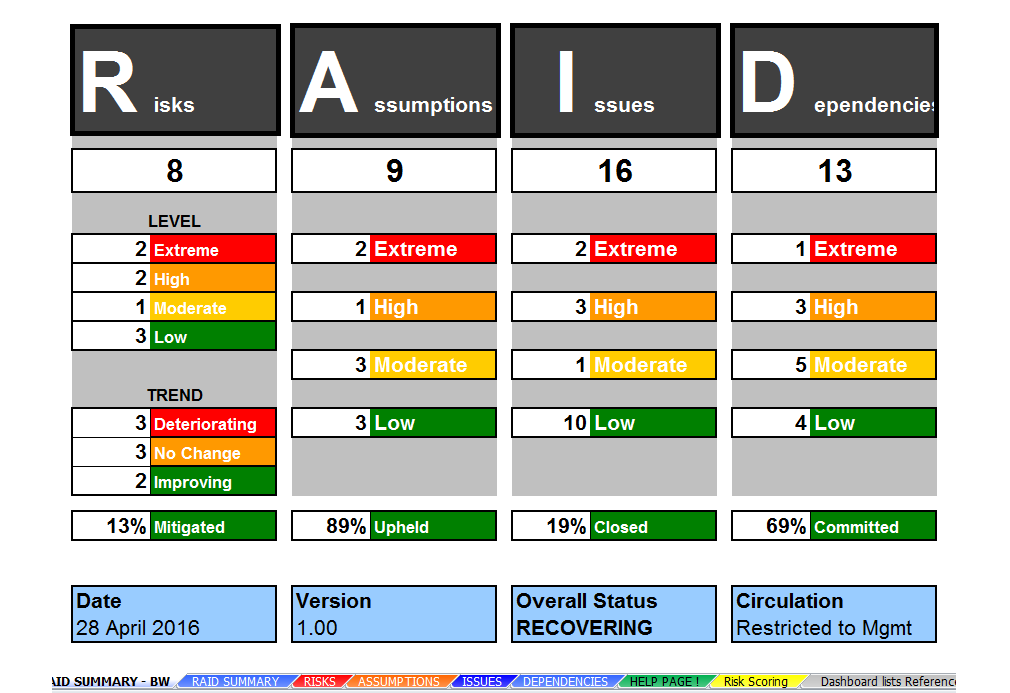
What is a RAID log in Project Management? Find out now. Use this technique to control risk and ensure project success!
Use a RAID Log to keep control of your project
Every project is different, and projects typically have lots of moving parts. Project Managers use RAID Logs to stay on top of all the moving parts and to inform regular routine meetings that track each RAID item, its associated owner, and what the next steps are for that item.
Answers to your RAID Log FAQs
RAID is an acronym that stands for Risks, Assumptions, Issues, and Dependencies, which are aspects of every project. A RAID Log tracks lists of these items and is used by a project manager to minimize the chances of negative events. Each RAID item in the RAID Log has a status, severity, and actions for particular people involved in the project. RAID project management techniques originate from the classic “waterfall model” project management approach that started in the 20th Century.
A “Risk” is something that may become a problem (but is not yet a problem) for a project.
An “Issue” is something that is already a problem. If a risk materializes, it becomes an issue.
Risks are often scored by their perceived “Likelihood” and “Impact“.
Likelihood = how likely is it that the risk turns into an issue.
Impact = how serious is the negative impact if the risk turns into an issue.
These two scores are often combined into a “Severity” score, so that project managers can prioritize the mitigation.
Find out more about Risk Scoring here.
Explanations and Examples for you
- RISKS – A negative factor that might happen. If it does happen, it will have a negative effect on your project. Score your risks with Likelihood and Impact. e.g.
- There is a risk that the project sponsor will stop funding the project.
- There is a risk that people will not buy our product
- ASSUMPTIONS – This is something that you believe will happen, and you need to keep track of it to check that it will happen. e.g.
- We assume that people will still be eating cereal in 2021.
- We assume that there will be enough finance to borrow £xm in 2022.
- The Price of widgets will remain below USD 234.50 per kilo.
- ISSUES – These are problems that are definitely happening. Risks can become issues. e.g.
- Not enough budget to run phase 2 of our project.
- The expert kite maker is leaving the company.
- DEPENDENCIES – These are things or processes that your project is reliant on. e.g.
- Raw materials delivered to manufacturing plant.
- Widget boxes delivered before 24th July 2023.
Summarize your RAID Items with a Dashboard
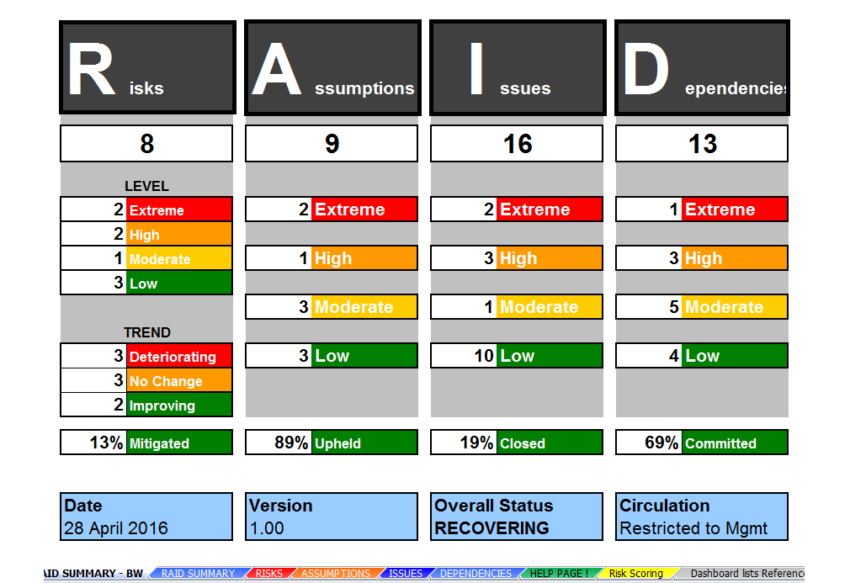
Conduct Regular RAID updates to prioritize actions
Project managers typically use a RAID Log to track project risk each week with regular meetings. For many, this is their favorite tool to monitor and track the impact caused by project changes. RAID logs are also essential to manage and prioritize the actions across the project team.
RAID Log Tips
- Track your RAID items regularly: Make sure you don’t forget or neglect your RAID items in large projects and programs! Use a RAID log as your living document so that you can track in real-time these risks, assumptions, issues, and dependencies as they develop.
- Use an Excel Template: While you can use project management software to help with RAID management, it is often better to use a simple excel spreadsheet, so that the team can all access and read the document easily.
- Create a RAID Log Dashboard: An Excel RAID Log with a dashboard helps you organize your RAID log in an impressive form. This RAID Log Excel Template makes it easy for you to see at-a-glance how your company is performing, so you can take corrective action quickly if needed.
Are you short on time?
Use these templates to help with this Best Practice:
RAID Log Excel Template
This RAID Log Excel Template helps you track detailed Risks, Assumptions, Issues and Dependencies and presents them on a summary Dashboard for easy understanding. Great for Board Reports and Status Reports.
See: RAID Log Excel TemplateBusiness Topics that support this Best Practice
Project Management
Agile Burn-Down and Burn-Up Template Excel
With this amazing tool you can create your burn-down and burn-up charts in minutes instead of hours. We’ve also saved you money by using Excel so that you don’t need to pay a monthly subscription fee – you can just use Google Sheets!
See: Agile Burn-Down and Burn-Up Template ExcelProject Report
A stylish PowerPoint project report which allows you to show your progress against the plan and budget.
See: Project ReportProject Handover PowerPoint
This captures the key elements of a project so you can deliver a smooth handover.
See: Project Handover PowerPointRisk Log and Transition Management Template Deal (PPT & Excel)
This Risk Log and Transition Management Template Pack provides professional risk logs, and transition planning tools. Download at more than 70% discount.
See: Risk Log and Transition Management Template Deal (PPT & Excel)RAID Templates
Innovation Project Status Report Template (Powerpoint)
Provide professional updates with this Innovation Project Status Report. Choose from 15 formats, & benefit from guidance notes. Clear & flexible templates.
See: Innovation Project Status Report Template (Powerpoint)Powerpoint Project Dashboard with Status Template
This Powerpoint Project Dashboard with Status Template is easy to edit. Download it now! The dials & status graphics are simple to change.
See: Powerpoint Project Dashboard with Status TemplateProject Crisis Management Dashboard and Excel Log – RAIDAR Template
The Project Crisis Management Dashboard & Log Register has tools to manage a project recovery. RAID, plus Actions and Repairs. Recovery is the priority.
See: Project Crisis Management Dashboard and Excel Log – RAIDAR TemplateRAID Log Excel Template
This RAID Log Excel Template helps you track detailed Risks, Assumptions, Issues and Dependencies and presents them on a summary Dashboard for easy understanding. Great for Board Reports and Status Reports.
See: RAID Log Excel Template