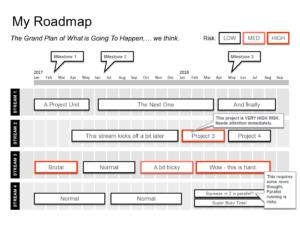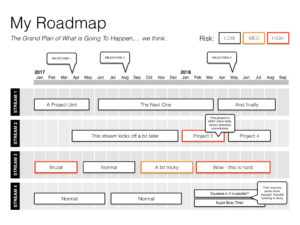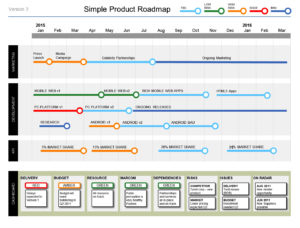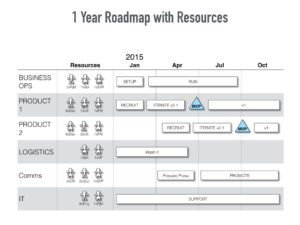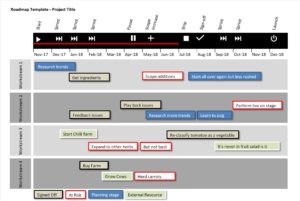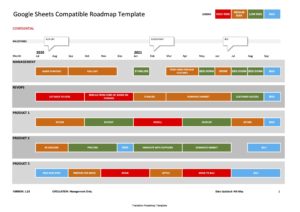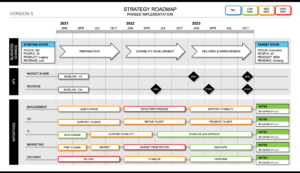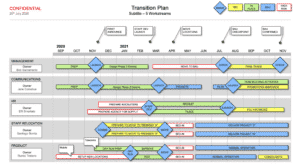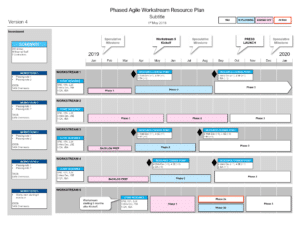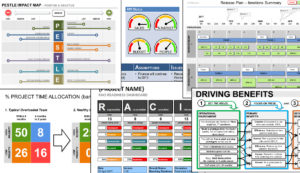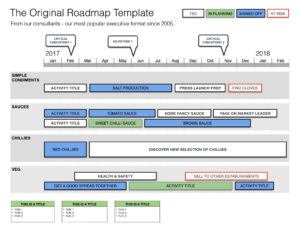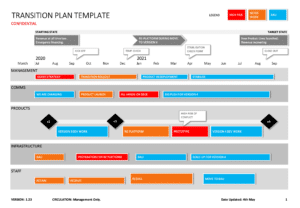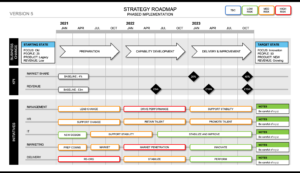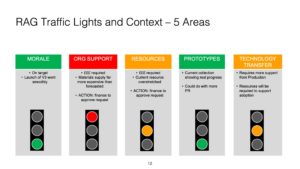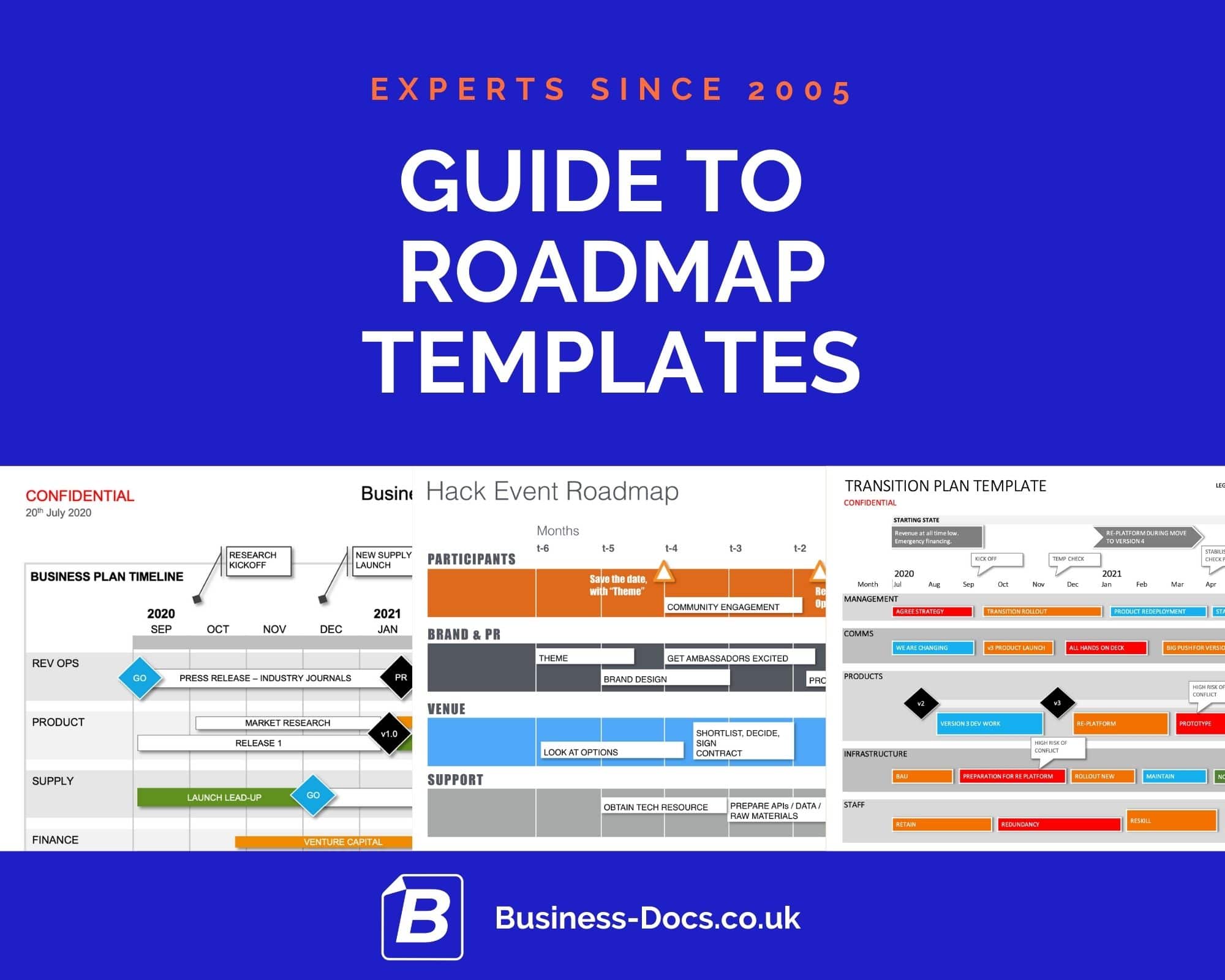
Are you looking for a roadmap template? Our experts provide this guide to roadmap templates with over 15 years of experience.
Update in Jan 2023 – Beware of automated roadmaps!
We continue to see more and more project management subscription platforms launch, boasting “automated roadmaps”. While these are great for summarizing a simple view of lots of small tasks, the teams and leaders we work with still prefer starting with a clear and compelling story for their teams!
Used by 1000s of professionals in more than 150 countries
Since 2005 our leading professional roadmap formats have been used by thousands of professionals in more than 150 countries. Our in-house experts have incorporated experience from their Roadmap consulting work and the feedback from you over the years.
Our roadmap templates have inspired many derivative products, but ours remain the original and best.
18 years of Experience with Roadmap Design and Strategy
Our Business Documents UK experts have had experience in strategic planning and roadmap design for startups and enterprise customers since 2005, covering a wide range of sectors, including:
- Agriculture.
- Banking.
- Broadcast Media.
- Digital Publishing.
- Finance.
- Government.
- Insurance.
- Procurement.
- Security.
- Supplier Management.
- Supply Chain.
Choose a Roadmap Template to suit your project
Choose the element most important to you, in order to find the best roadmap templates for your requirements.
| Number of Workstreams (Swim Lanes) | Time Period Duration | Key Message to Communicate | Storytelling Element | File Format |
|---|---|---|---|---|
| 3 Workstreams | Weeks | MVP: Minimum Viable Product | Dashboard or Project Status summary | PowerPoint Roadmaps |
| 4 Workstreams | Months | Transition Roadmaps | Milestones | Excel Roadmaps |
| 5 Workstreams | 1-2 Years | Digital Transformation | InfoGraphics Roadmaps | Visio Roadmaps |
| 6 Workstreams | Innovation Roadmaps | KPI Roadmaps | Apple Keynote Roadmaps |
Roadmap Template FAQ
1. Clear: The timeline, workstreams, and key messages are presented clearly so your teams can quickly understand them!
2. Simplified: Only include the essential points, because adding all the project details will cloud the message!
3. Inspirational: Tell the story of where you are going, so that you generate excitement about the mission!
4. Honest: Show the 1 or 2 top areas of risk, to draw attention to challenges so that the whole team can help!
Choose the approach that suits your priorities:-
1 – For Simplicity: You can create a roadmap in minutes using PowerPoint, Excel, Visio, or even paper & pencil.
2 – For Professional Presentation: You can use a Roadmap Template in PowerPoint, Excel, or Visio.
3 – For Dynamic Updating: You can use roadmap software, like Aha (monthly payments), or Roadmunk (monthly payments), but these require data entry and paying for a subscription.
Yes. Excel is very good for Roadmaps. You can create swim lanes and timelines and legends.
This Google Sheets Compatible Excel Roadmap example shows 5 swim lanes and a 14-month timeline.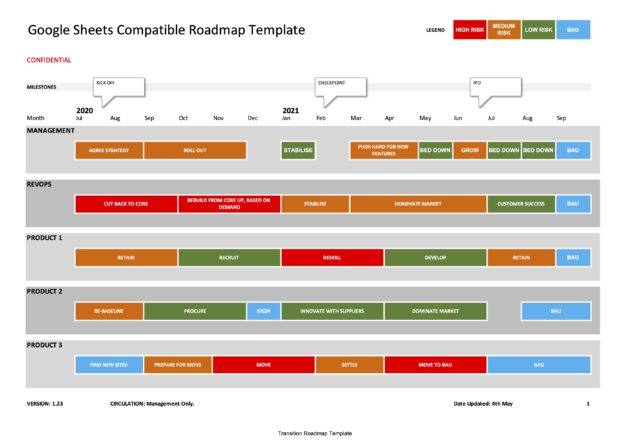
Most Roadmaps have 1-6 workstreams (or Swim Lanes). Some are known to have more. Unlike Gantt Charts, a Roadmap must be easy to read and to understand quickly, ideally within three minutes. So, you must avoid lots of workstreams and detail, so that you just have the important summary in your roadmap.
A Roadmap is used to communicate a summary of strategy and direction at a high level, whereas a Gantt Chart is used to communicate project tasks and dependencies in detail. Typically, Roadmaps and User Story Maps are used for Agile project delivery, and Gantts are used for Waterfall project delivery.
Roadmaps should be simple, and hand-crafted to tell the story; that is how we focus our formats!
When creating your roadmap, you must think about the key messages:-
- Where do we need to get to?
- What are the main areas of activity that everyone needs to know about? …and…
- Which essential messages do we need to communicate?
Our formats are easy to edit, so that you can tell the story clearly!
You can use our templates as-is or customize them with your own colors, logos, data fields, milestones, etc. Our roadmap templates are easy to use – just replace the sample content with your own information! It’s that simple. And if you need help customizing any of these roadmaps then please contact us today! We’re always happy to help!
You can use these roadmaps for your own projects or as inspiration for creating your own designs! They will help you set out your product strategy with ease so that everyone is on board. It’s never been easier to create a clear vision – pick one from our collection below!
Are you short on time?
Use these templates to help with this Best Practice:
Step-by-step Roadmap Template Guide PowerPoint
This Roadmap Template Guide is easy to follow, with a 6-step process to create your own Roadmap using MS Powerpoint.
See: Step-by-step Roadmap Template Guide PowerPointStep-by-step Keynote Roadmap Template Guide
This easy-to-follow Keynote Roadmap Template Guide will walk you through a 6 step process to create your own Project Roadmap in Keynote.
See: Step-by-step Keynote Roadmap Template GuideSimple Powerpoint Product Roadmap Template
This Simple Product Roadmap Template makes three of our most popular modern format Powerpoint slides available for a discount price.
See: Simple Powerpoint Product Roadmap TemplateSimple Keynote Roadmap Template
This Keynote Roadmap Template contains 3 simple, MAC compatible Roadmaps. Easily editable on MAC Keynote. The design is neutral to suit your design format.
See: Simple Keynote Roadmap TemplateExcel Roadmap Template
A stylish roadmap template in excel format – perfect for adding to existing financial sheets so all your project details are in kept in the same format
See: Excel Roadmap TemplateGoogle Sheets Compatible Roadmap Template (Excel)
This Google Sheets Roadmap Template can be uploaded and used on Google Drive (G Suite) for business, so that you can use our professional roadmap layouts easily.
See: Google Sheets Compatible Roadmap Template (Excel)Strategy Roadmap Template PowerPoint
This Strategy Roadmap Template PowerPoint shows strategic phases, starting state & target state, KPIs, and workstream activities with risk scores. Designed by professionals and used by 1,000s of strategy pros around the world.
See: Strategy Roadmap Template PowerPointBusiness Topics that support this Best Practice
Roadmap Templates & Slides Downloads
Strategic Planning Tools Discount Bundle
These strategic planning tools formats have been refined by our professionals through years of experience, so that you can save time and make your planning, reporting, and communication as impressive as possible, rapidly.
See: Strategic Planning Tools Discount BundleProject Report
A stylish PowerPoint project report which allows you to show your progress against the plan and budget.
See: Project ReportTransition Plan Powerpoint
This Transition Plan Powerpoint template is the perfect way to show your plans and important business milestones. Show worksteams, milestones, risk levels & more.
See: Transition Plan PowerpointGoogle Sheets Compatible Roadmap Template (Excel)
This Google Sheets Roadmap Template can be uploaded and used on Google Drive (G Suite) for business, so that you can use our professional roadmap layouts easily.
See: Google Sheets Compatible Roadmap Template (Excel)