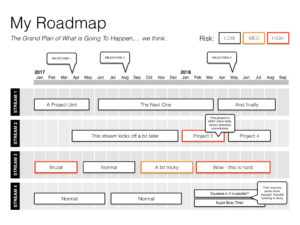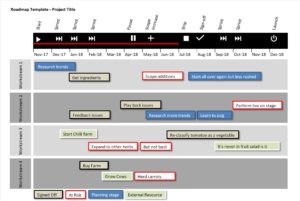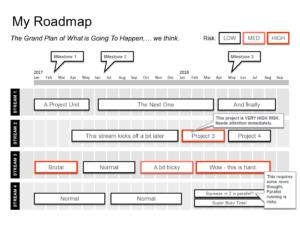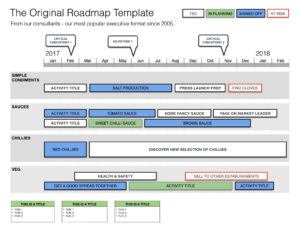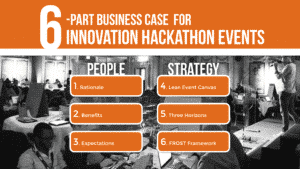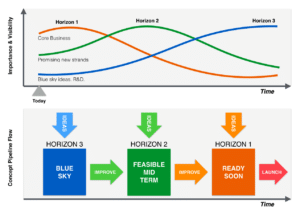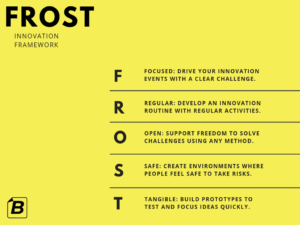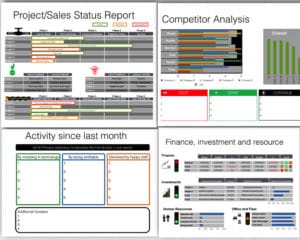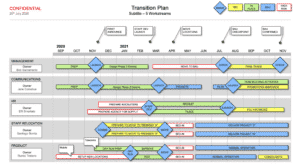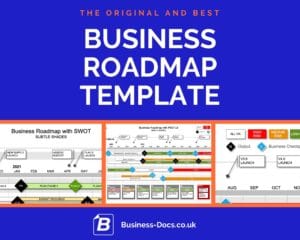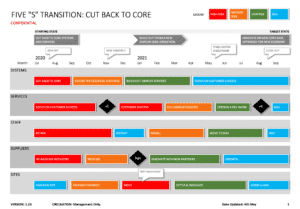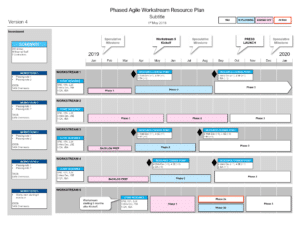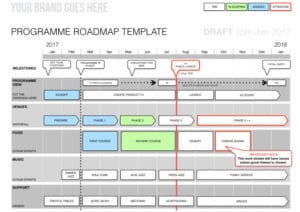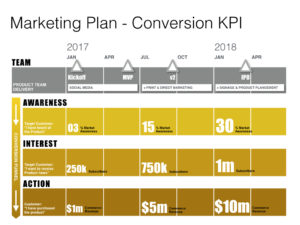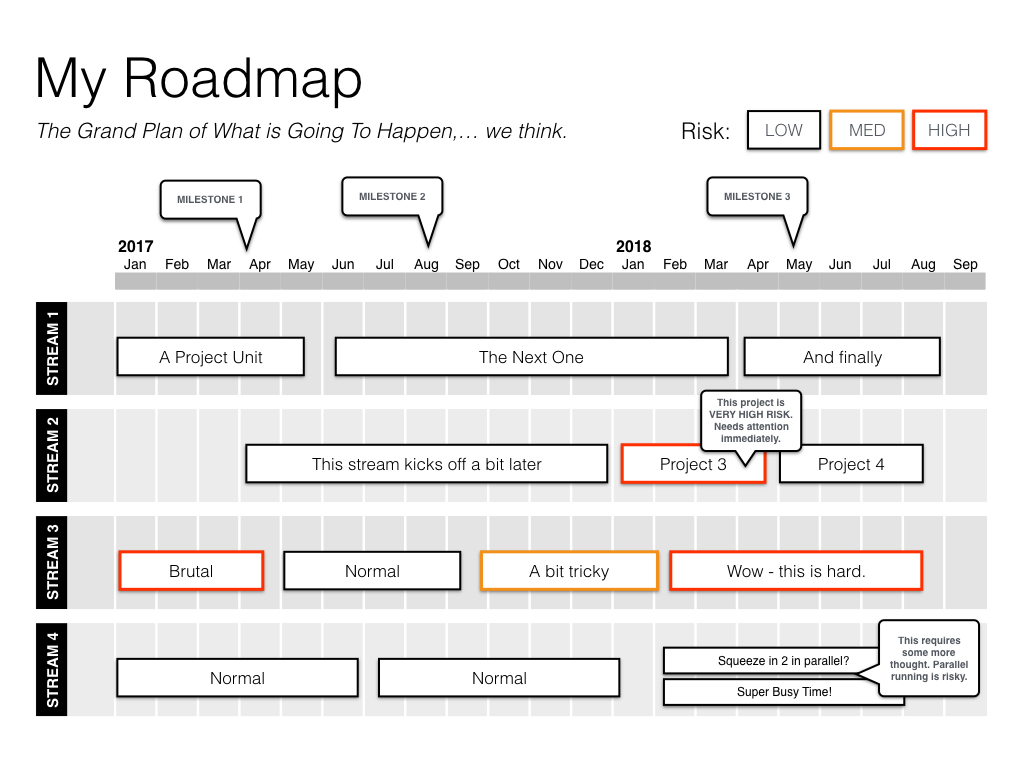
If you have a presentation to do, and are using Keynote on a Mac, here’s the process to help you.
1. Create 2-5 horizontal workstreams, one for each ongoing area of your product or project.
2. Set the Timeframe along the top (weeks / months / years).
3. Establish the important activities in each workstream.
4. Communicate risk levels, emphasise the highest 1-3 risky areas.
5. Set a few Milestones along the timeline at the top.
6. Add callouts for any remaining important messages.
Keynote Roadmap Slide in a bit more detail
In ALL AREAS, you should be focussing on keeping the message simple and clear. You must be able to read the whole roadmap template within 5 minutes.
- Name your workstreams.
- We advise 3-6 workstreams.
- These can be teams, or categories of work.
- Try to avoid acronyms or jargon.
- Set the Timeframe.
- Not too long – be careful of over-promising in the long term.
- Think about your target audience for the roadmap, and manage expectations.
- Establish the important activities.
- These are your projects or features or initiatives.
- Do not list them all – just the important information you want remembered.
- Communicate Risk levels.
- Another great way to manage expectations.
- Be honest, and be clear.
- Admit when you do not have a mitigation.
- Set Milestones.
- Again, just the important messages you want to sink in.
- Five or six should be the maximum.
- Add remaining important points.
- Are there any points left as part of your story?
- Add them in.
Are you short on time?
Use these templates to help with this Best Practice:
Step-by-step Keynote Roadmap Template Guide
This easy-to-follow Keynote Roadmap Template Guide will walk you through a 6 step process to create your own Project Roadmap in Keynote.
See: Step-by-step Keynote Roadmap Template GuideBusiness Topics that support this Best Practice
Product Roadmap - Examples and Templates
Excel Roadmap Template
A stylish roadmap template in excel format – perfect for adding to existing financial sheets so all your project details are in kept in the same format
See: Excel Roadmap TemplateStep-by-step Roadmap Template Guide PowerPoint
This Roadmap Template Guide is easy to follow, with a 6-step process to create your own Roadmap using MS Powerpoint.
See: Step-by-step Roadmap Template Guide PowerPointStep-by-step Keynote Roadmap Template Guide
This easy-to-follow Keynote Roadmap Template Guide will walk you through a 6 step process to create your own Project Roadmap in Keynote.
See: Step-by-step Keynote Roadmap Template GuideKeynote Product Roadmap Template (Mac Compatible)
This Keynote Product Roadmap Template is based on our leading format started back in 2005. This Keynote file is Mac Compatible.
See: Keynote Product Roadmap Template (Mac Compatible)