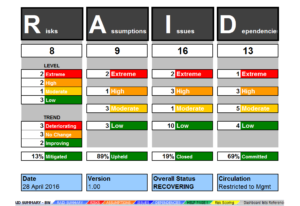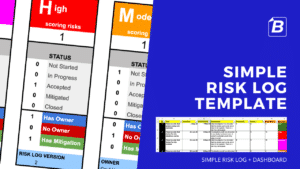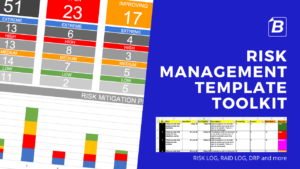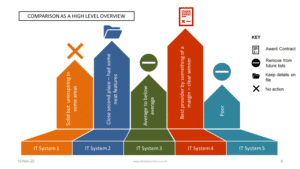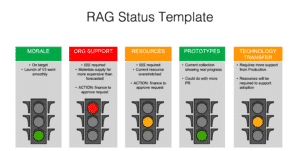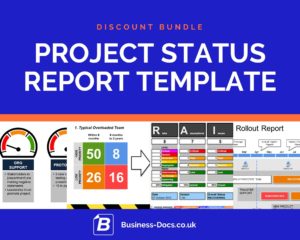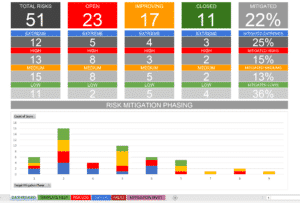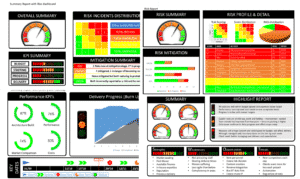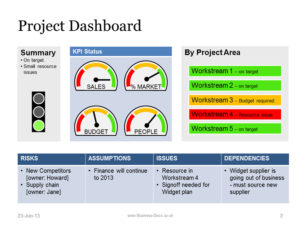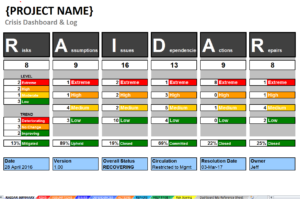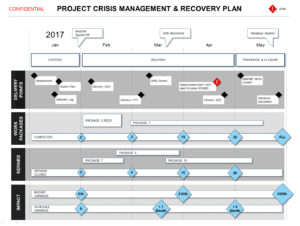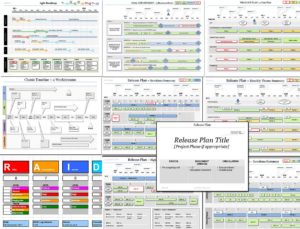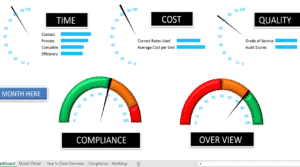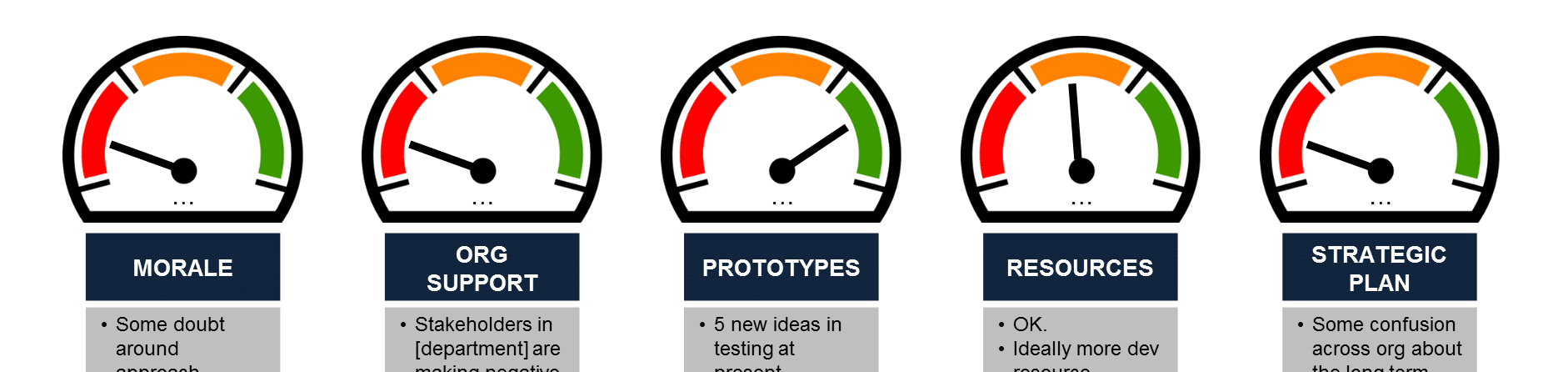
You need a Risk Log so that you can track and manage your project risk. How do you create one and then use a Risk Log?
1. List your risks: Start a spreadsheet, and add a row for each risk.
2. Set the Status: Track the status for each risk: open, in progress, mitigated.
3. How bad?: Track the severity of each risk.
4. Who’s the Owner: Assign an owner of each risk.
5. What is the Mitigation?: Record what needs to be done to reduce or close each risk.
Hold regular (e.g. weekly) project update meetings, and as part of these run through your risks and update them. For each risk, check with the owner: a) What is the status? Any change? b) Have the agreed actions been complete? c) Has the mitigation approach changed? d) Any new risks appearing due to this risk? Circulate the updates to sponsors and team members.
An Example Risk Log
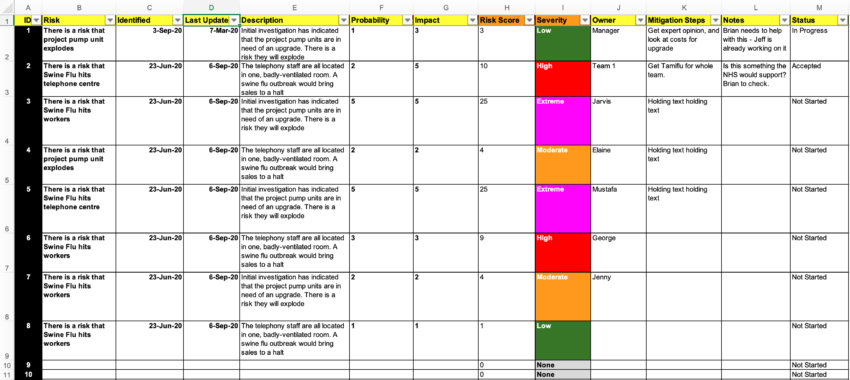
Are you short on time?
Use these templates to help with this Best Practice:
RAID Log Excel Template
This RAID Log Excel Template helps you track detailed Risks, Assumptions, Issues and Dependencies and presents them on a summary Dashboard for easy understanding. Great for Board Reports and Status Reports.
See: RAID Log Excel TemplateSimple Risk Log Template (Excel & Google Sheets)
This Simple Risk Log Template helps you to list your risks, track them, and see the summary status on the Dashboard: Number of severe, mitigated etc!
See: Simple Risk Log Template (Excel & Google Sheets)Risk Management Template Discount Bundle
Whether your products and projects are going well, or if they are in crisis, you need to proactively manage your project risk. This bundle gives you all the tools to manage, plan and react to changes in Risk exposure. Risk logs to DRP plans – they are all here.
See: Risk Management Template Discount BundleBusiness Topics that support this Best Practice
Project Status Reporting
Project Report
A stylish PowerPoint project report which allows you to show your progress against the plan and budget.
See: Project ReportComparison Template
A stylish PowerPoint comparison template which lets you quickly and effectively show the difference between different companies or products.
See: Comparison TemplateRAG Status Template PowerPoint
The RAG Status Template provides a range of RAG formats so that you can communicate project risk levels – Red, Amber, Green – quickly and easily.
See: RAG Status Template PowerPointProject Handover PowerPoint
This captures the key elements of a project so you can deliver a smooth handover.
See: Project Handover PowerPointRAG Status Reports & Dashboards
RAG Status Template PowerPoint
The RAG Status Template provides a range of RAG formats so that you can communicate project risk levels – Red, Amber, Green – quickly and easily.
See: RAG Status Template PowerPointProject Status Report Template Discount Bundle (PPT & Excel)
All of our Project Status Report Template formats in one discount package. Enjoy our professional formats for delivery status, risk status, rollout status, and innovation status. All in easy-to-edit Powerpoint and Excel.
See: Project Status Report Template Discount Bundle (PPT & Excel)Solution-focused Excel Risk Log with Dashboard Template
This Risk Log template supports a Solution-focused Risk Management strategy by combining a powerful Risk Dashboard with Mitigation Data. Show HOW and WHEN your risks will be mitigated, and WHO owns them.
See: Solution-focused Excel Risk Log with Dashboard TemplateDashboard Report (Powerpoint)
A dashboard report powerpoint perfect for updating key stakeholders on projects against delivery, including overall summary, RAG, Risk, SWOT, Dials, Highlights and a Roadmap.
See: Dashboard Report (Powerpoint)RAID Templates
Innovation Project Status Report Template (Powerpoint)
Provide professional updates with this Innovation Project Status Report. Choose from 15 formats, & benefit from guidance notes. Clear & flexible templates.
See: Innovation Project Status Report Template (Powerpoint)Powerpoint Project Dashboard with Status Template
This Powerpoint Project Dashboard with Status Template is easy to edit. Download it now! The dials & status graphics are simple to change.
See: Powerpoint Project Dashboard with Status TemplateProject Crisis Management Dashboard and Excel Log – RAIDAR Template
The Project Crisis Management Dashboard & Log Register has tools to manage a project recovery. RAID, plus Actions and Repairs. Recovery is the priority.
See: Project Crisis Management Dashboard and Excel Log – RAIDAR TemplateRAID Log Excel Template
This RAID Log Excel Template helps you track detailed Risks, Assumptions, Issues and Dependencies and presents them on a summary Dashboard for easy understanding. Great for Board Reports and Status Reports.
See: RAID Log Excel Template