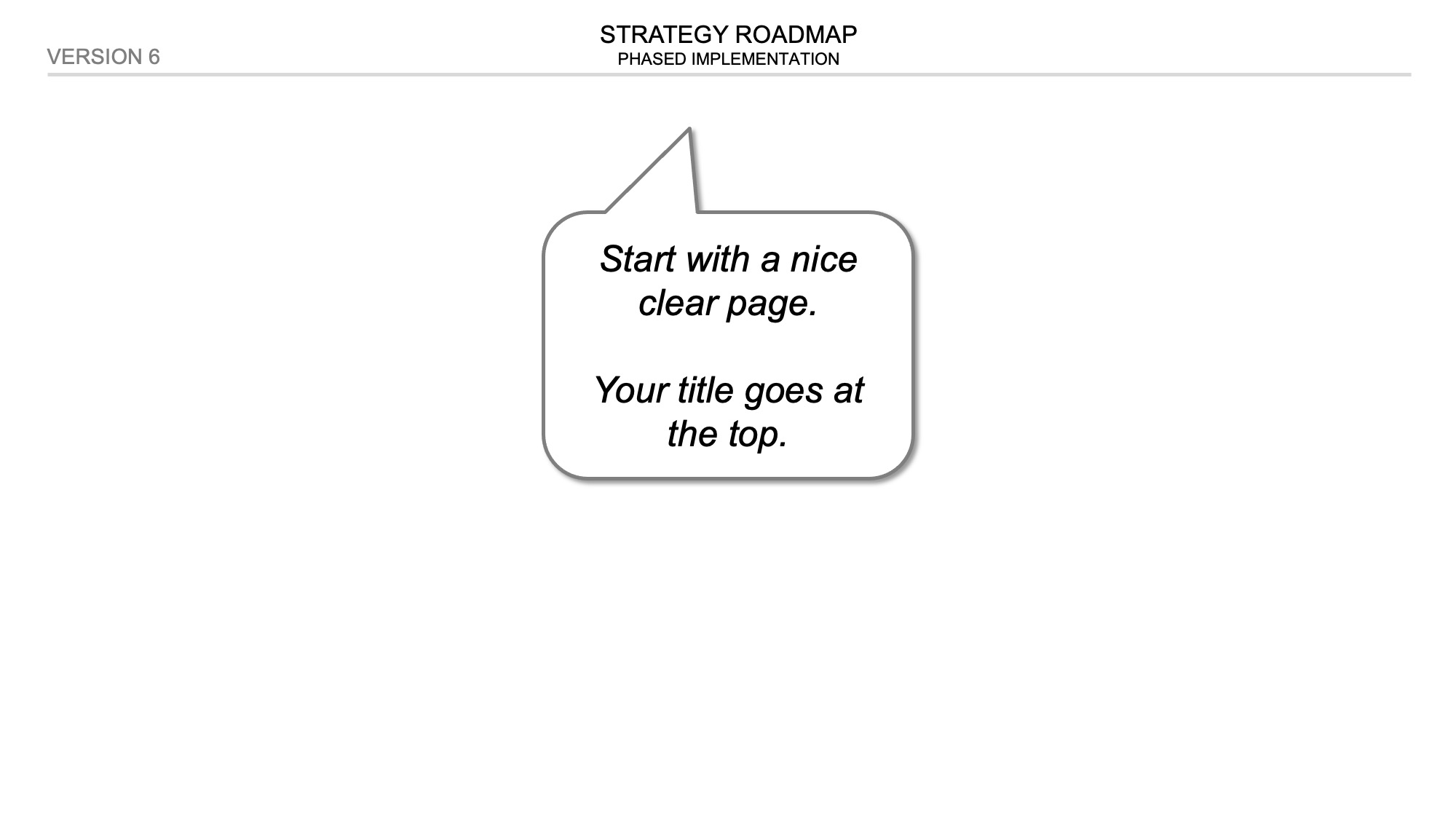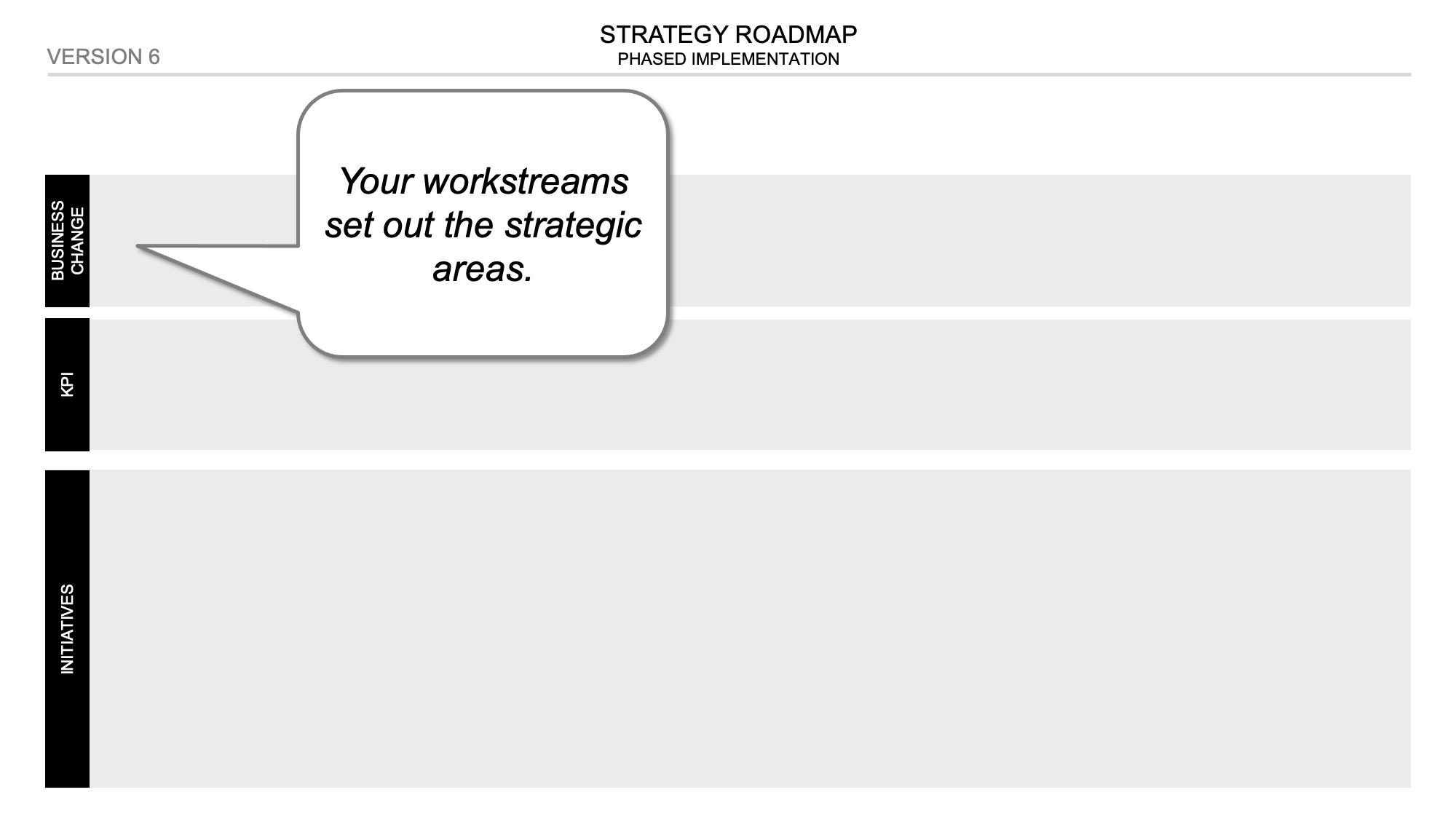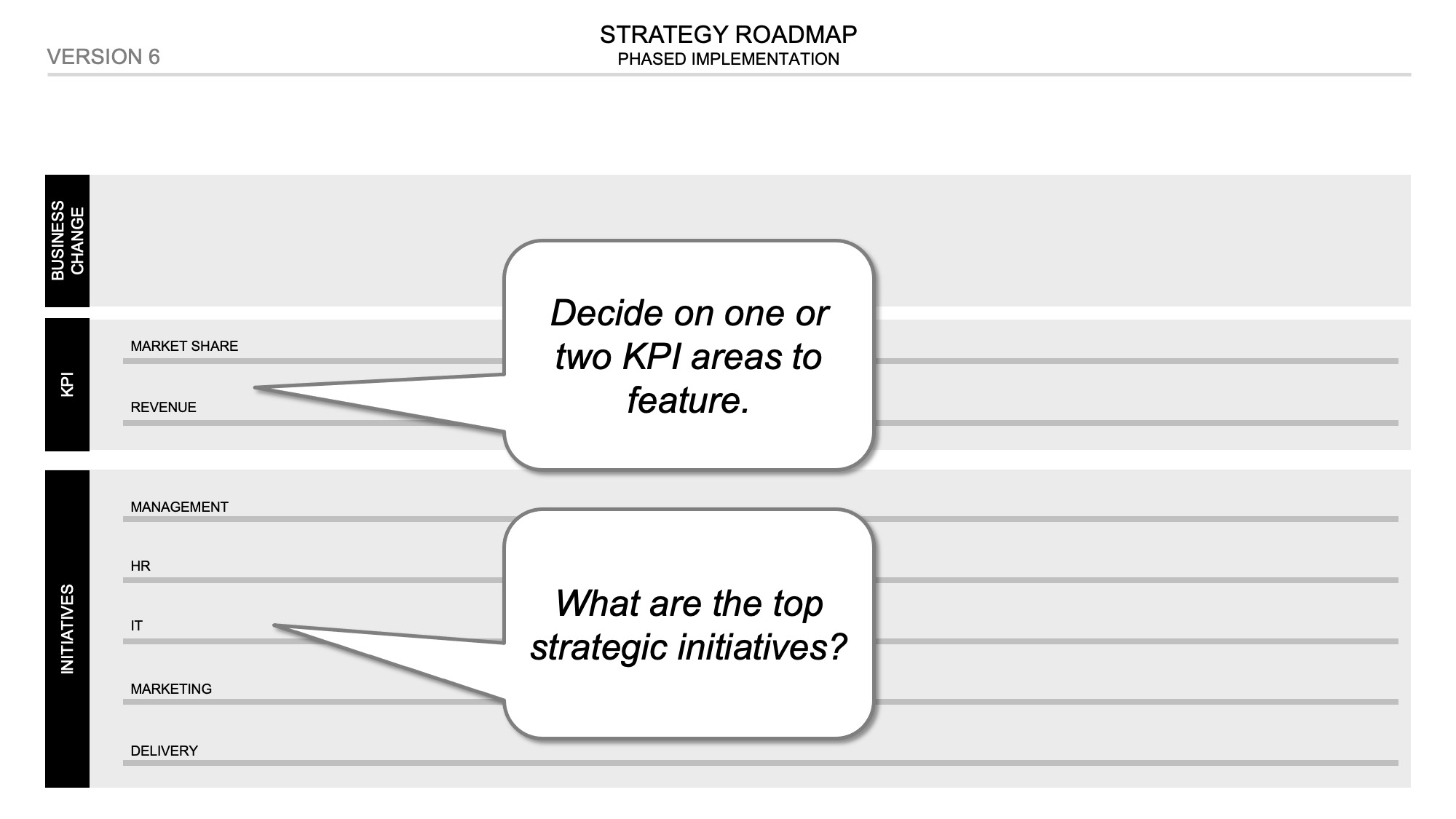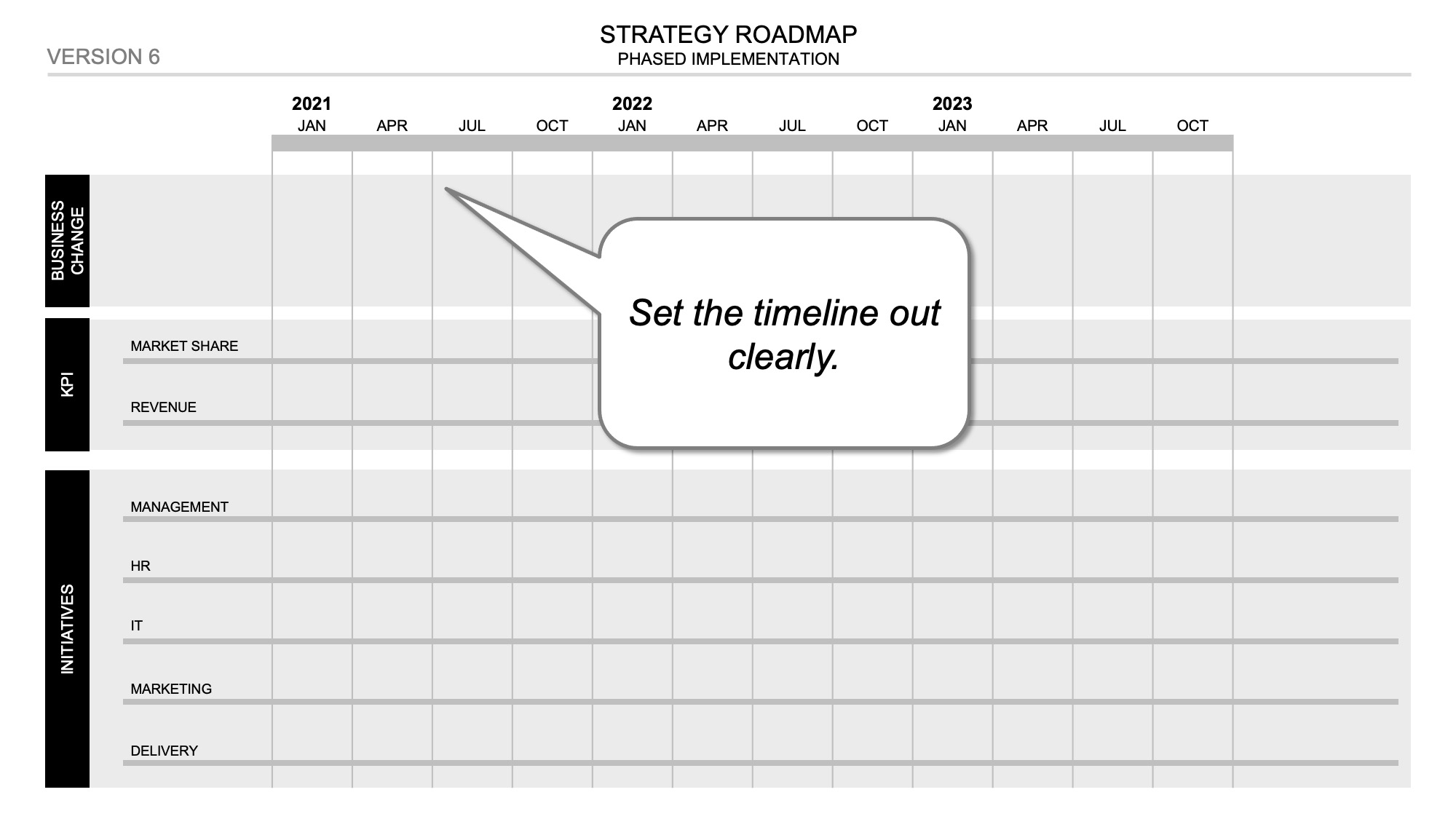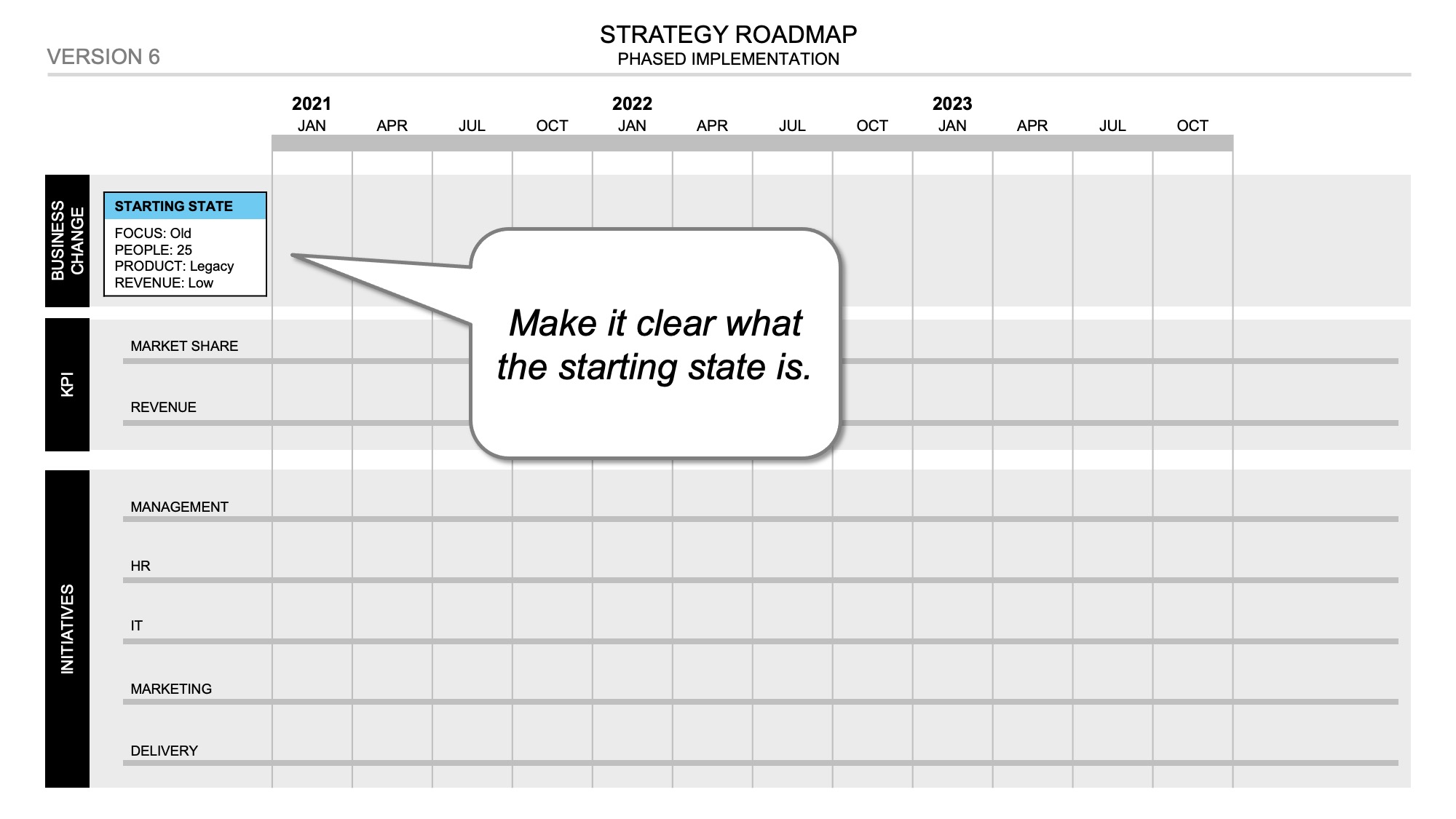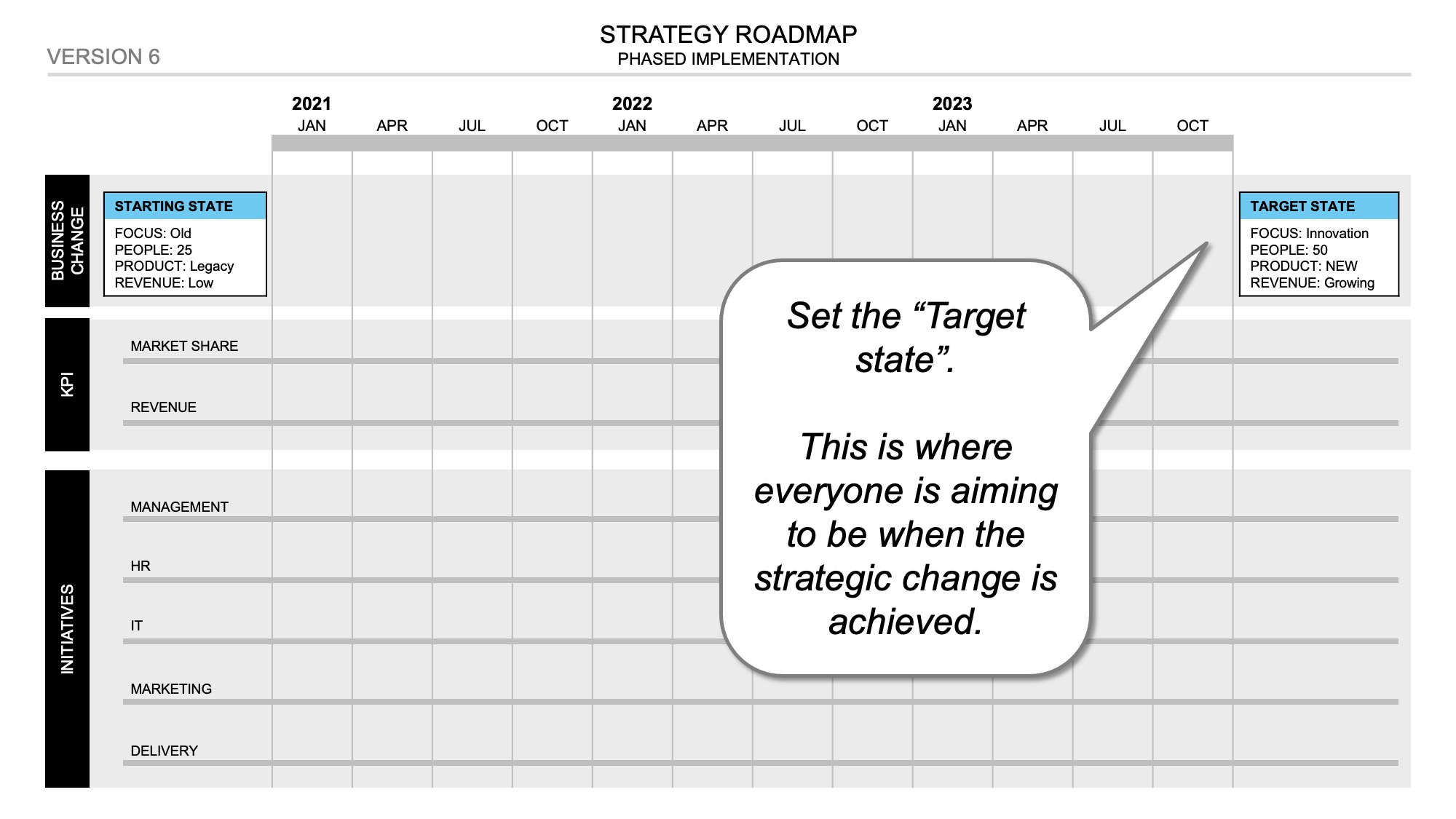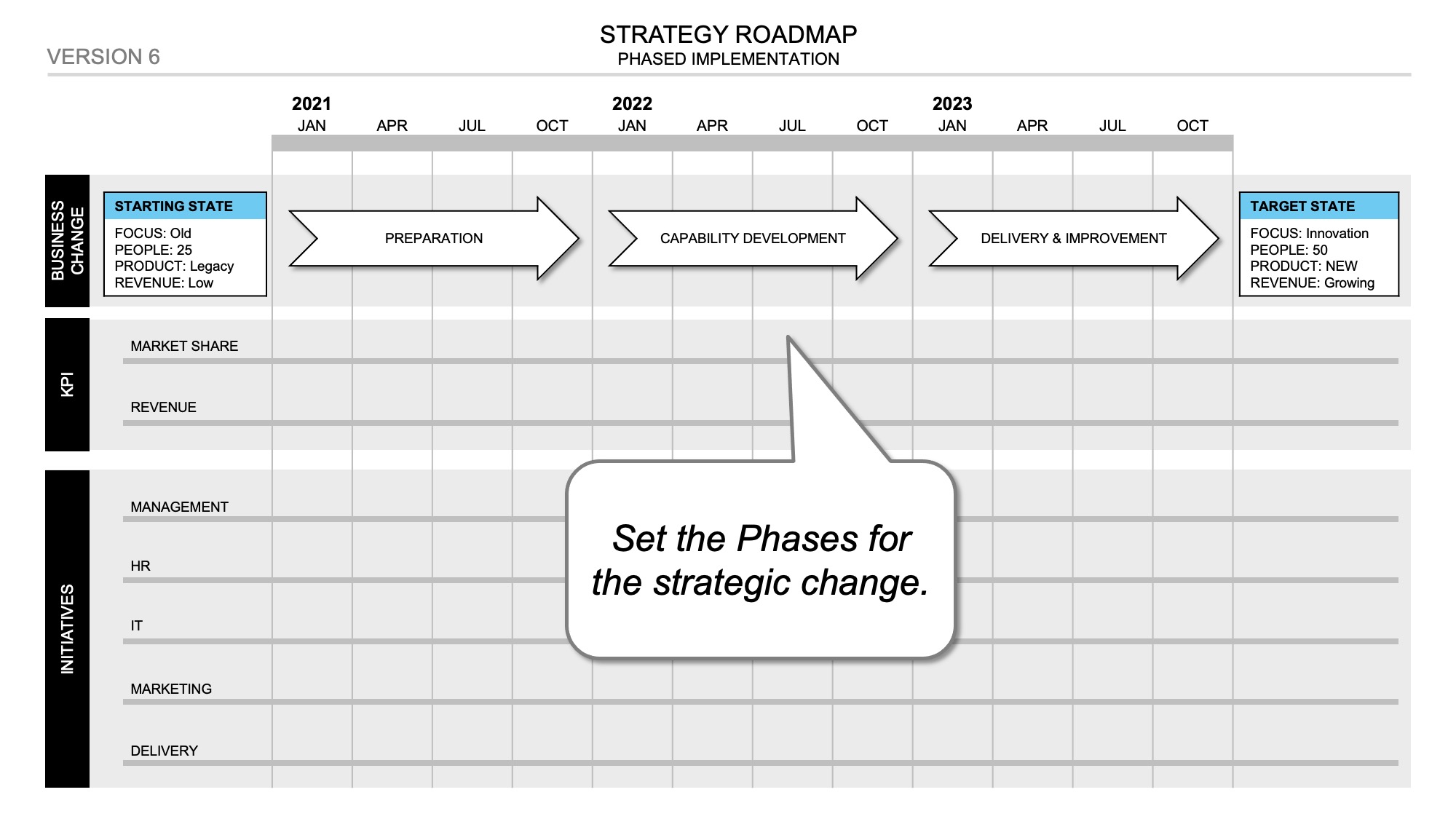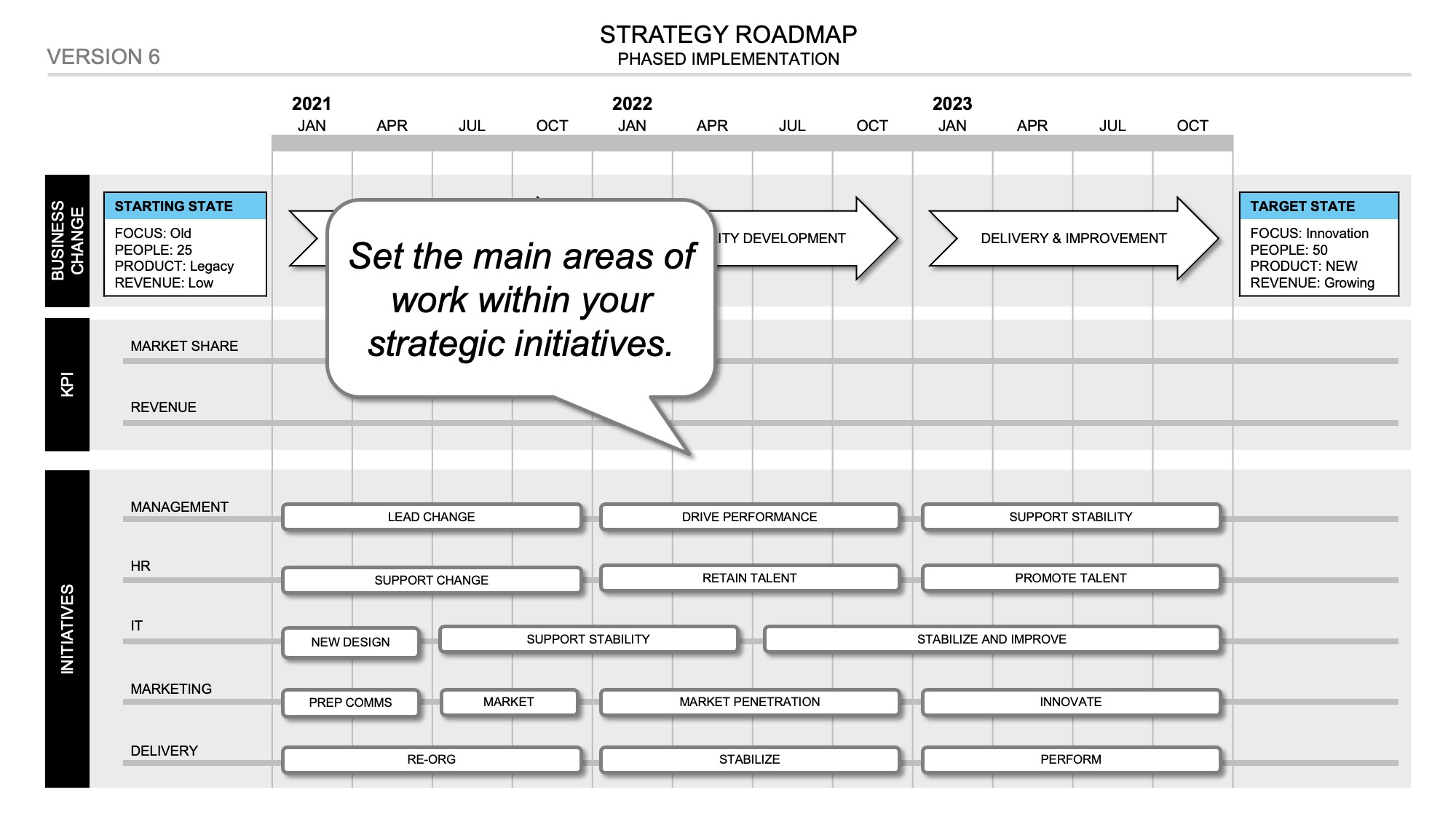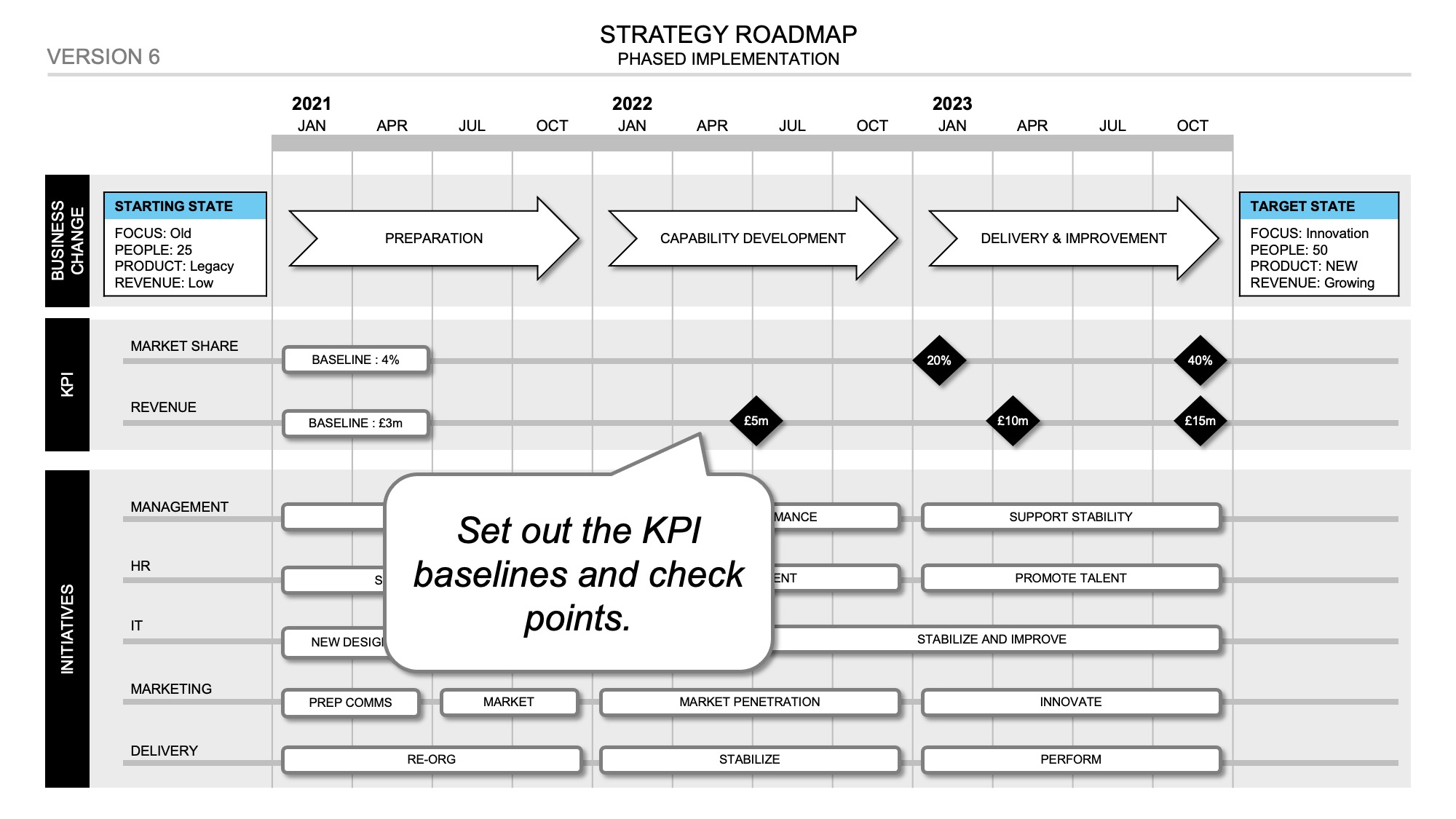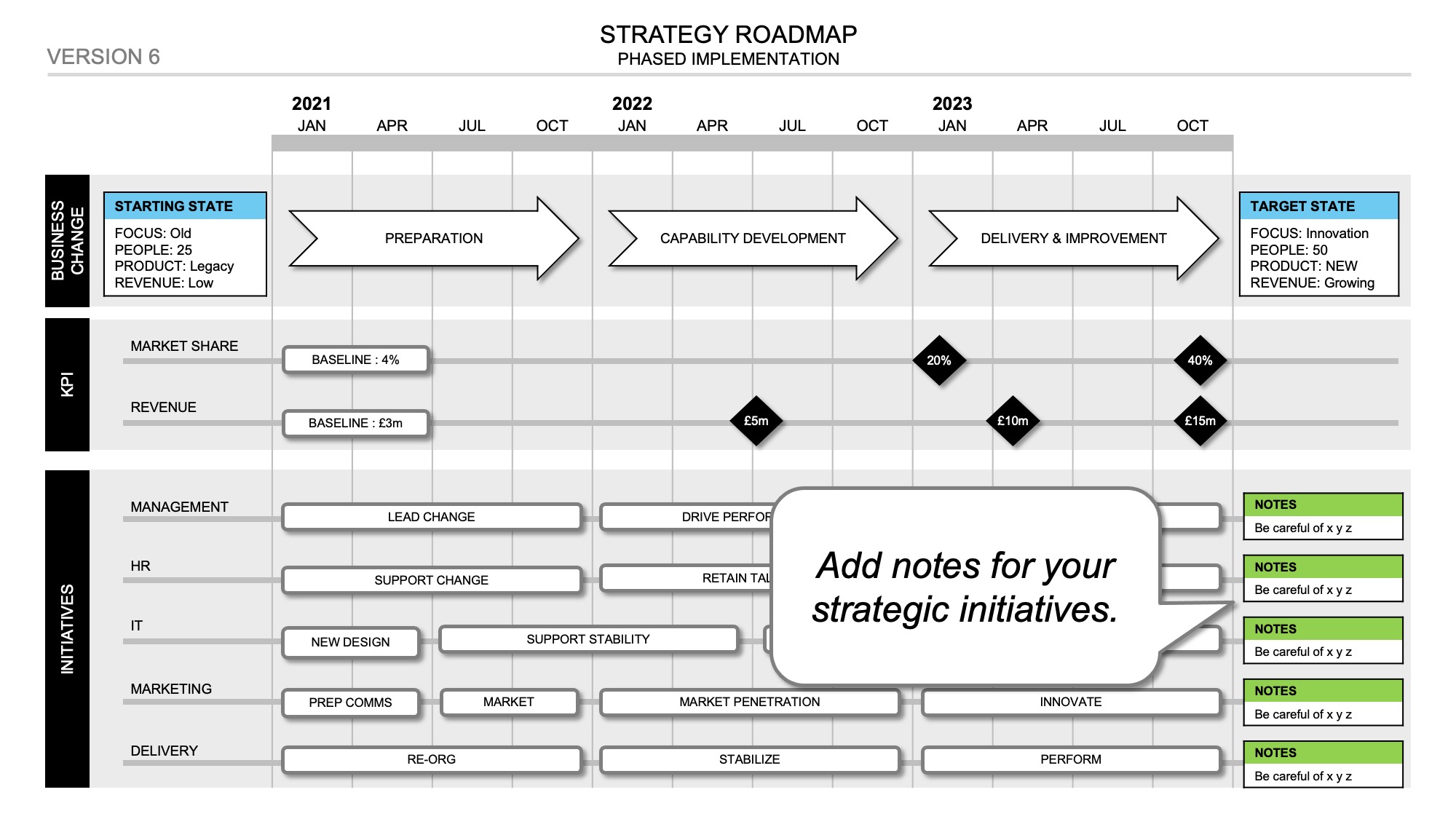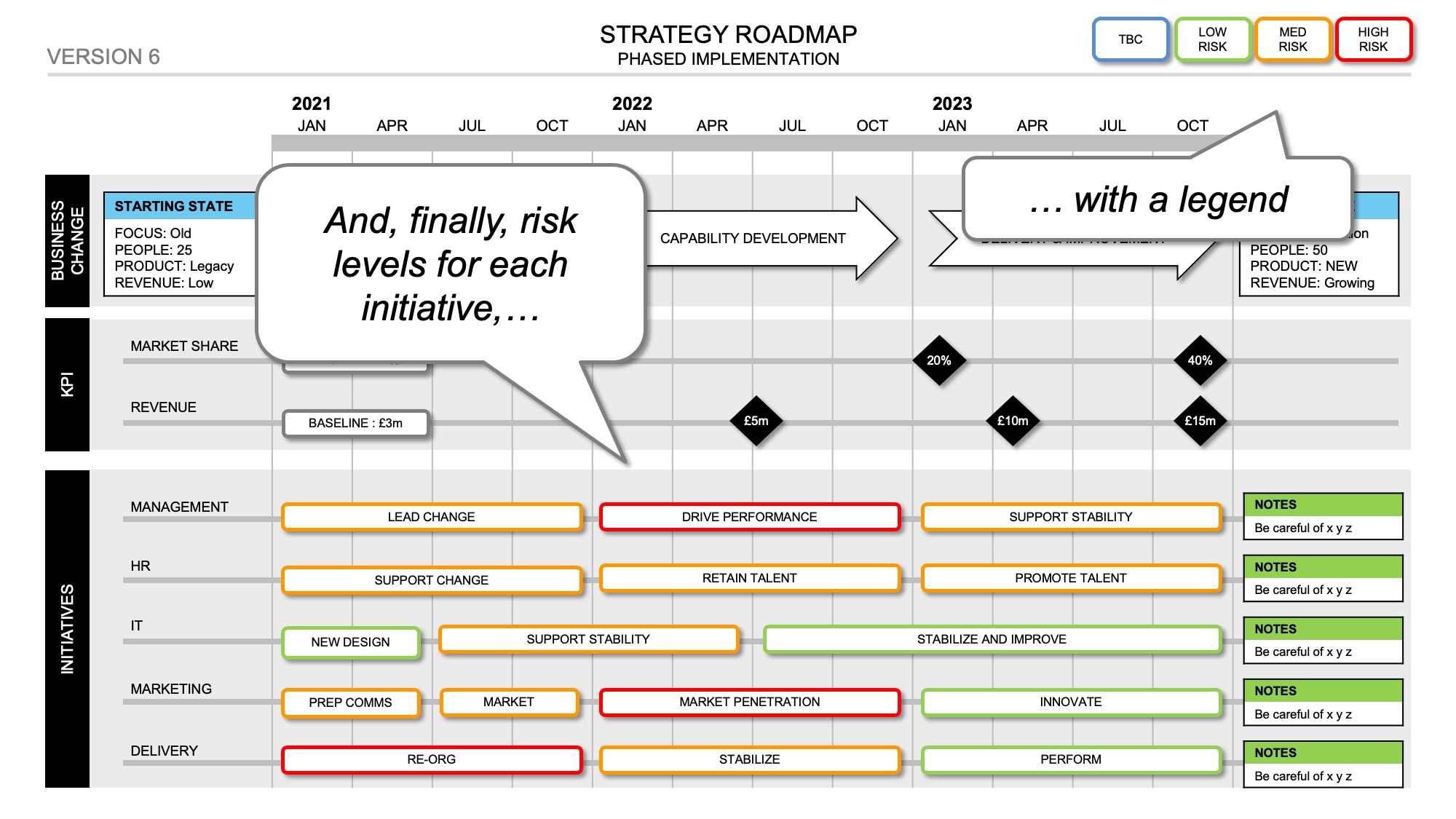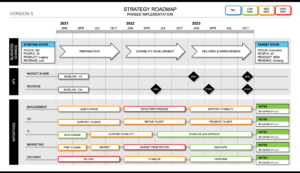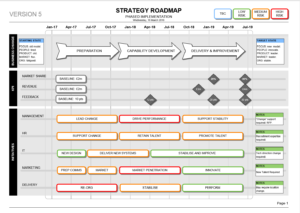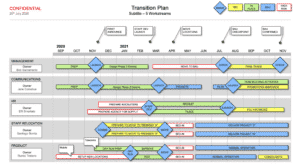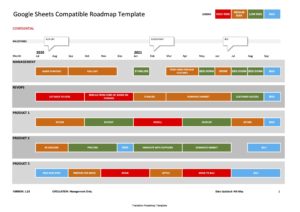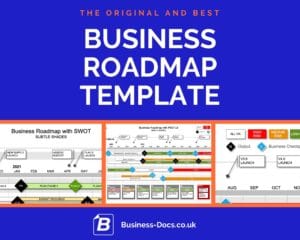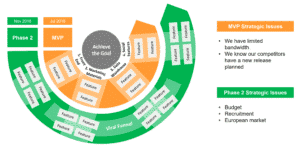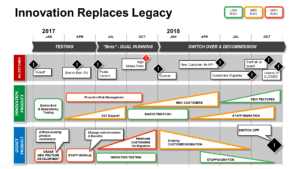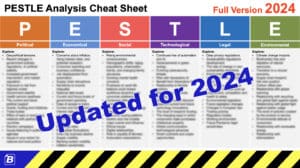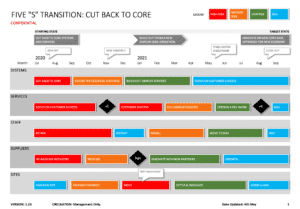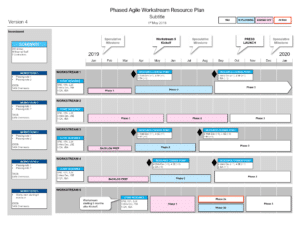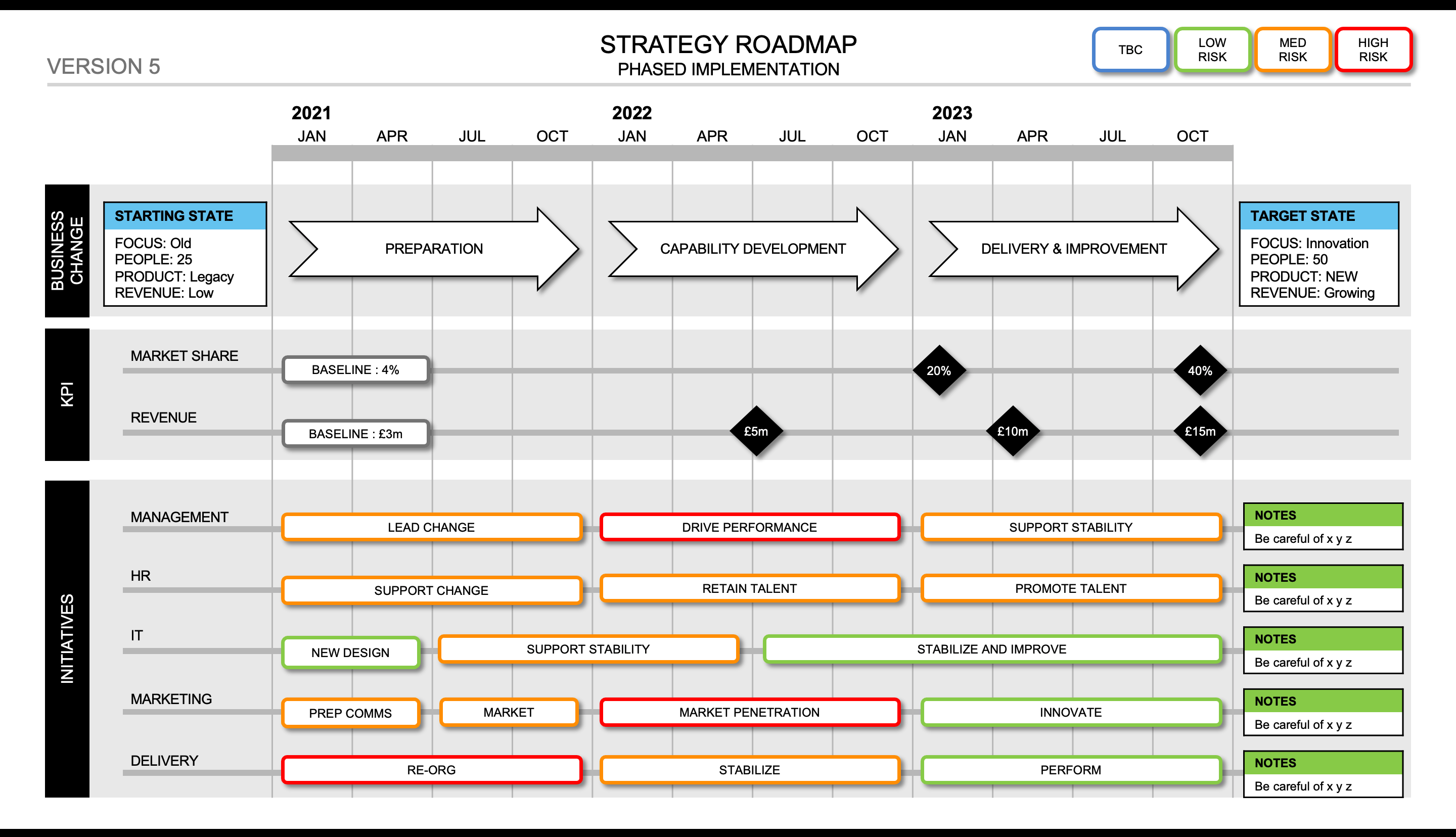
A step by step guide to present a strategic plan in a professional format, showing all the important messages.
Time needed: 1 hour
Presenting a strategic plan in 11 steps:
- Start with a clean landscape-oriented page, and put your strategy title at the top.
The landscape format helps you show the timeline that we will get to later.
- Put in swim lanes for Business Change, KPI, and Initiatives.
These three areas work well:
– Business Change: What is changing?
– KPI: How we are going to ensure the change is on track?
– Initiatives: What are the important projects that will drive the strategic change? - Add lines for KPIs, and Strategic Initiatives.
These lines will allow us to show important messages over time in each strategic area. In the KPIs, use one to three areas. In the initiatives, not more than five areas.
- Add your timeline to clearly show the duration and phasing.
The timeline needs to be clear, with some gridlines, so that your audience can easily see *when* things need to happen.
- Set the strategic starting state: Where are you now?
This is crucial – you must articulate, in simple terms, the starting state so that your audience can understand the journey.
- Define the target state: What is the inspirational goal?
The target state is arguably the most important part of your strategic plan – the inspirational target that everyone sets their sights on.
- Define the “phases” of the strategic change.
Strategic change plans usually include more than one “phase”. Arrange the phases in your “business change” swim lane, to set the scene for the rest of the plan diagram. Two or three phases is ideal.
- Add the important projects within each strategic initiative.
Be careful!! Do not add too much detail here; try and line these up with the “phases” in step 7. Aim for one or a maximum of two items per phase in each strategic initiative swim lane.
- Add baselines and checkpoints to the KPI streams.
Putting in baselines and KPI checkpoints allows you to show a simple way to measure the success of the strategic plan rollout.
- Add important context notes for each initiative.
Your audience will have interests in one or more of the initiatives. This is a way to add more contextual information to bring your initiatives alive.
- Add RAG status for each project to show risk levels.
And finally – give your audience a sense of where the risk lies in the strategic plan. This helps everyone prepare for the upcoming strategic rollout.
1. It gives a short and clear description of the target state.
2. It gives a clear indication of the actions required.
3. It can be understood within minutes.
4. It does NOT use jargon.
* A Roadmap with starting state and target state.
* Formats for “Strategy on 1 Page”.
* Formats showing: Diagnosis, Policy, Action.
Are you short on time?
Use these templates to help with this Best Practice:
Strategy Roadmap Template PowerPoint
This Strategy Roadmap Template PowerPoint shows strategic phases, starting state & target state, KPIs, and workstream activities with risk scores. Designed by professionals and used by 1,000s of strategy pros around the world.
See: Strategy Roadmap Template PowerPointStrategy Roadmap Template (Visio)
The Visio Strategy Roadmap Template is the perfect Strategic Communication plan – Business Change, KPI, Initiatives, Timeline – all with a stylish design.
See: Strategy Roadmap Template (Visio)Lean Business Model Canvas PowerPoint with Tips and Guidance
Are you struggling with your Lean Canvas? Use this Lean Business Model Canvas Powerpoint to get help at every stage from professionals.
See: Lean Business Model Canvas PowerPoint with Tips and GuidanceBusiness Topics that support this Best Practice
Roadmap Templates & Slides Downloads
Strategic Planning Tools Discount Bundle
These strategic planning tools formats have been refined by our professionals through years of experience, so that you can save time and make your planning, reporting, and communication as impressive as possible, rapidly.
See: Strategic Planning Tools Discount BundleProject Report
A stylish PowerPoint project report which allows you to show your progress against the plan and budget.
See: Project ReportTransition Plan Powerpoint
This Transition Plan Powerpoint template is the perfect way to show your plans and important business milestones. Show worksteams, milestones, risk levels & more.
See: Transition Plan PowerpointGoogle Sheets Compatible Roadmap Template (Excel)
This Google Sheets Roadmap Template can be uploaded and used on Google Drive (G Suite) for business, so that you can use our professional roadmap layouts easily.
See: Google Sheets Compatible Roadmap Template (Excel)Leadership and Strategic Guidance
PESTELE Analysis PPT Template 2024 – with Ethical Factors
Do you want to conduct a PESTELE analysis for your business or project? Our PESTELE Analysis PPT Template 2024 is an ideal cheat sheet to support PESTELE workshops and product planning, with a special emphasis on Ethical factors.
See: PESTELE Analysis PPT Template 2024 – with Ethical FactorsSTEEPLED Analysis PPT – Cheat Sheet Updated for 2024
This STEEPLED Analysis PPT with Cheat Sheet enables you to brainstorm and workshop all aspects of your product or service, in your exact market setting. The cheat sheets enable you to prompt your teams’ thinking in each STEEPLED factor area so that you can maximise your chances of successful market fit.
See: STEEPLED Analysis PPT – Cheat Sheet Updated for 2024Lean Business Model Canvas PowerPoint with Tips and Guidance
Are you struggling with your Lean Canvas? Use this Lean Business Model Canvas Powerpoint to get help at every stage from professionals.
See: Lean Business Model Canvas PowerPoint with Tips and GuidanceThe Agile Release Planning Template Discount Bundle
Are you looking for a way to create and present your Agile Release Planning? This bundle is the perfect solution. You can use Powerpoint and Excel to create an amazing plan that will help you deliver your product with confidence.
See: The Agile Release Planning Template Discount Bundle