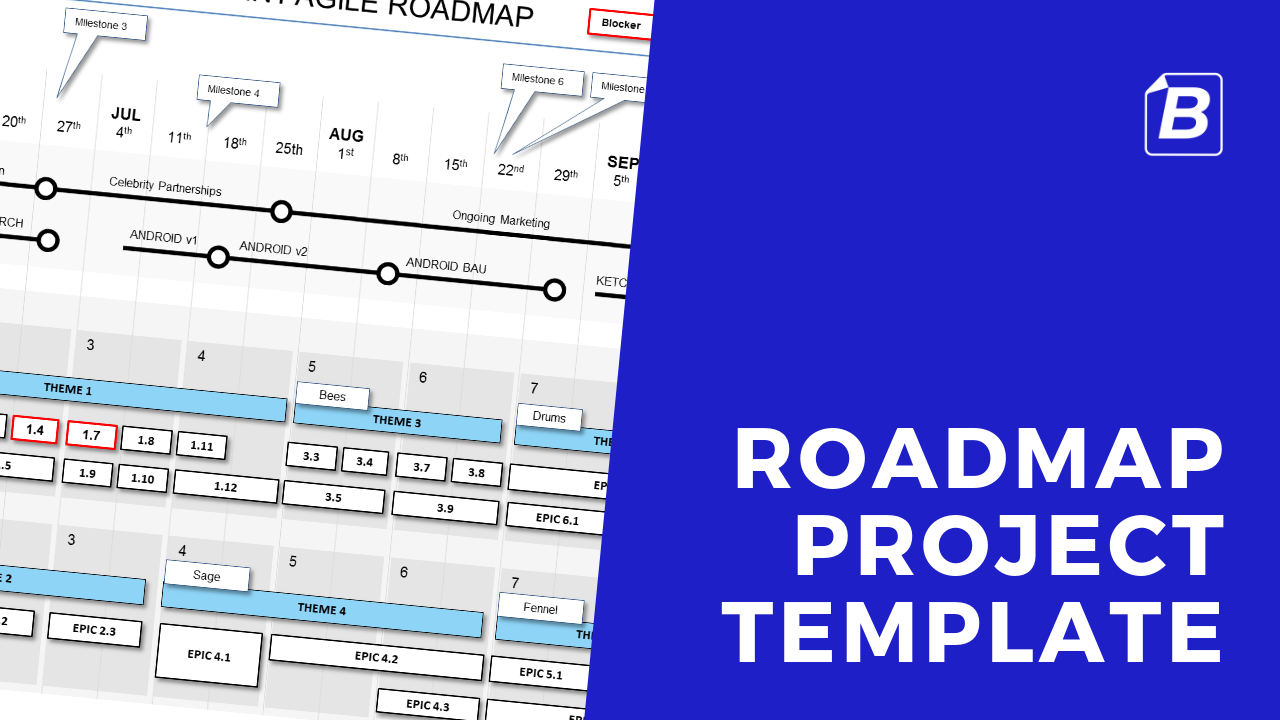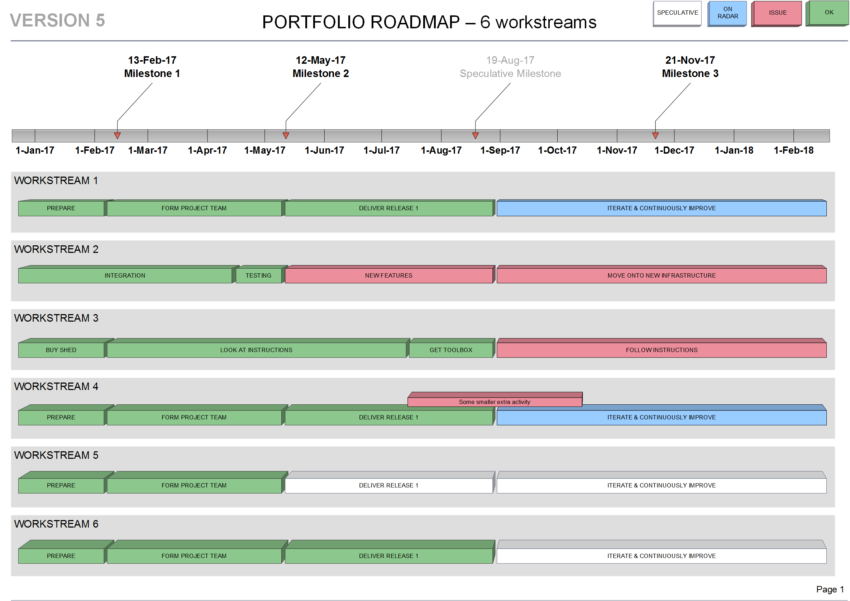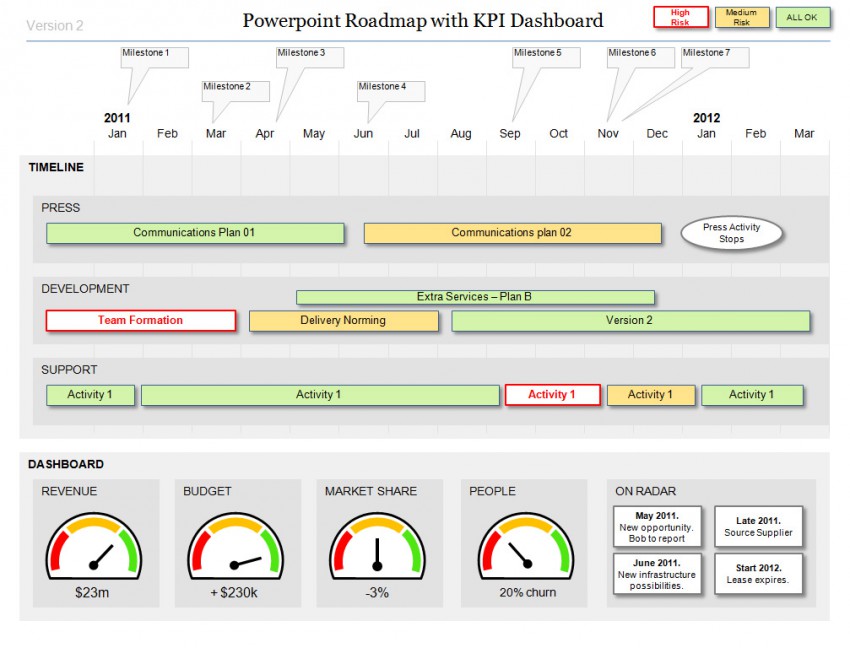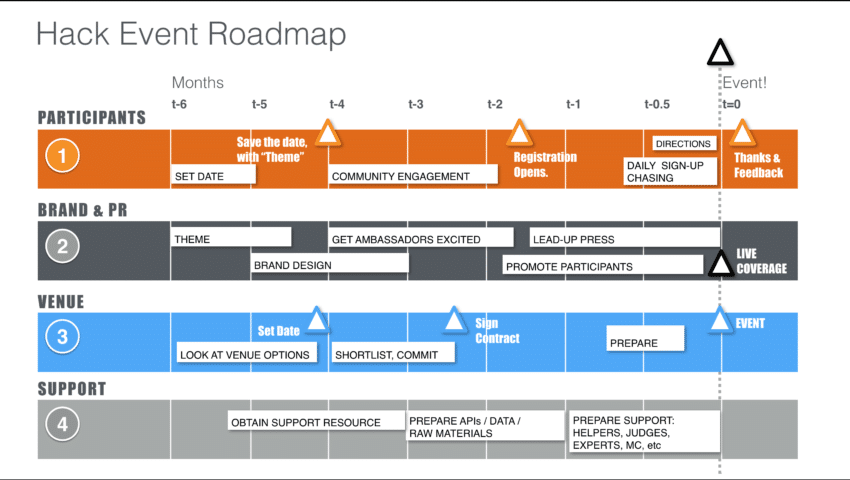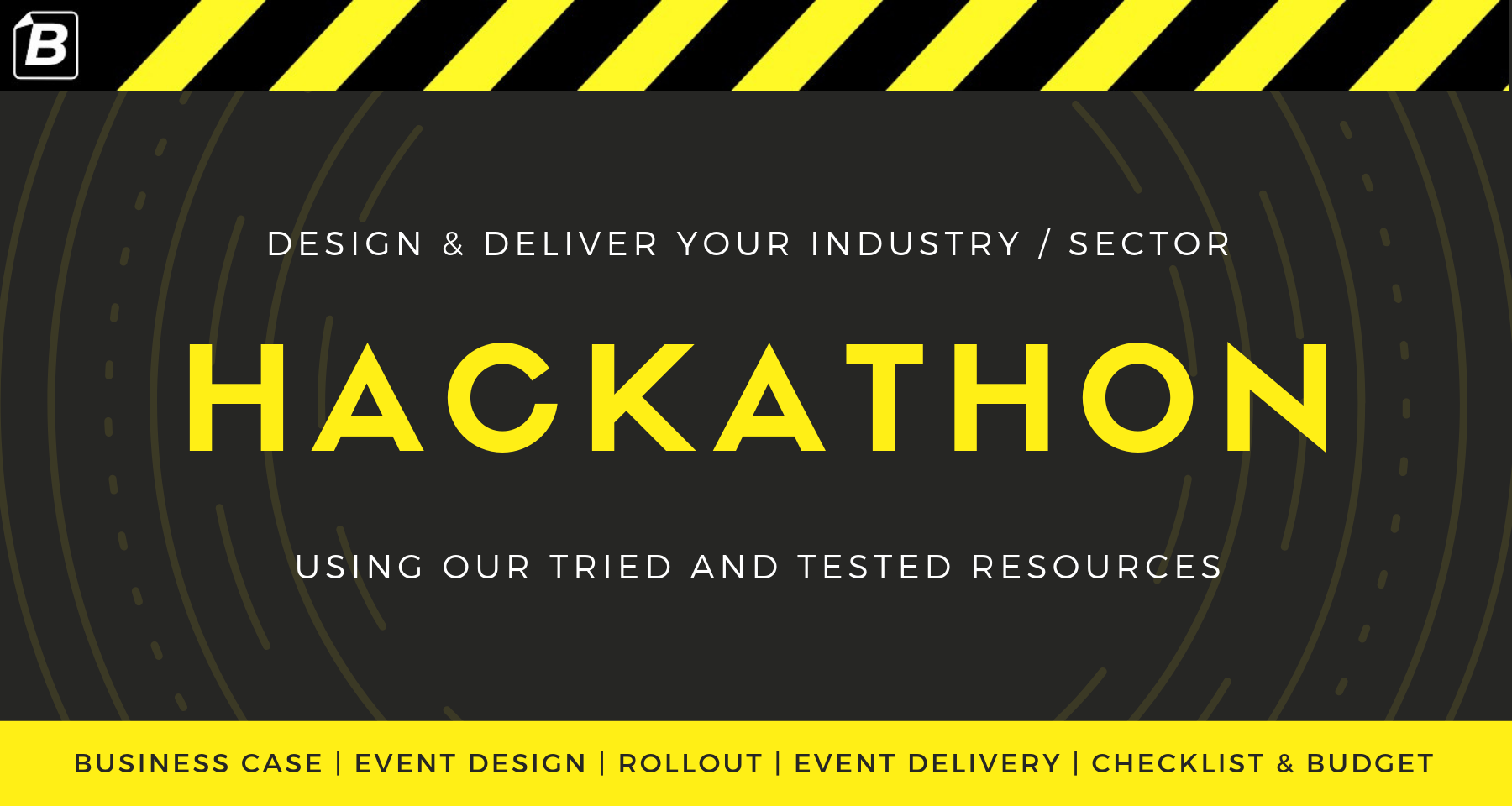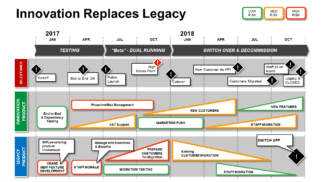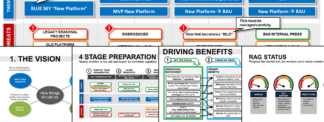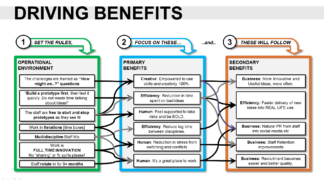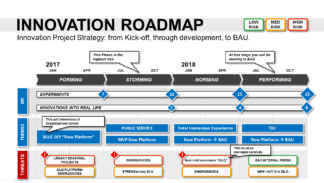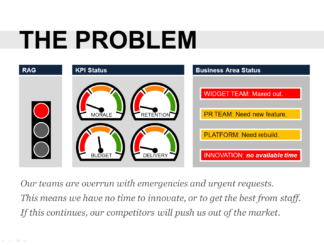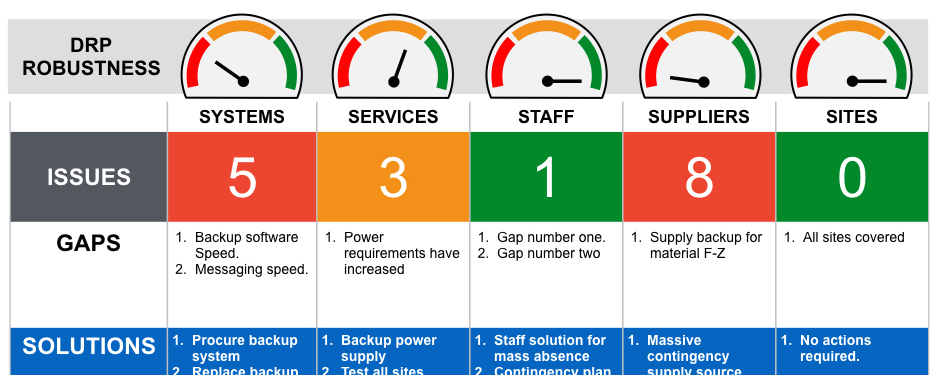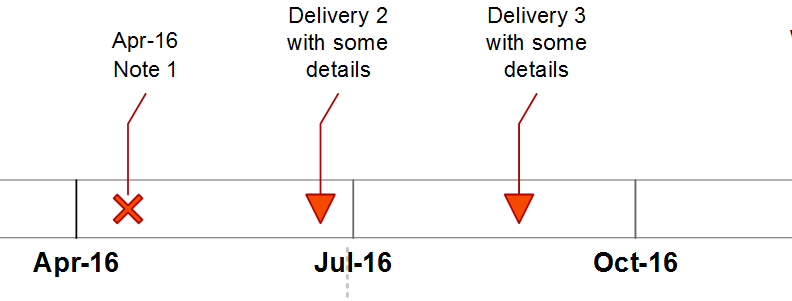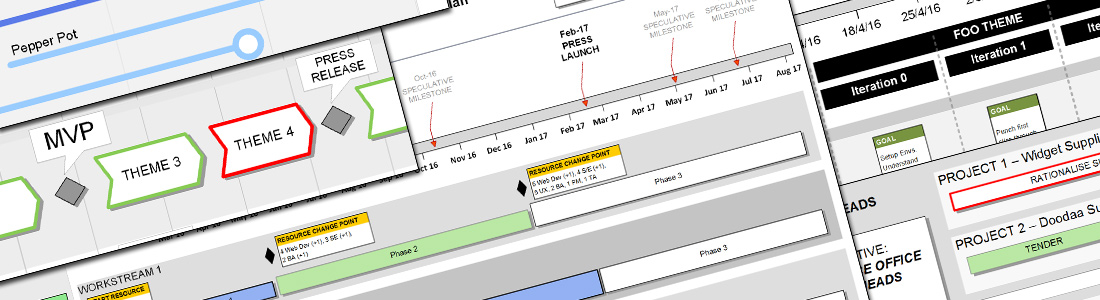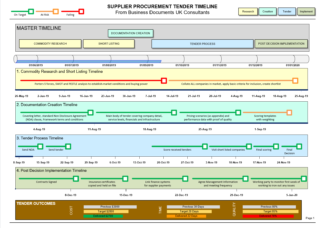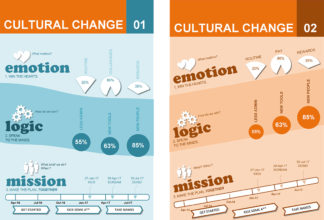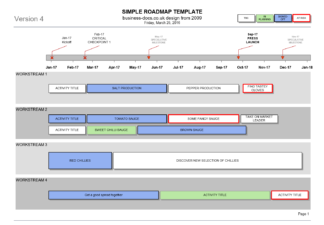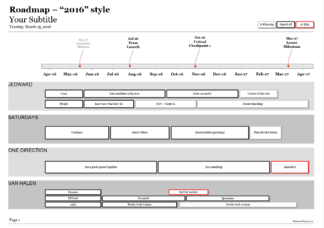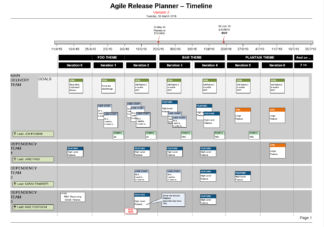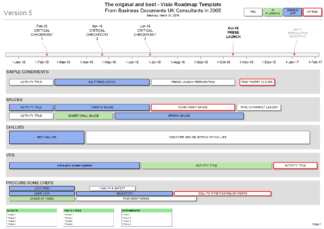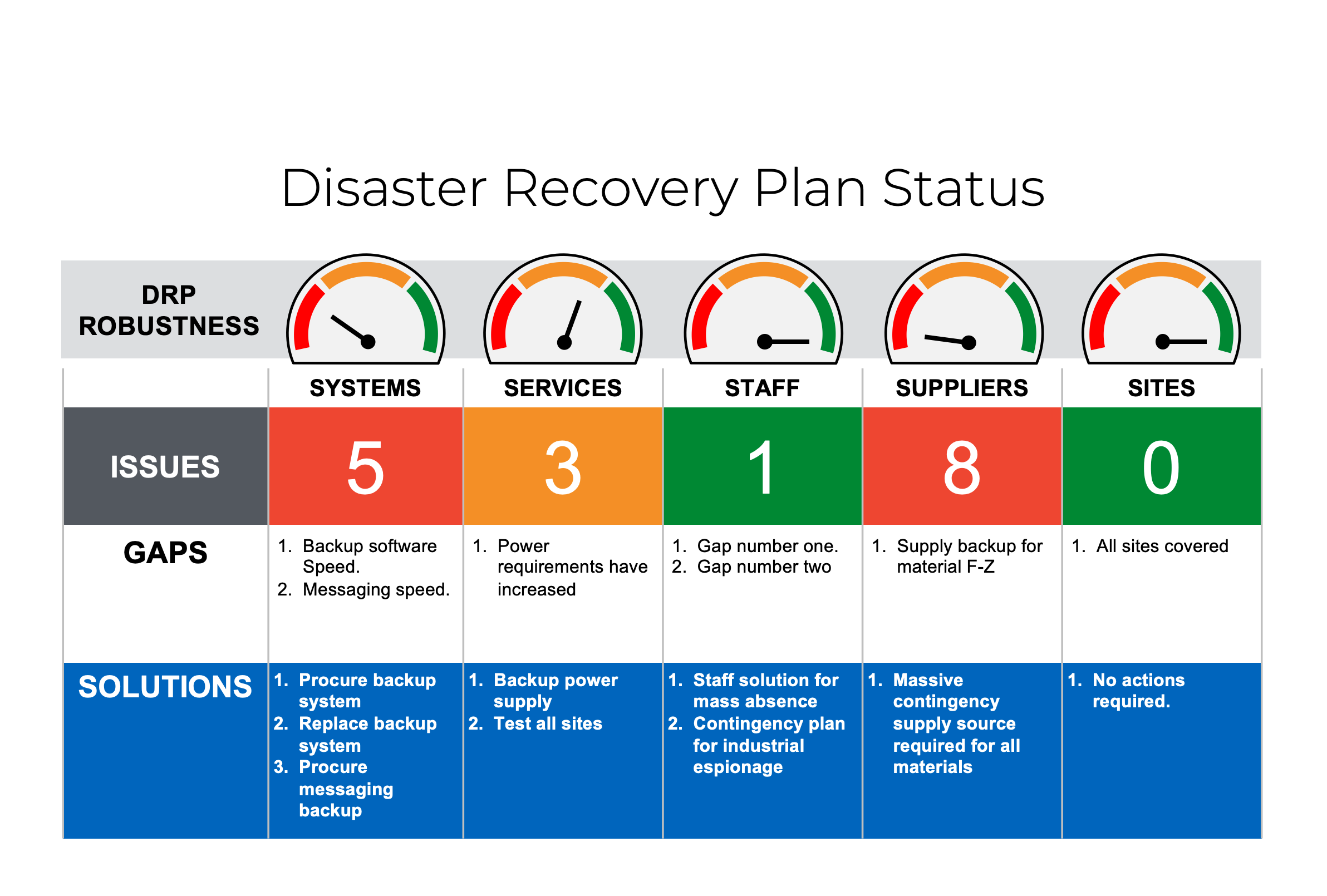
Disaster Recovery Planning in 2020 has gained a lot of attention. In the past DRP has frequently been overlooked. Now, many organisations are struggling to manage in a serious business disaster situation.
Many DRP Templates are huge, daunting, and just not Agile!
If you don’t have time to read a text book and become a DRP expert, we can help you through the process.
We’ve spent a lot of time researching DRP templates and guides. There are plenty of free DRP resources trying to help, but they frequently very long winded, and use a lot of jargon.
What is there for the professional that wants to make a DRP, give an update presentation, and do all of this without going on training for 6 months?
Introducing the “Five S” Disaster Recovery Plan Toolkit
We have assembled a toolkit of DRP templates, complete with helpful guidance, to help professionals get rapid progress on their DRP plans.
This enables you to make a rapid, structured draft of your DRP, and start bringing your stakeholders on board quickly.
The DRP Toolkit uses our “Five S Methodology”
- Systems
- Services
- Staff
- Suppliers
- Sites
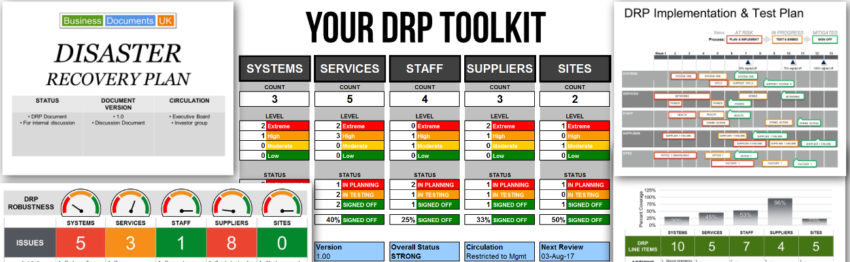
FAQs
1. Break your thinking down into the “Five S” DRP areas: Systems, Services, Staff, Suppliers, Sites.
2. Outline your plans for each area in the event of a disaster: Contingency plans, fallback plans, and operational procedures.
3. Roll it out across your organisation, and treat it as a living set of documents – it must be regularly reviewed, updated, and everyone should know their role.
1. Use a structured approach.
2. Keep the plans and owners in each area updated frequently.
3. Be sure to have a summary of the plan, for new starters to use.
You can use a structured, “5 S” approach to DRP in order to get the planning ready iteratively, so that you can show transparent progress to stakeholders and your whole organisation while the DRP is assembled.
Use a set of templates to organise your approach to DRP creation, so that you can save your time, avoid common mistakes, and enable your plans to look professional in a short amount of time.
You can create an informative and impressive Disaster Recovery Plan Presentation using a DRP template made by experienced DRP professionals.