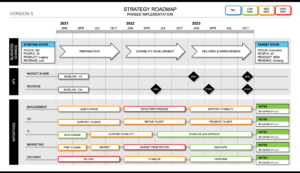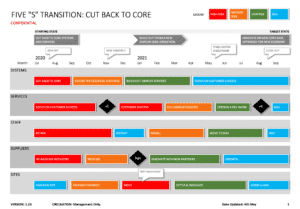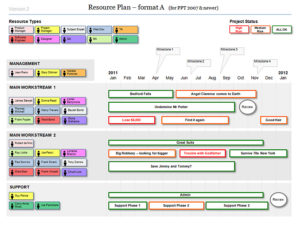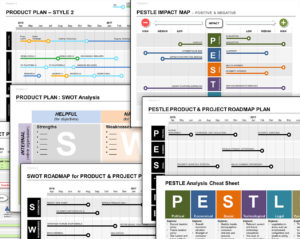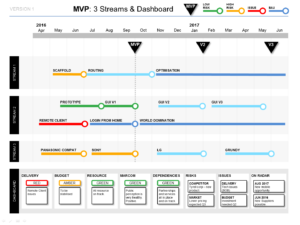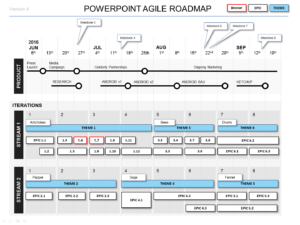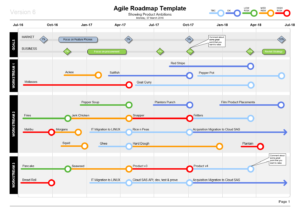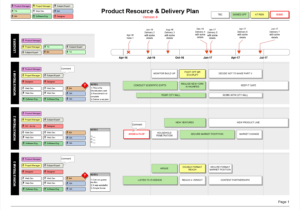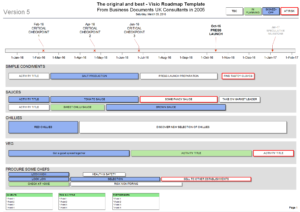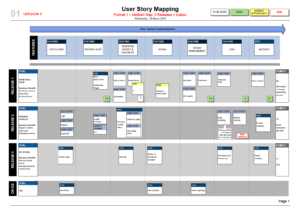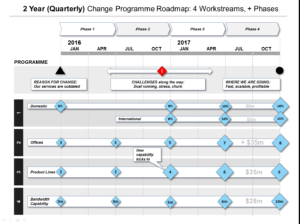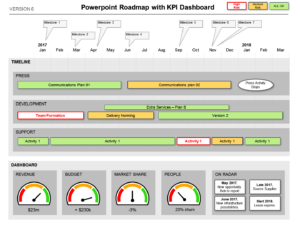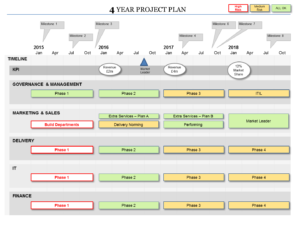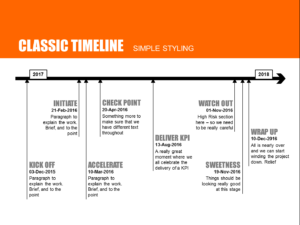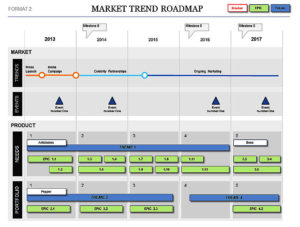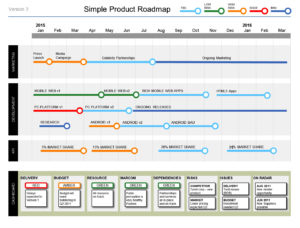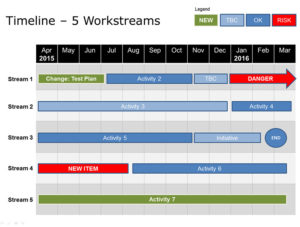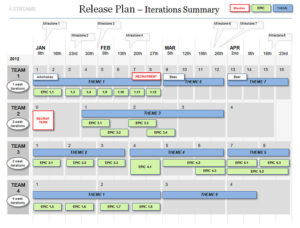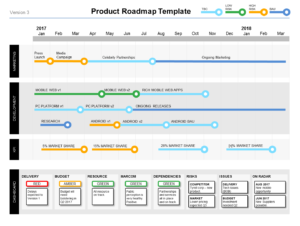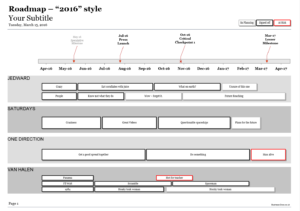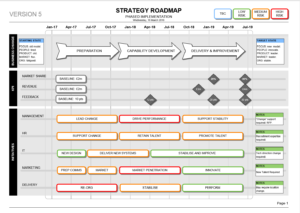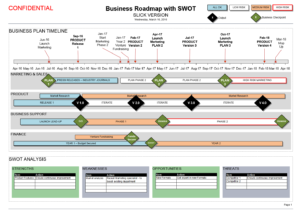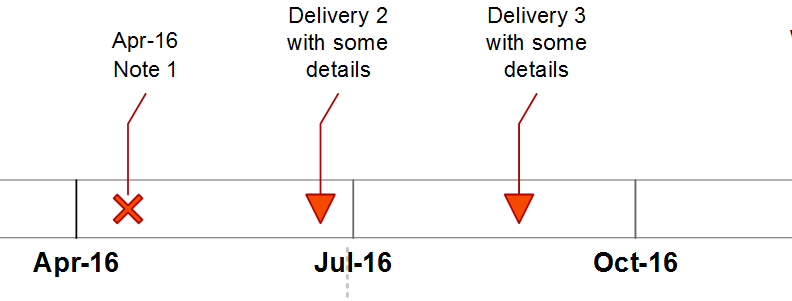
Visio Timelines are often causing issues. The compatibility issues between Visio versions seem particularly acute with timeline feature, and we have been asked for support frequently in this area. Frequent customer question:- How do I fix Visio timeline problems? My timelines are breaking whenever I change the dates or time intervals. Asked on March 12th […]
Visio Timelines are often causing issues. The compatibility issues between Visio versions seem particularly acute with timeline feature, and we have been asked for support frequently in this area.
Frequent customer question:-
How do I fix Visio timeline problems?
My timelines are breaking whenever I change the dates or time intervals.
Asked on
The Solution:-
We have seen this problem a lot lately, especially with older files from Visio 2002 and 2003.
- Save your Visio document to a new file.
- If you have milestones you want to keep, drag them off the faulty timeline.
- Delete the faulty timeline, and save document.
- Create a blank Visio file, and use the shape “Search” to find the right timeline format.
- Setup the timeline in your blank file.
- When ready, copy it to your main document, and drag milestones onto it.
- Done.