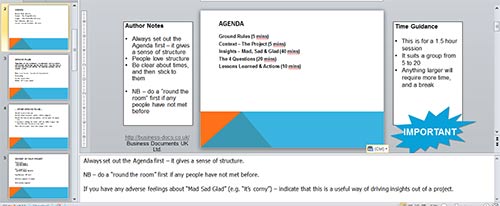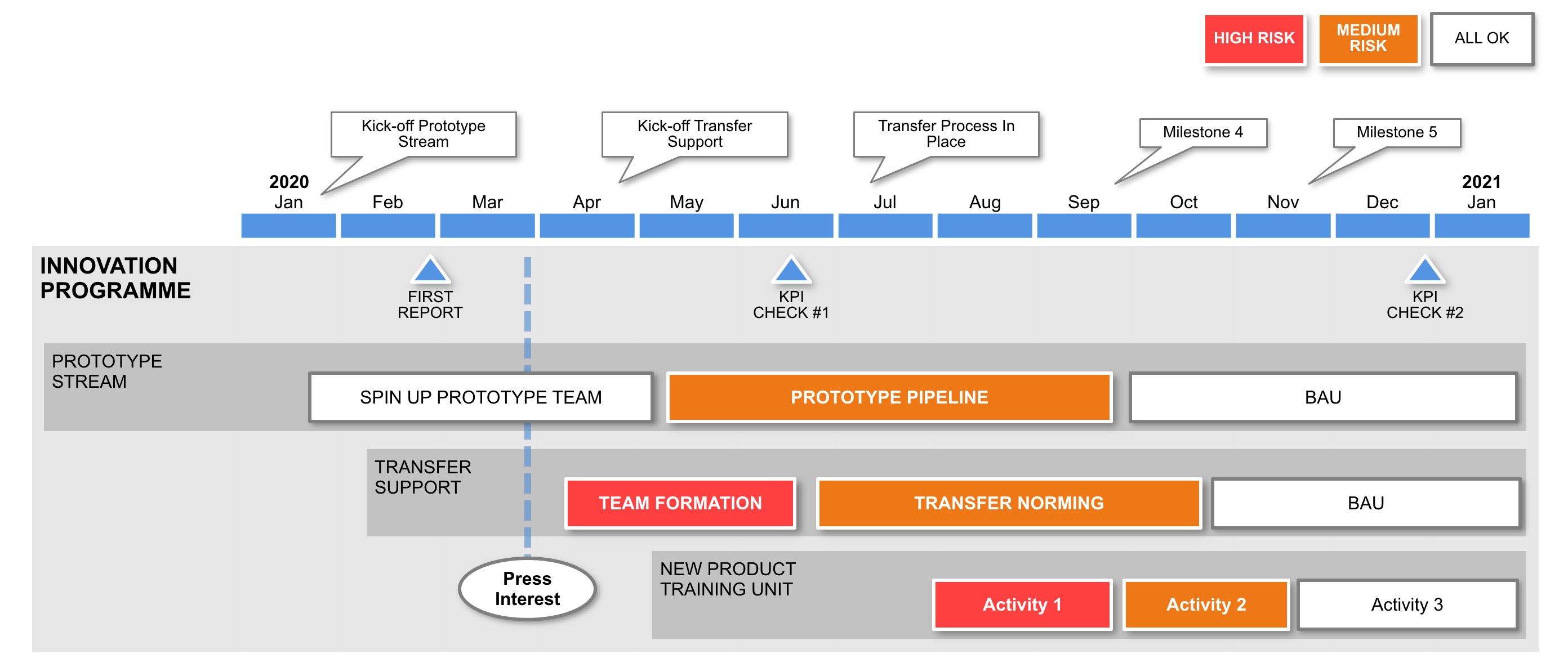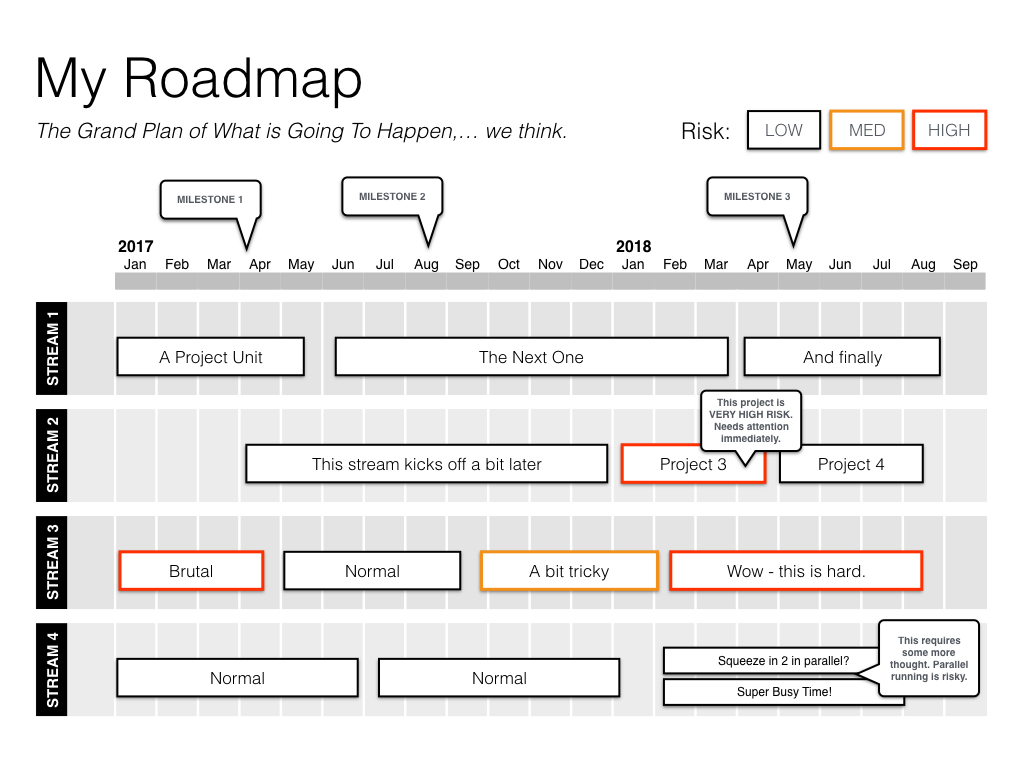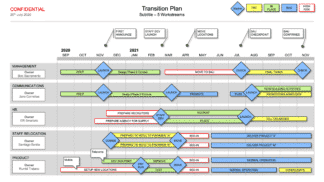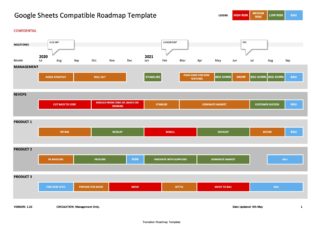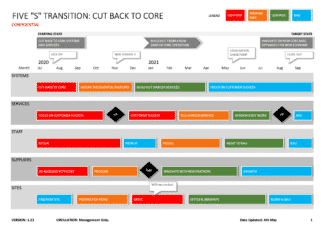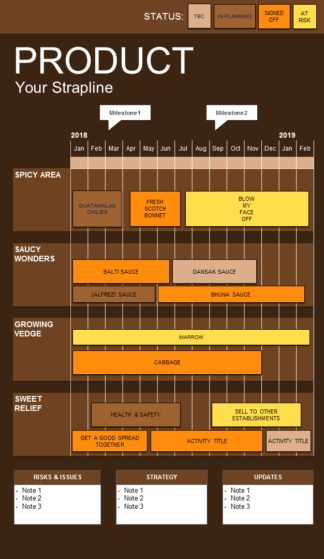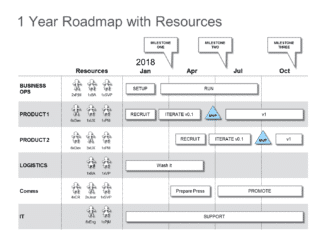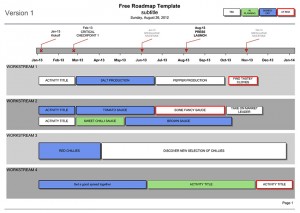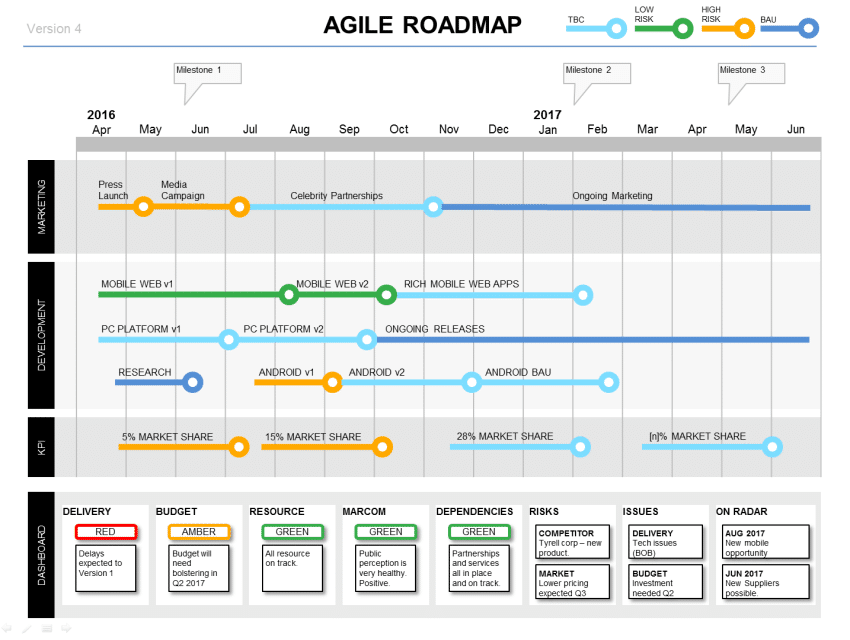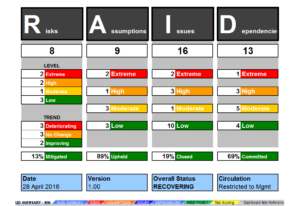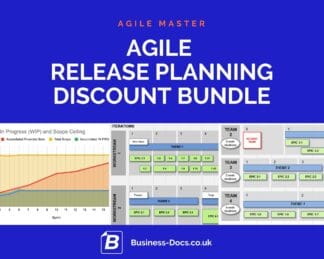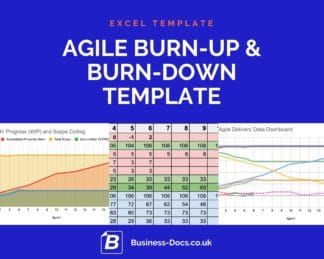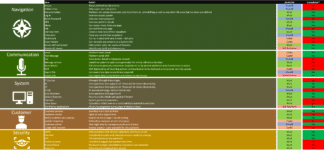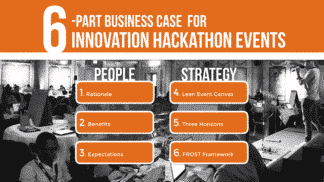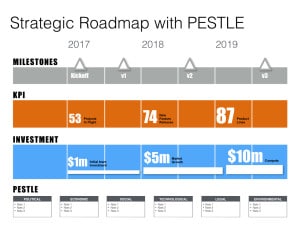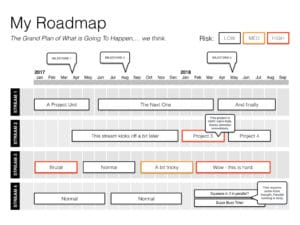Need help with Copyright Infringement of your Template Design?
Have you had your Intellectual Property stolen?
We would like to help you with your Copyright Protection!
Here at Business Documents UK Ltd we have had some experience with copyright infringement. We have had to contact a selection of online businesses that have been offering our template formats (recreated or directly copied) for free or for onward sale.
In all cases so far, the templates have been provided to them by freelancers, and in all cases so far the company in question has acknowledged the infringement, and has withdrawn the offending items, after varying lengths of correspondence and discussion. None so far have required legal action. So far.
Template Email to company infringing your copyrighted product:
The below template is a fairly informal note that you can use to make an amicable first contact. Please feel free to use this, and then follow the next steps underneath.
Dear Sirs,
It has come to our attention that there is evidence of an infringement of our copyrighted intellectual property on your website.
We are assuming you have been provided this by a 3rd party, and would like to help you resolve this ASAP.
For reference, the {item} you have on {URL} is a copy of our copyrighted material at {URL}.
Also, for the avoidance of doubt you can see our copyright notice here {insert link}.
We are happy to help you address any questions or doubts raised if you were provided this by a 3rd party to discuss this infringement – it’s clearly something you need to avoid recurring, and can cause a slur on your good brand.
Please let us know as quickly as possible how you would like to proceed.
You will appreciate that we take this very seriously, as this intellectual property is an important part of our business.
Kind Regards,
{Person}
{Title}
{Company Footer}
Send that email as you can, and the response should help you decide how to proceed.
Next Steps
- Best Case – Immediate Cooperation : If they respond well – stay in touch and build a relationship – you are in the same business area, and could benefit from this. We are living evidence that this has happened.
- Likely Case – More Evidence Required : If they claim to have originated the format (i.e. that there is no infringement) or just think you are chancing it, or even deluded, they are likely to contest your claims. Respond calmly, and provide whatever evidence you can find; professional signed evidence from a respected colleague; dated archive from The Web Archive (I love that website!); dated emails and dated file information – whatever you can provide!! NB stay calm. Always.
- Getting Worse – No Response : If you hear nothing back, do not be disheartened. DO NOT RESORT TO AGGRESSIVE LANGUAGE – It never helps. Resend your email, and send a hard copy to their business address, on your logo’d paper. Follow them on twitter, facebook, G+, and send them professional and kind messages via these social networks.
- Worse Still – No Cooperation : At this stage I would advise issuing the DMCA copyright notice from Scribd, and send a hard copy to the business too.
- Worst Case – you need some help combating the offender : Be careful here, you could get into a quarrel or legal battle – a big energy and resource drain. If you are absolutely sure of your case, and believe the offender is being deliberately, then you could approach e.g. Google here to report and request removal from their search indexing. If you are in the USA, there is a list of copyright infringement agents who can help here.
NB – ALWAYS STAY CALM. We have surprisingly developed some business relationships with a couple of the organisations who were unwittingly infringing our copyright.
The UK Copyright Service has some great materials and information to help you with Copyright.
If you are in the same business as Business Documents UK (downloadable document template files) you are more than welcome to use our Copyright Notice if you like – just drop us an email or link back to us for reference.