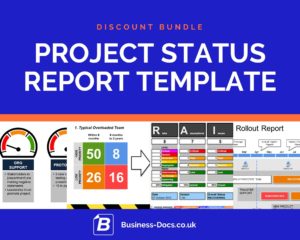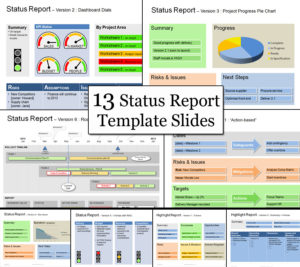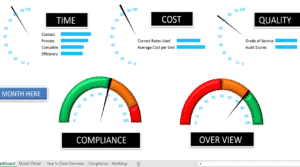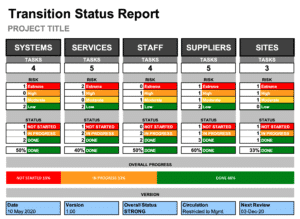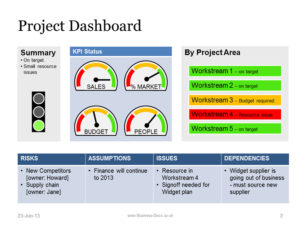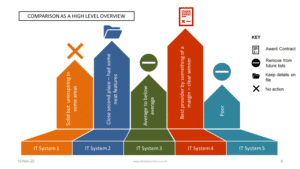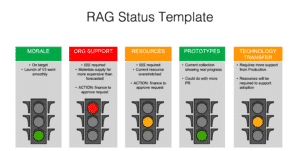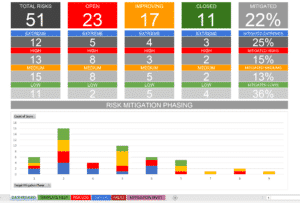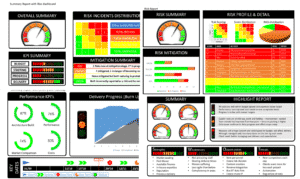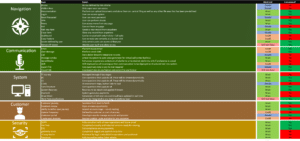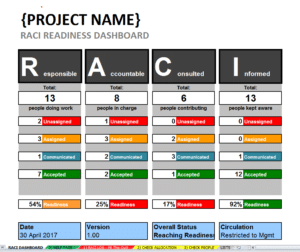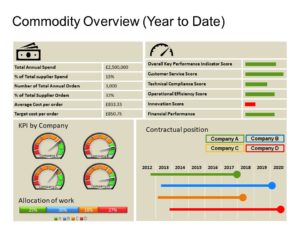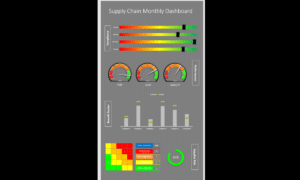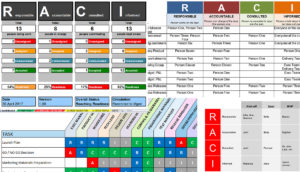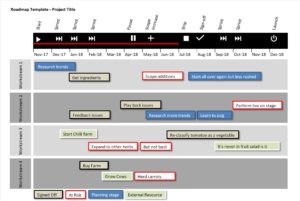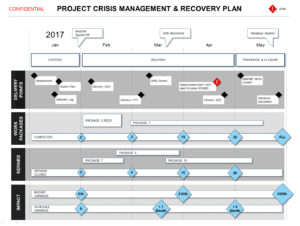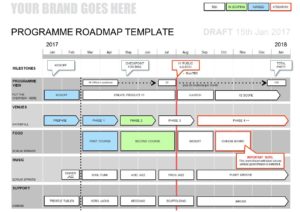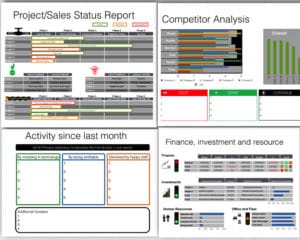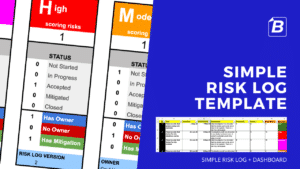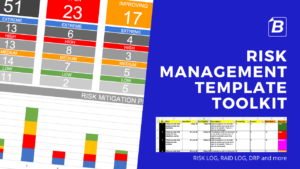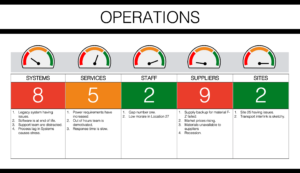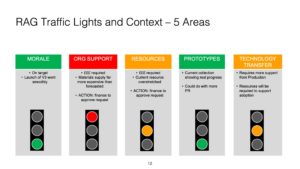Your project success relies on you communicating project status. Use these tips and templates to help
1. Keep your update short – aim for 5 minutes or less.
2. If you have project objectives, compare progress with these objectives.
3. Provide a 1-page document so that people can take away the key messages.
4. Provide easy-to-understand status indicators – “Red / Amber / Green” (RAG) status for each update item.
Project Update in more detail
Project updates are a crucial part of project and product management.
- Keep your update short – aim for 5 minutes or less.
- Provide some introductory context – remember that everyone’s mind is elsewhere.
- Avoid going into detail – just give the headlines!
- If there are any issues, provide some suggested solutions.
- If you have project objectives, compare progress with these objectives.
- Show this side-by-side: Targets vs Actual Progress.
- RAG Status is a good way of highlighting good and bad progress.
- If you bear bad news, it always pays to have some suggested solutions.
- Provide a 1-page document so that people can take away the key messages.
- Once again – keep it simple.
- Use a Status Report or Dashboard template (see below).
- Provide easy-to-understand status indicators – “Red / Amber / Green” RAG status for each update item.
- RAG Status: this can be achieved with traffic lights, or dials, or just simply the Red, Amber, Green colours.
- Dials: While it may seem a bit of a gimmick, dials can be very popular with corporate stakeholders.
Are you short on time?
Use these templates to help with this Best Practice:
Project Status Report Template Discount Bundle (PPT & Excel)
All of our Project Status Report Template formats in one discount package. Enjoy our professional formats for delivery status, risk status, rollout status, and innovation status. All in easy-to-edit Powerpoint and Excel.
See: Project Status Report Template Discount Bundle (PPT & Excel)Status Template
The Powerpoint Project Status Template has 13 Status Templates to help you with all project updates and Executive Board Status Reports. Instant Success.
See: Status TemplateSupplier Status Report (Excel)
A dynamic supplier control template which has status indicators automatically updated by performance data.
See: Supplier Status Report (Excel)Innovation Project Status Report Template (Powerpoint)
Provide professional updates with this Innovation Project Status Report. Choose from 15 formats, & benefit from guidance notes. Clear & flexible templates.
See: Innovation Project Status Report Template (Powerpoint)Transition Status Report Template (Excel)
The Transition Status Report Template helps you keep track of your critical transition tasks, so that you can manage risk, and report on the main Transition progress areas.
See: Transition Status Report Template (Excel)Project Report
A stylish PowerPoint project report which allows you to show your progress against the plan and budget.
See: Project ReportPowerpoint Project Dashboard with Status Template
This Powerpoint Project Dashboard with Status Template is easy to edit. Download it now! The dials & status graphics are simple to change.
See: Powerpoint Project Dashboard with Status TemplateAll Templates in 1 Package – The CEO Premium Discount Bundle
Get all of our professional templates in ONE PACKAGE. 90+ templates with over 70% discount, and a multi-user license.
See: All Templates in 1 Package – The CEO Premium Discount BundleStatus Template Toolkit Discount Bundle
Used by professionals in over 100 countries. The Status Template Toolkit includes the best RAG Status, Business Dashboard, Reports and Status Update templates at a massive 73% discount.
See: Status Template Toolkit Discount BundleBusiness Topics that support this Best Practice
Project Status Reporting
Project Report
A stylish PowerPoint project report which allows you to show your progress against the plan and budget.
See: Project ReportComparison Template
A stylish PowerPoint comparison template which lets you quickly and effectively show the difference between different companies or products.
See: Comparison TemplateRAG Status Template PowerPoint
The RAG Status Template provides a range of RAG formats so that you can communicate project risk levels – Red, Amber, Green – quickly and easily.
See: RAG Status Template PowerPointProject Handover PowerPoint
This captures the key elements of a project so you can deliver a smooth handover.
See: Project Handover PowerPointRAG Status Reports & Dashboards
RAG Status Template PowerPoint
The RAG Status Template provides a range of RAG formats so that you can communicate project risk levels – Red, Amber, Green – quickly and easily.
See: RAG Status Template PowerPointProject Status Report Template Discount Bundle (PPT & Excel)
All of our Project Status Report Template formats in one discount package. Enjoy our professional formats for delivery status, risk status, rollout status, and innovation status. All in easy-to-edit Powerpoint and Excel.
See: Project Status Report Template Discount Bundle (PPT & Excel)Solution-focused Excel Risk Log with Dashboard Template
This Risk Log template supports a Solution-focused Risk Management strategy by combining a powerful Risk Dashboard with Mitigation Data. Show HOW and WHEN your risks will be mitigated, and WHO owns them.
See: Solution-focused Excel Risk Log with Dashboard TemplateDashboard Report (Powerpoint)
A dashboard report powerpoint perfect for updating key stakeholders on projects against delivery, including overall summary, RAG, Risk, SWOT, Dials, Highlights and a Roadmap.
See: Dashboard Report (Powerpoint)Business Reports
MoSCoW Analysis
MoSCoW template featuring checklist formats for presentation and reporting. Priorities and progress are clearly presented in this PowerPoint.
See: MoSCoW AnalysisProject Report
A stylish PowerPoint project report which allows you to show your progress against the plan and budget.
See: Project ReportComparison Template
A stylish PowerPoint comparison template which lets you quickly and effectively show the difference between different companies or products.
See: Comparison TemplateProject Status Report Template Discount Bundle (PPT & Excel)
All of our Project Status Report Template formats in one discount package. Enjoy our professional formats for delivery status, risk status, rollout status, and innovation status. All in easy-to-edit Powerpoint and Excel.
See: Project Status Report Template Discount Bundle (PPT & Excel)