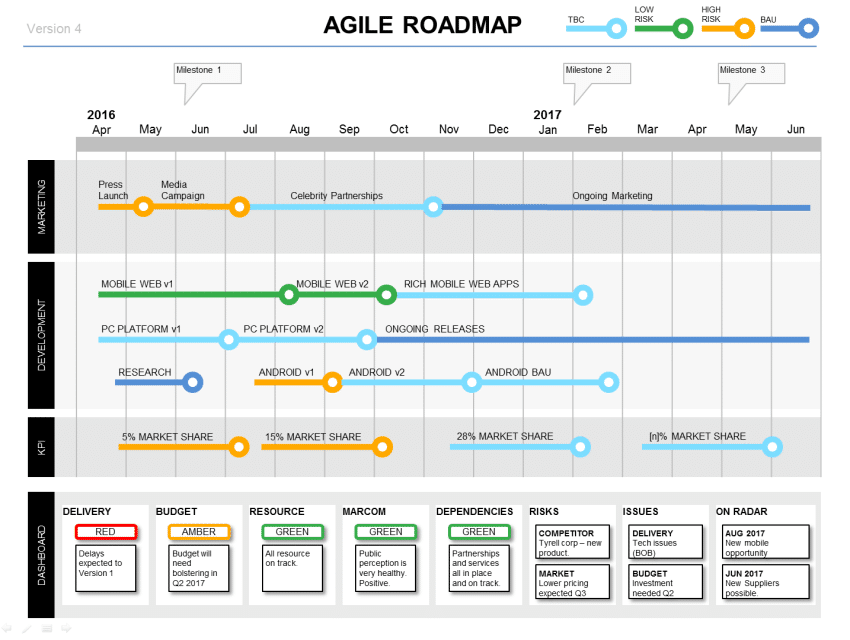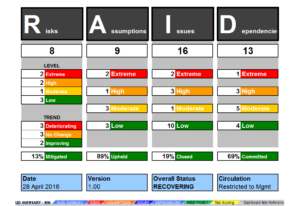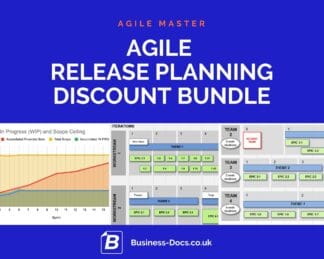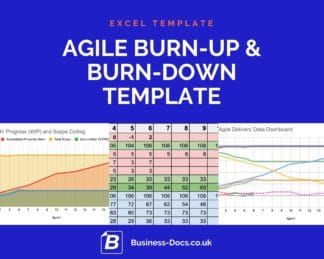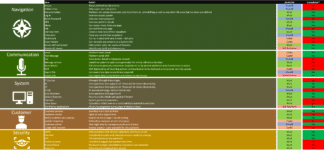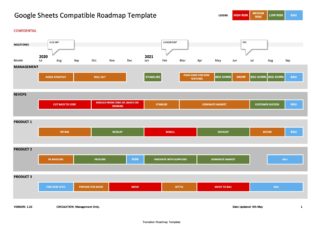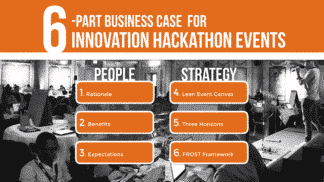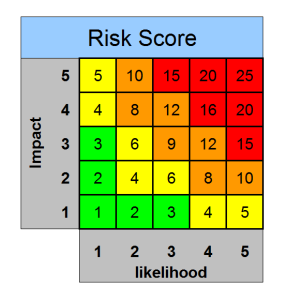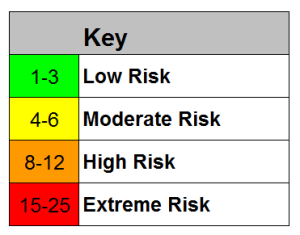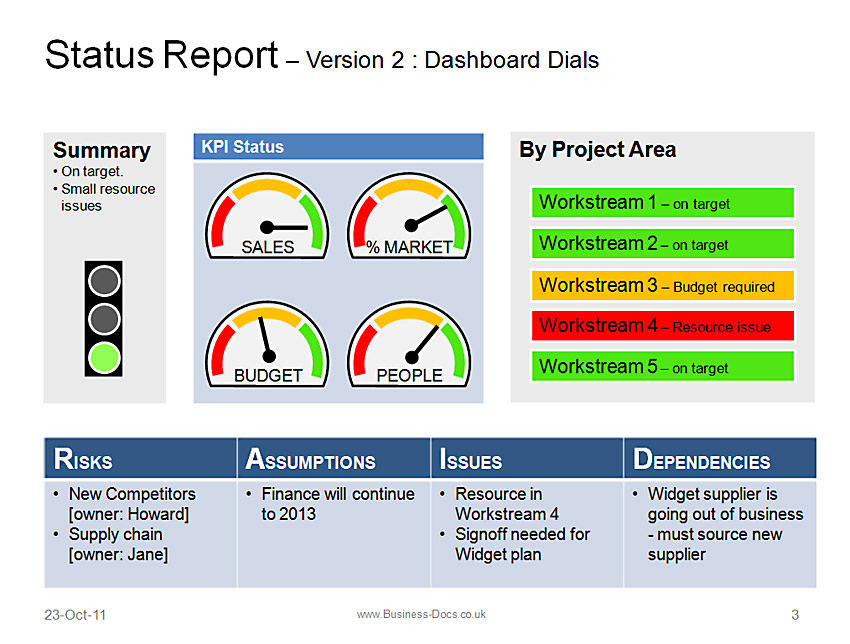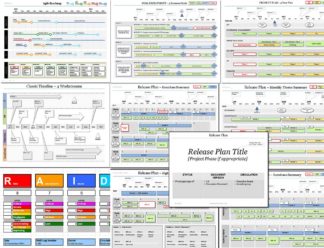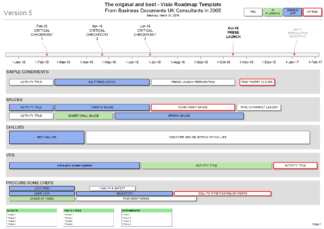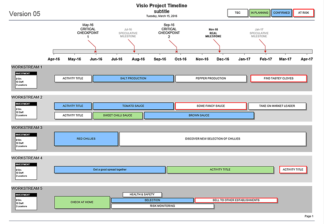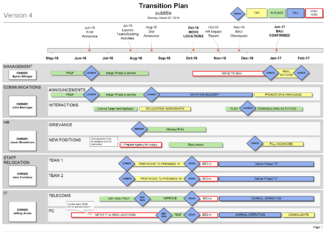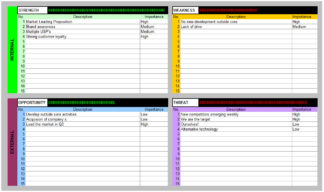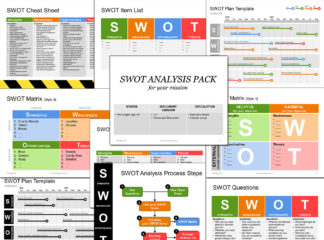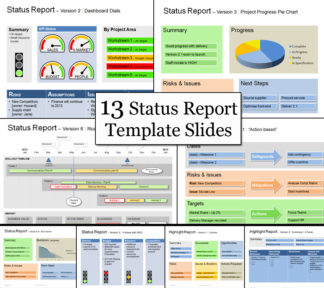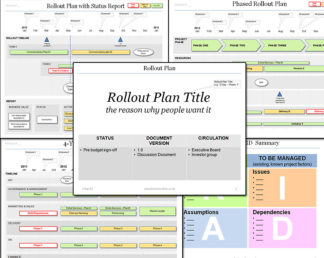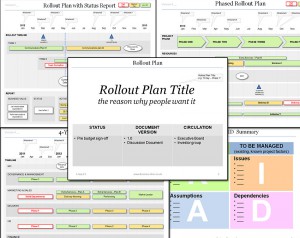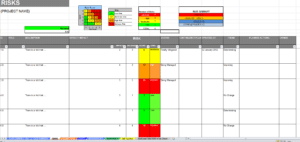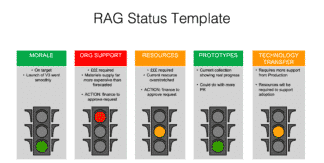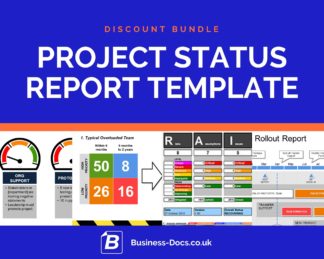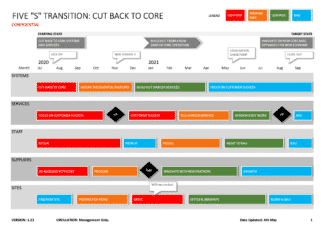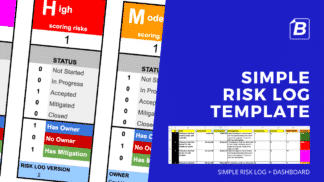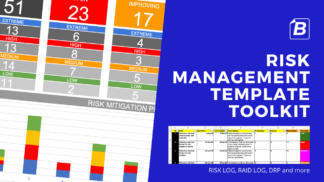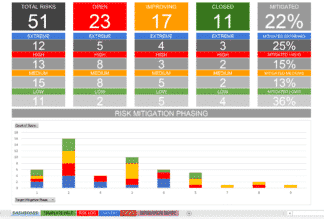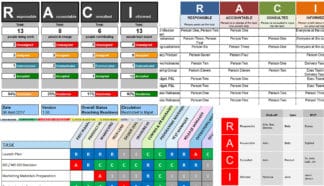In the USA disasters force up to 40% of small businesses to cease trading. Can your business survive?… Get the top ten essential preparedness tips here.
Each year it feels like the UK braces for it’s worst storm in years. In the US hurricanes have repeatedly savaged coastlines and wrecked communities. and the profound consequences of superstorms continue to affect the people and businesses left in their wake.
According to FEMA (U.S. Federal Emergency Management Agency) disasters force up to 40% of small businesses to cease trading, permanently. Smaller companies comprised of 50 employees or less, face a great impact, compared to larger companies with multiple trading sites. Those areas facing existing tough economic trading conditions fare the worst, where the trading conditions were challenging to begin with.
Many businesses take an incredibly long time to reopened. Then there are the additional pressures from increased insurance costs, the decline in tourist numbers and damage to local infrastructure. Many business owners, faced with the additional costs of essentially restarting their business from scratch, simply give up.
The SRA (U.S. Small Business Administration) calculate that of the estimated 60,000 to 100,000 small businesses that were negatively impacted by hurricanes 30 percent failed as a direct result of the storm.
With the inherent risk from such events, how can you protect your business? The answer in one word is preparedness. The more prepared you are, the more likely your business is to survive. The Business Docs top ten essential preparedness tips will help you prepare for the unexpected:
- Check your insurance cover. This is a bit of a no-brainer but how many of us actually read insurance documents? Thoroughly check that you have all the cover you need, that the policies are in force and there are no hidden policy conditions, which might cause problems if you need to make a claim. Arrange a meeting with your broker to ensure your insurance meets your needs as a business.
- Think beyond natural disaster. We often imagine a disaster to be a hurricane or earthquake. However, a comprehensive threat assessment should include other potential threats, including drought, burglary, power outages, terrorism, cyber attack, or any other events which pose a substantial threat to your business.
- Have a comprehensive BCP (Business Continuity Plan). A comprehensive BCP is essential in ensuring that your business can be reinstated as soon as possible following an event. Working out what to do before an event occurs, ensures that you maintain control of your business.
- Make sure employees know what to and stay safe. As a business owner, if a disaster occurs your first priority is to ensure the safety of your customers and employees. If employees know what to do and how to handle the situation, they can take effective control and ensure the safety of all involved.
- Carry a copy of your business continuity plan with you. A disaster can happen at any time, ensure that you have access to your plan at all times by keeping it with you.
- Keep the contact details for your employees up to date. Staying in contact with your employees in a business continuity event is crucial. Ensure that you have the current contact details for all your employees. Check with all your employees once a month to ensure their details is current.
- Have an alternate site or recovery work area for your business. Many businesses are reliant upon a single site that their business operates from. If that site is destroyed or rendered inoperative, consider how your business would survive. Alternate sites or recovery work areas can be rented for your business to move into immediately if your usual site cannot be used.
- Have a strategy. Having a plan is additional work and expense that you might never need. However, if the worst were to happen, you would be thankful you planned ahead.
- Stay in contact and have your business equipment available. If a disaster were to occur, the last thing you need to have happen is not to have essential business equipment with you. Keep your company cell phone, laptop, tablets, tool kits, medical kits and anything else that you might need with you. Ensure employees do the same, so you can stay in communication with them and they have the essential equipment at hand.
- Inform your customers. In all of this, don’t forget your customers. Informing your customers that you have comprehensive continuity plans, displays due diligence and commitment towards them. If a business continuity event occurs, contact your customers and keep them reassured.