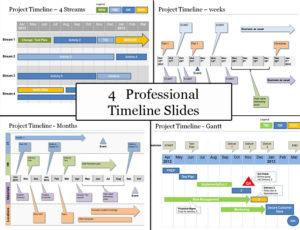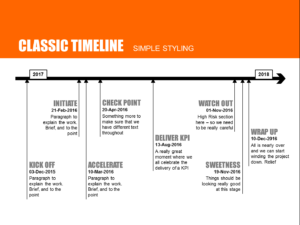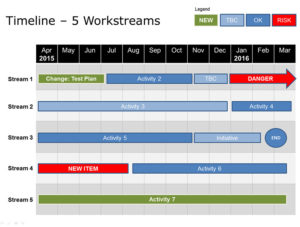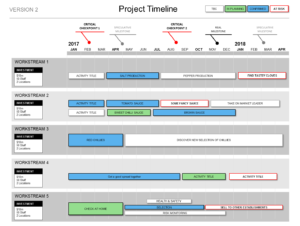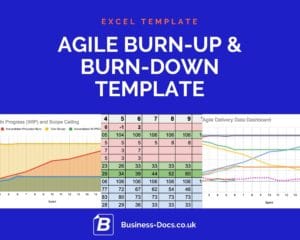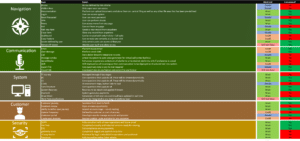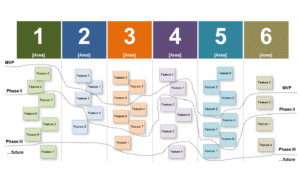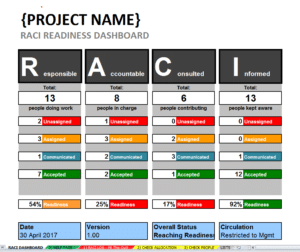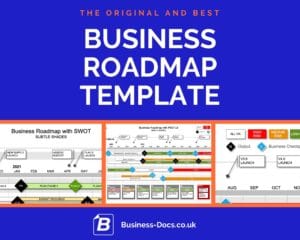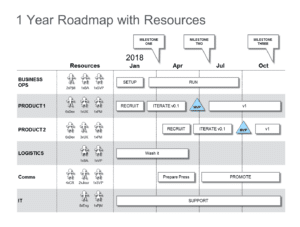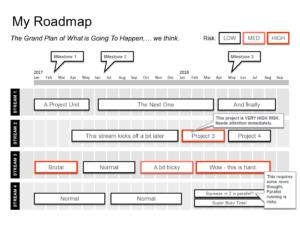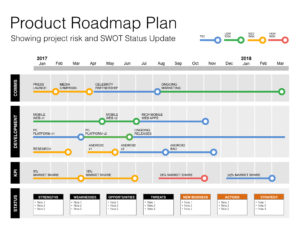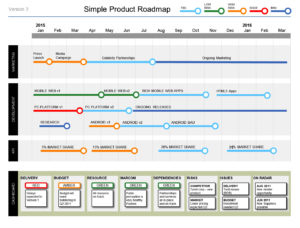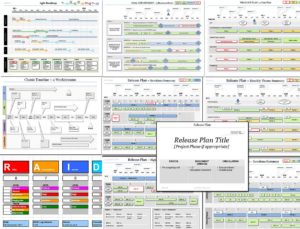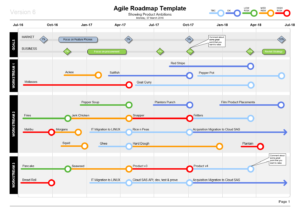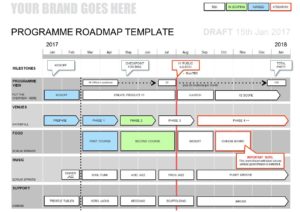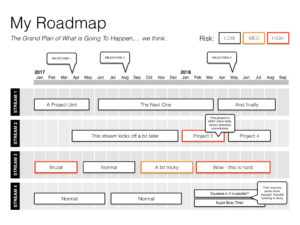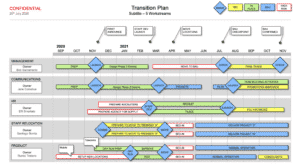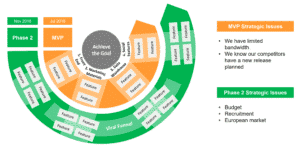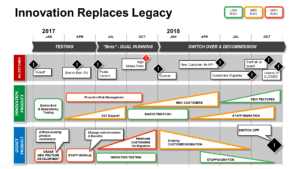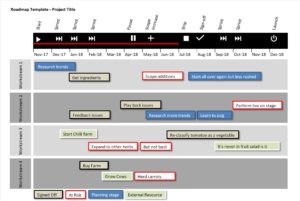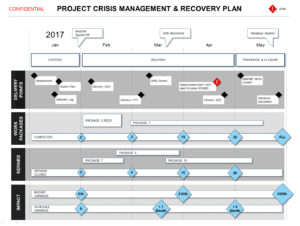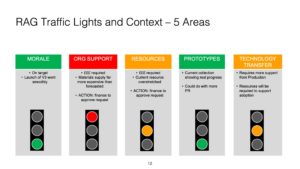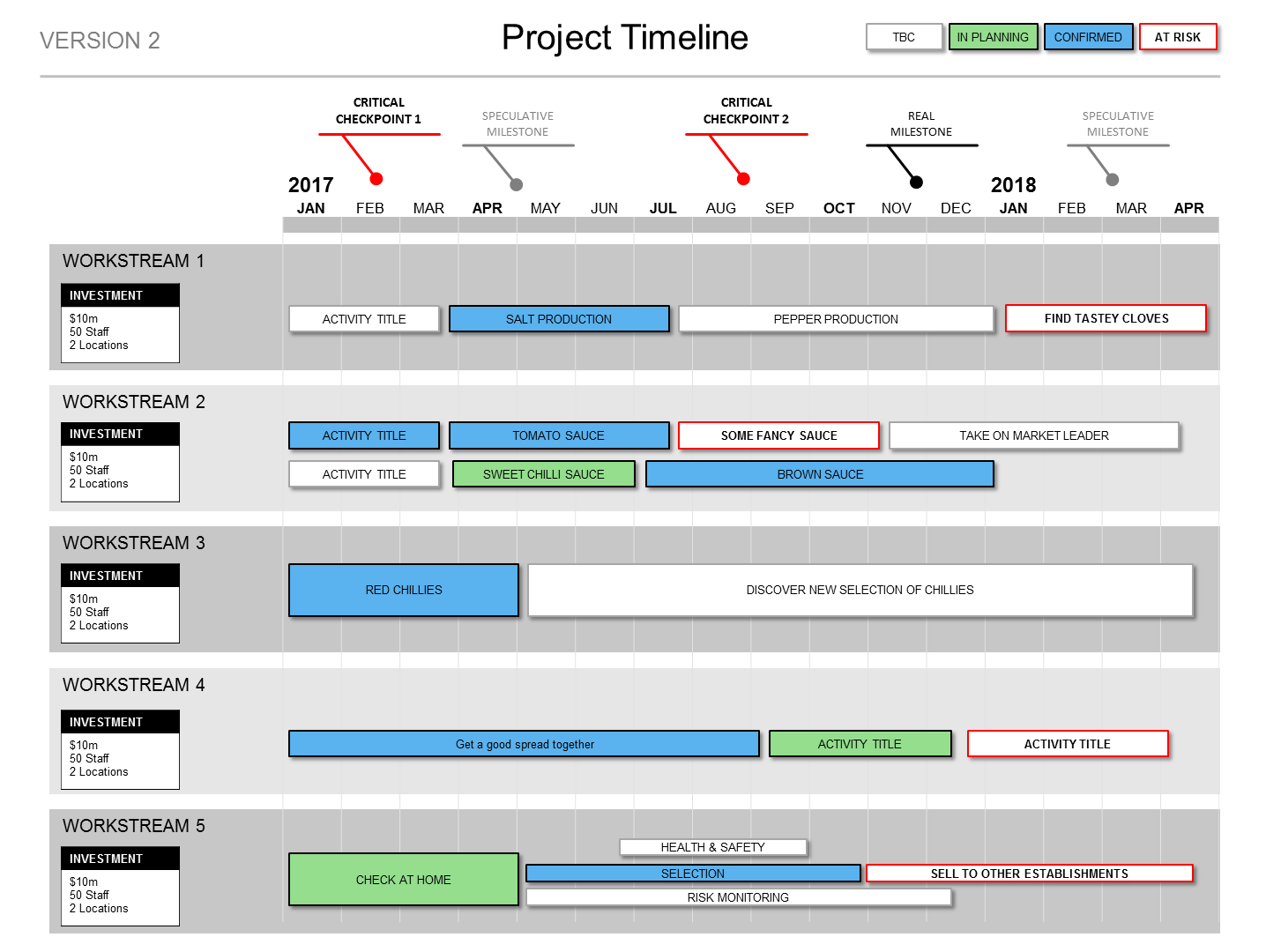
Some simple steps to communicate your plans on a project timeline. Impress your audience with great presentations.
Arrange your page in Landscape format (long side along the bottom).
Draw a single timeline horizontally, with start and end dates.
Add time intervals clearly marked along the timeline.
Choose the most important project elements for your audience – arrange these along the timeline.
If there are any priority risks or issues, place these along the timeline.
Test your presentation on a friend or colleague, and adjust as required.
You are ready. Good luck with your project presentation!
In more detail
- Find a simple timeline or project timeline that suits your Project.
- Do you need multiple workstreams?
- What are your KPIs?
- Select your template based on what you want to communicate at your presentation.
- Fill the template in with the important project elements for your audience.
- As a rule, you have 5 mins to run through the whole Project timeline.
- If it takes longer than 5 mins for people to understand your Timeline, it is too complicated.
- If there are any priority risks, be sure to include these.
- Your colleagues and stakeholders will appreciate being told HONESTLY about any risks or issues.
- Be sure to have your suggested mitigation plans ready to discuss.
- Test your presentation on a friend or colleague, and adjust as required.
- This is very important. Be sure to test it on a trusted friend. Why?..
- When you are “close to the material” (i.e. when it is YOUR project) you will make assumptions about what people know. So please please do test your presentation.
- Your friend will help you spot things you have overlooked, or that do not make sense.
- Ready to go. Good luck with your presentation!
Some project management tools that can help you:
- Office timelines
- Project timeline template
- Project scheduling
- Simple project timeline template
- Project scope
- Business planning
- Get your audience engaged with a Roadmap
- Create a project timeline
- Team members project tasks – RACI
- Gantt charts
- Powerpoint Templates
- Powerpoint Timeline Slides
- Powerpoint Timeline Template
Are you short on time?
Use these templates to help with this Best Practice:
Powerpoint Project Schedule Template Discount Bundle
The Project Schedule Discount Bundle gives you a massive 80% discount on our Project Schedule templates
See: Powerpoint Project Schedule Template Discount BundlePowerpoint Project Timeline Planning Template
This Powerpoint Project Timeline Planning Template features 4 slides – use them in your meetings to present your Project Timeline. Easy to edit Powerpoint.
See: Powerpoint Project Timeline Planning TemplatePowerpoint Timeline Presentation – 15 Top Slides
This template features 15 Powerpoint Timeline Presentation slide formats: Roadmaps, Timelines, Infographics, Project Plans and more.
See: Powerpoint Timeline Presentation – 15 Top SlidesPowerpoint Timeline Template
Featuring 15 Powerpoint Timeline Template Presentation slide formats: Roadmaps, Timelines, Infographics, Project Plans, with 3, 4 and 5 Workstreams to show your project plans and timings.
See: Powerpoint Timeline TemplatePowerpoint Project Timeline Template
Show your project plans & workstreams using this Powerpoint Project Timeline Template. Much better than a Gantt – you can see all plans “at a glance”.
See: Powerpoint Project Timeline TemplateBusiness Topics that support this Best Practice
Agile Planning
The Agile Release Planning Template Discount Bundle
Are you looking for a way to create and present your Agile Release Planning? This bundle is the perfect solution. You can use Powerpoint and Excel to create an amazing plan that will help you deliver your product with confidence.
See: The Agile Release Planning Template Discount BundleAgile Burn-Down and Burn-Up Template Excel
With this amazing tool you can create your burn-down and burn-up charts in minutes instead of hours. We’ve also saved you money by using Excel so that you don’t need to pay a monthly subscription fee – you can just use Google Sheets!
See: Agile Burn-Down and Burn-Up Template ExcelMoSCoW Analysis
MoSCoW template featuring checklist formats for presentation and reporting. Priorities and progress are clearly presented in this PowerPoint.
See: MoSCoW AnalysisProject Handover PowerPoint
This captures the key elements of a project so you can deliver a smooth handover.
See: Project Handover PowerPointResource Planning
Project Report
A stylish PowerPoint project report which allows you to show your progress against the plan and budget.
See: Project ReportPowerpoint RACI Presentation Template
This Powerpoint RACI Presentation Template includes easy-to-edit RACI formats: RACI along the top, down the left, and RACI represented within the Matrix
See: Powerpoint RACI Presentation TemplatePowerpoint User Story Mapping Template
This template explains the story mapping process and provides templates so that you can create your User Story Map and your Agile Release Plan.
See: Powerpoint User Story Mapping TemplateRACI Template & Dashboard for managing project responsibilities (Excel)
This RACI template allows you list your project tasks with RACI roles & responsibilities for each person. The RACI Dashboard indicates project responsibility readiness using this data.
See: RACI Template & Dashboard for managing project responsibilities (Excel)